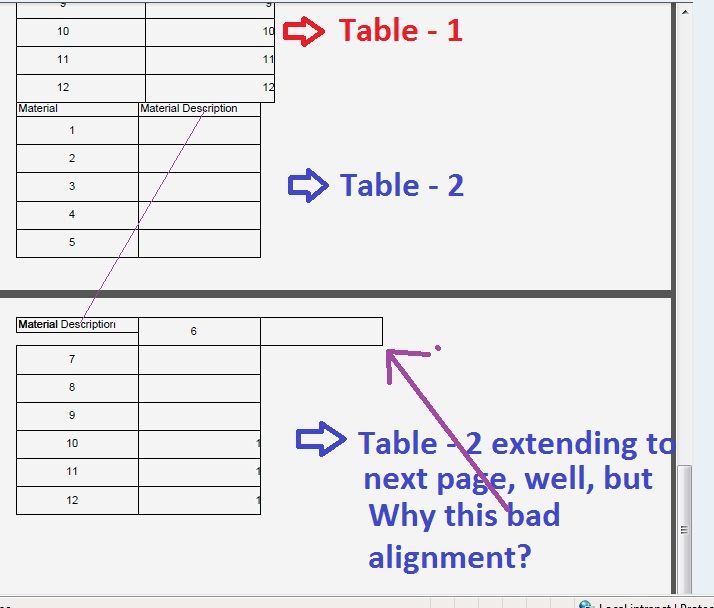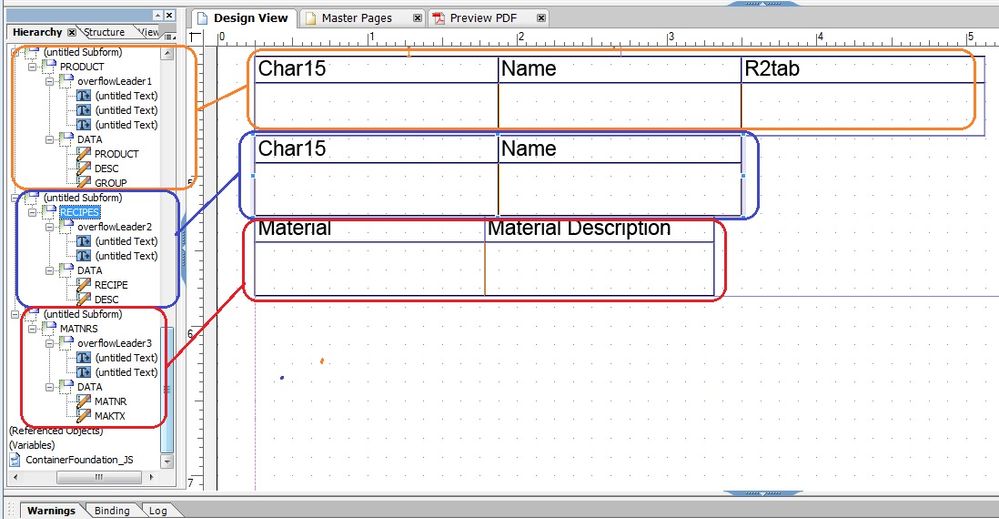Alignment issue pls.?
![]()
- Mark as New
- Follow
- Mute
- Subscribe to RSS Feed
- Permalink
- Report
Hello,
I am achieving Table data display by usinfg the SUBFORM (dragged & dropped from the data connection left pane's DATA VIEW), well, but, pls. see the below alignemnt went bad, pls. let me know how to fix it? I am using all the subforms as FLOWED, including PAGE subform as well
Their design is as below,
Thank you
Solved! Go to Solution.
Views
Replies
Total Likes
- Mark as New
- Follow
- Mute
- Subscribe to RSS Feed
- Permalink
- Report
It looks like you've been merging and splitting rows, which can throw the cell count off. If at all possible, it's best to add and delete columns instead of merging and splitting rows.
The quickest thing to do in this case is to start over with a new table. It doesn't look like you have tons of info to move over, but once the new table is ready, you can just move the other fields into it and delete the old table.
To keep alignment, you need to make sure that all of your parameters for all of your tables are the same in the layout panel - it doesn't matter what they are, as long as they are consistent. There are separate layout settings for the table and the individual cells.
Views
Replies
Total Likes
![]()
- Mark as New
- Follow
- Mute
- Subscribe to RSS Feed
- Permalink
- Report
Any help pls?
Thank you
Views
Replies
Total Likes
- Mark as New
- Follow
- Mute
- Subscribe to RSS Feed
- Permalink
- Report
It looks like you've been merging and splitting rows, which can throw the cell count off. If at all possible, it's best to add and delete columns instead of merging and splitting rows.
The quickest thing to do in this case is to start over with a new table. It doesn't look like you have tons of info to move over, but once the new table is ready, you can just move the other fields into it and delete the old table.
To keep alignment, you need to make sure that all of your parameters for all of your tables are the same in the layout panel - it doesn't matter what they are, as long as they are consistent. There are separate layout settings for the table and the individual cells.
Views
Replies
Total Likes
![]()
- Mark as New
- Follow
- Mute
- Subscribe to RSS Feed
- Permalink
- Report
Hello,
We are a multi national private company, located in Washington DC, we are looking for a expert LC developer with excellent JS expertise, its 3 months project, pls. reply ASAP if you are available, interviews will be immediate (no remote work pls.)
Thank you
Views
Replies
Total Likes