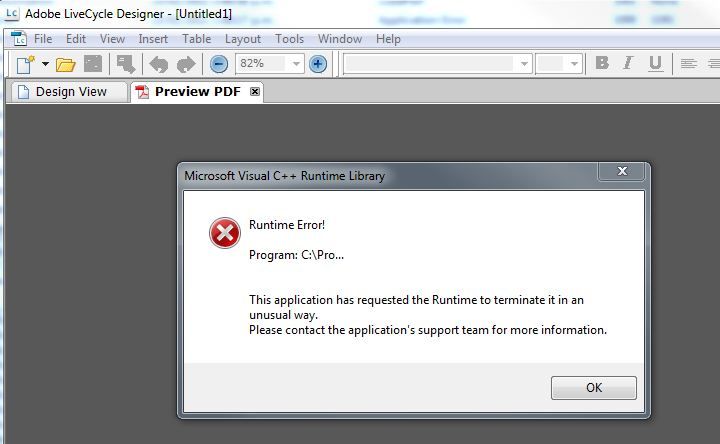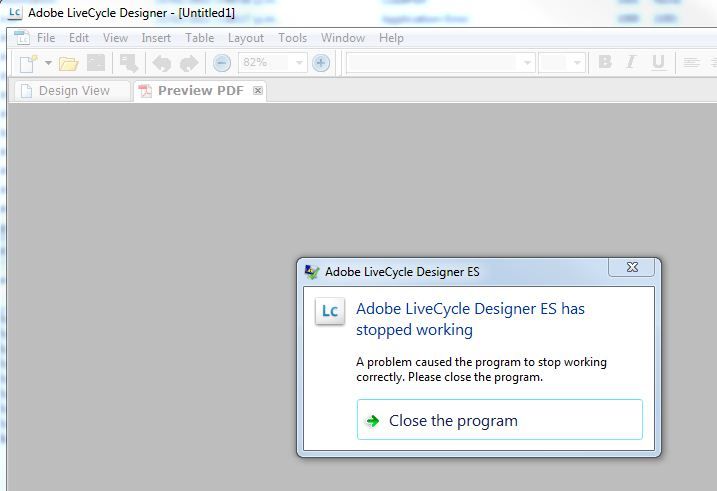Adobe LiveCycle Designer ES2 - C++ Crash on Preview PDF attempt

- Mark as New
- Follow
- Mute
- Subscribe to RSS Feed
- Permalink
- Report
Hi guys,
I'm desperately after some help with a small yet frustrating issue that occurs while attempting to preview pdf in LiveCycle Designer ES2 9.0.0.2.20101008.1.734229
The shortish story:
Adobe Reader X build 10.0.0 <--- Set as default PDF handler
Adobe Acrobat X Pro build 10.0.1
Adobe Livecycle Designer ES2 build 9.0.0.2.20101008.1.734229
All three programs work flawlessly individually, yet while working on any document - new or existing with LiveCycle Designer, the program receives a Microsoft Visual C++ Runtime Library Runtime Error "This application has requested the Runtime to terminate it in an unusual way. Please contact the application's support team for more information."
This happens as soon as you try clicking Preview PDF
Once accepted the next error stats LiveCycle needs to close.
Event log shows the following info:
Log Name: Application
Source: Application Error
Date: 23/02/2011 1:59:11 p.m.
Event ID: 1000
Task Category: (100)
Level: Error
Keywords: Classic
User: N/A
Computer: <REMOVED>.<DOMAIN>.local
Description:
Faulting application name: FormDesigner.exe, version: 9002.2281.1.0, time stamp: 0x4caf76bb
Faulting module name: MSVCR80.dll, version: 8.0.50727.4927, time stamp: 0x4a2752ff
Exception code: 0x40000015
Fault offset: 0x000046b4
Faulting process id: 0x830
Faulting application start time: 0x01cbd2f4ca24fec8
Faulting application path: C:\Program Files\Adobe\Acrobat 10.0\Designer 9.0\FormDesigner.exe
Faulting module path: C:\Windows\WinSxS\x86_microsoft.vc80.crt_1fc8b3b9a1e18e3b_8.0.50727.4927_none_d08a205e442db5b5\MSVCR80.dll
Report Id: 1fc747e3-3ee8-11e0-af85-002481f41c23
Event Xml:
<Event xmlns="http://schemas.microsoft.com/win/2004/08/events/event">
<System>
<Provider Name="Application Error" />
<EventID Qualifiers="0">1000</EventID>
<Level>2</Level>
<Task>100</Task>
<Keywords>0x80000000000000</Keywords>
<TimeCreated SystemTime="2011-02-23T00:59:11.000000000Z" />
<EventRecordID>21421</EventRecordID>
<Channel>Application</Channel>
<Computer><REMOVED>.<DOMAIN>.local</Computer>
<Security />
</System>
<EventData>
<Data>FormDesigner.exe</Data>
<Data>9002.2281.1.0</Data>
<Data>4caf76bb</Data>
<Data>MSVCR80.dll</Data>
<Data>8.0.50727.4927</Data>
<Data>4a2752ff</Data>
<Data>40000015</Data>
<Data>000046b4</Data>
<Data>830</Data>
<Data>01cbd2f4ca24fec8</Data>
<Data>C:\Program Files\Adobe\Acrobat 10.0\Designer 9.0\FormDesigner.exe</Data>
<Data>C:\Windows\WinSxS\x86_microsoft.vc80.crt_1fc8b3b9a1e18e3b_8.0.50727.4927_none_d08a205e442db5b5\MSVCR80.dll</Data>
<Data>1fc747e3-3ee8-11e0-af85-002481f41c23</Data>
</EventData>
</Event>
I have ensured that Adobe Reader X is the default PDF handler.
I have repaired all adobe apps, deleted the 'c:\users\%username%\AppData\Roaming\Adobe\Designer' folder and recreated to no avail.
Computer details:
Windows 7 Enterprise - domain environment
Administrator user account - full control
Other installed programs of possible interest for interference to the .DLL :
Crystal Reports 2008 Runtime SP1
Crystal Reports XI Release 2 .NET 2005 Server
Microsoft SQL Server 2008 Connectivity tools
Microsoft Visual C++ 2008 Redistributable 9.0.30729.17
Microsoft Windows SDK for Windows 7
This problem also affects our locked down standard Windows 7 users on the domain.
Any ideas on how to fix the issue would be much appreciated.
- Mark as New
- Follow
- Mute
- Subscribe to RSS Feed
- Permalink
- Report
Adobe Acrobat X Pro build 10.0.1
Adobe Livecycle Designer ES2 build 9.0.0.2.20101008.1.734229
I also have this issue.
thanks
WoWRonin
Views
Replies
Total Likes

- Mark as New
- Follow
- Mute
- Subscribe to RSS Feed
- Permalink
- Report
There have been issues where the users profile gets corrupted. This can be resolved by deleting the profile information (it gets rebuilt the next time Designer is launched). The location of the profile will be based on the operating system. In my case (I am running Win 7) my profile will be:
C:\Users\pguerett\AppData\Roaming\Adobe\Designer\9.0
Simply delete this folder and you shoudl be OK.
Note that under older OS systems it may by under c:/Documents and Settings/Name of User that is logged in/Application Data/......
Hope that helps
Paul
Views
Replies
Total Likes

- Mark as New
- Follow
- Mute
- Subscribe to RSS Feed
- Permalink
- Report
Thanks for the thought Paul, however had already tried that approach ![]()
"deleted the 'c:\users\%username%\AppData\Roaming\Adobe\Designer' folder and recreated to no avail".
This is happening to all of our win7 machines, administrator and user alike.
Regards,
Roger
Views
Replies
Total Likes

- Mark as New
- Follow
- Mute
- Subscribe to RSS Feed
- Permalink
- Report
I talked to the QA team and this is what they suggested:
This sounds sort of familiar.
If Reader 10.0.0 is the default handler, then that is what Designer will use in the preview so it's most likely something between Reader and Designer.
A few things to try:
* Monitor active processes and see if Reader is floating about in memory before Designer starts or before they PDF Preview. It could be possible Reader is hanging around in a state that isn't expected and Designer trying to instantiate it in the PDF Preview is causing this to come up. Is Reader hanging around after Designer closes?
* Try setting Reader up to run outside of Designer (Edit->Preferences...->Internet -- uncheck "Display PDF in browser") and see if that works? This will force Reader/Acrobat to open on its own, bypassing the run-in-browser code.
Views
Replies
Total Likes

- Mark as New
- Follow
- Mute
- Subscribe to RSS Feed
- Permalink
- Report
Just testing now:
With no programs open I notice AcroTray.exe appears in the processes tab in Task Manager.
I end that task and check application tab -no programs running there.
I launch Livecycle - FormDesigner.exe appears in processes tab, LiveCycle appears under applications tab.
I create a blank form - no change in task manager, only LiveCycle Designer running.
I click Preview PDF - receive C++ runtime error - still only LiveCycle Designer in Task Manager.
Adobe Reader X never opens a single process.
I have also tried using Acrobat Pro X as default PDF handler and exactly the same experience.
A head scratcher ![]()
Views
Replies
Total Likes

- Mark as New
- Follow
- Mute
- Subscribe to RSS Feed
- Permalink
- Report
I'm afraid you wil have to open a support incident so that they can delve into your environment deeper.
Paul

- Mark as New
- Follow
- Mute
- Subscribe to RSS Feed
- Permalink
- Report
Okay Paul, Will do.
I just disabled Open PDF in browser in Edit - Preferences of Adobe Reader X.
After doing this there is no preview pdf option at all in LiveCycle Designer, the menu option is greyed out.
Thanks for the effort anyway Paul, much appreciated.
Views
Replies
Total Likes
- Mark as New
- Follow
- Mute
- Subscribe to RSS Feed
- Permalink
- Report
Thanks Rodger,
Worked for me!!
WowRonin
Views
Replies
Total Likes
- Mark as New
- Follow
- Mute
- Subscribe to RSS Feed
- Permalink
- Report
I had this same issue happen this week when Reader updated to 10.0.1
I had not had the internet on my laptop in a few weeks so when i did connect, the error happened after the update.
My solution was to uninstall Reader Completely.
After that, the preview starting working again correctly, defaulting back to Acrobat X for the preview.
When I re-installed Reader 10.0.1, the crash comes back every time you preview the PDF in livecycle.
If I revert back to using Reader 10.0.0, the crash does not happen and all is working well again.
I will keep using 10.0.0 until a solution is found or why 10.0.1 causes this.
Views
Replies
Total Likes

- Mark as New
- Follow
- Mute
- Subscribe to RSS Feed
- Permalink
- Report
Listed as official bug by the looks of it:
Views
Replies
Total Likes
- Mark as New
- Follow
- Mute
- Subscribe to RSS Feed
- Permalink
- Report
I am chasing down my own issue on Windows Server 2008, same Application Error 1000, but the Faulting Application is "AcroRd32.exe, version 9.3.0.148".
I'm jumping in because my error continues,
Faulting module MSVCR80.dll version 8.0.50727.4016 exception code 0x40000015 at offset 0x000046b4.
SOOO, instead of attributing the error to a particular product/version, maybe that faulting module is the common thread.
How many products is MSVCR80.dll version 8.0.50727.xxxx used in, who owns it, and what does it do? The search continues.
Cheers,
Views
Replies
Total Likes
- Mark as New
- Follow
- Mute
- Subscribe to RSS Feed
- Permalink
- Report
This appears to be a complex problem, applying to Windows Vista as well.
I am running Adobe Livecycle Designer ES2 (9.0.0.0.20091029.1.612548) on Windows Vista Professional, trying it out to see if we can replace our existing software for forms.
All worked perfectly when the only other Adobe Software on the machine was Adobe Reader X. I clicked the tab for Preview PDF and, after a short delay, there it was. Very helpful.
Then I realised that I needed Adobe Acrobat X Professional in order to enable users of the form that I am developing to save their completed form. I installed this, which is when the problems started. Presumably the installation detected that I already had stand-alone Livecycle so didn't install that. When prompted I set Adobe Acrobat X Pro as the default for pdf files.
Now Livecycle Designer crashes when you try to Preview PDF, with the same Runtime Error dialog box as decribed earlier in this thread. I have tried uninstalling Adobe Reader as suggested earlier - no change. Tried changing default programs so that Reader became the default for pdfs again. Tried deleting my profile.
After reading this thread I tried uninstalling Reader as that has worked for others. Still no change.
So I would be very interested to hear if anyone else has made progress on this.
-Bloomsburybill.
Views
Replies
Total Likes
- Mark as New
- Follow
- Mute
- Subscribe to RSS Feed
- Permalink
- Report
Did install IE9 ?
if yes downgrade to IE8 and it will work good with you.
I had the same issue and solve it by the same way.
Views
Replies
Total Likes
- Mark as New
- Follow
- Mute
- Subscribe to RSS Feed
- Permalink
- Report
At first I was getting an error message and booting me out of LiveCycle. Then the PDF would open up but was trying to use PDF Converter Pro. Then eventually it was greyed out and wouldn't give a PDF preview whatsoever. I went into add/remove programs and clicked on Change to Adobe Reader 10.1.0, this must have fixed whatever was corrupted. Now everything is working just fine . . .
Views
Replies
Total Likes
- Mark as New
- Follow
- Mute
- Subscribe to RSS Feed
- Permalink
- Report
I am having the same issue, same products but with windows XP SP3.
Has there been any resolution for this?
Views
Replies
Total Likes
- Mark as New
- Follow
- Mute
- Subscribe to RSS Feed
- Permalink
- Report
I am afraid I am totally unsophisticated about IT matters. I convinced myself that the problem had been that I had Adobe Livecycle already installed when I was about to install Adobe Acrobat Professional. I think that there may have been a conflict between Adobe Livecycle using Adobe Reader to preview (as it had previously) or Adobe Acrobat Professional to preview. So I just uninstalled and reinstalled everything and it seemed to work. I have since uninstalled the trial program of Adobe Acrobat Professional from my home computer (planning to use this at work instead) and if you only have Adobe Reader then there doesn't seem to be a problem.
Views
Replies
Total Likes

- Mark as New
- Follow
- Mute
- Subscribe to RSS Feed
- Permalink
- Report
OMG...I am having the same problem. What was the solution?
Views
Replies
Total Likes

- Mark as New
- Follow
- Mute
- Subscribe to RSS Feed
- Permalink
- Report
I fixed it by disablding "display pdf in browser" from acrobat. However, having already installed reader, i left it alone. Now everytime i click the preview in livecycle, i receive no errors or problems.

- Mark as New
- Follow
- Mute
- Subscribe to RSS Feed
- Permalink
- Report
The solution to this problem is say if you have already Adobe Live Cycle Designer installed in your system and you have Adobe Professional also and you are facing this issue.
Uninstall Adobe professional and re-install it, after re-installing it, your livecycle designer will show you pdf print preview in the designer.
Views
Replies
Total Likes
- Mark as New
- Follow
- Mute
- Subscribe to RSS Feed
- Permalink
- Report
I was having the same issue,so after some research I came to the conclusion that Adobe Acrobat X Pro is the culprit. So while digging into Adobe Reader preferences, under General categories I noticed "Select Default PDF Handler" which was set to Adobe Acrobat X Pro. Changed it to Adobe Reader XI and voila "preview PDF" started working again in Lifecycle Designer.
Views
Replies
Total Likes
Views
Likes
Replies
Views
Likes
Replies