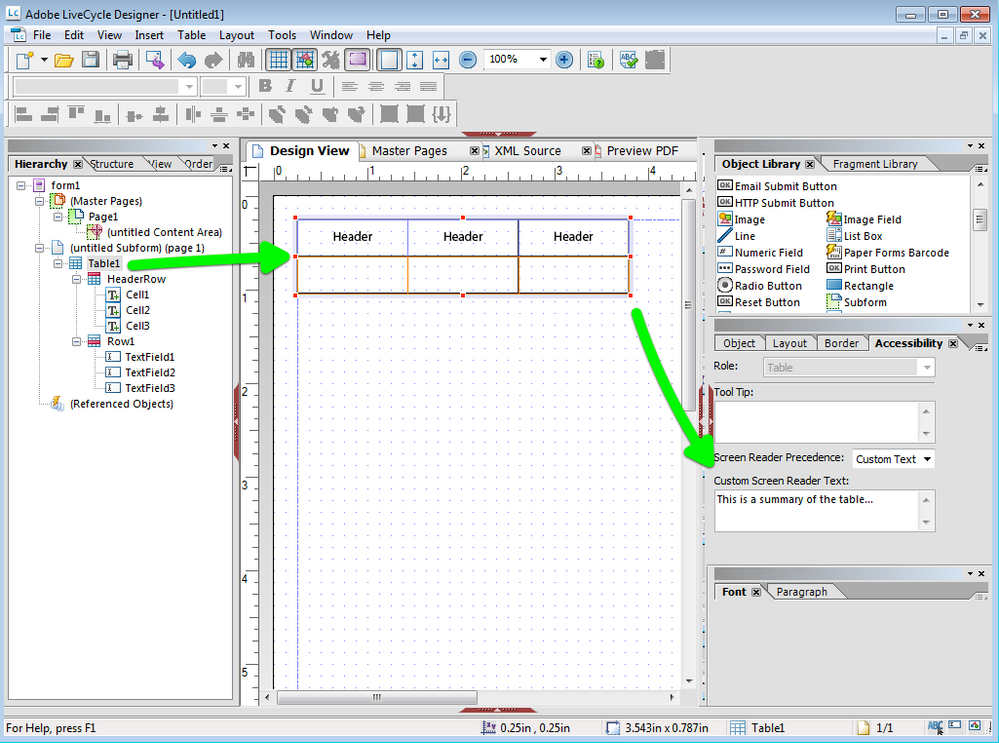Add table summary to a table

- Mark as New
- Follow
- Mute
- Subscribe to RSS Feed
- Permalink
- Report
Hey guys,
Is there a way to add a table summary to a table in a xdp file created in Livecycle Designer 8.1/9.0?
Tony
Views
Replies
Total Likes
- Mark as New
- Follow
- Mute
- Subscribe to RSS Feed
- Permalink
- Report
Hi Tony,
Not sure what you mean. You can set up a row or footer row in your table. Then insert textfields (or other objects) that summarise the rows above.
This would require a loop to look through each of the repeating rows and carry out the appropriate calculation.
I would guess that it is achievable, but more info would help,
Niall
Views
Replies
Total Likes

- Mark as New
- Follow
- Mute
- Subscribe to RSS Feed
- Permalink
- Report
I am trying to my table accessible. Before entering the table, the screen reader should read out a brief summary of what the table is about. Right now, in HTML the tag to do this is <table summary="">, and I'm wondering if Livecycle have any sort of tags. In addition, it seems like Adobe Acrobat 9 Pro have this capability by using the TouchUp Reading Order Tool. Is there anything similar in Livecycle?
Thanks
Tony
Views
Replies
Total Likes
- Mark as New
- Follow
- Mute
- Subscribe to RSS Feed
- Permalink
- Report
Hi Tony,
Accessibility is not something I have done much work on. However in the Accessible tab you can set custom screen reader text.
So if you select the whole table, and then input your custom screen reader text it should work:
In addition John Brinkman has an accessibility checker on his blog that may be of interest: http://blogs.adobe.com/formfeed/2010/04/updated_accessibility_checker.html
Good luck,
Niall
Views
Replies
Total Likes

- Mark as New
- Follow
- Mute
- Subscribe to RSS Feed
- Permalink
- Report
Hey Niall,
Thank you for your response.
Unfortunately, when I add custom text or tool tip, JAWS 11 does not pick up the assist text that I provided. JAWS does read the header and rows correctly, but our ADA tester said that the table should include a table summary before reading the columns and rows of the table.
Thanks,
Tony
Views
Replies
Total Likes
- Mark as New
- Follow
- Mute
- Subscribe to RSS Feed
- Permalink
- Report
OK Tony,
A few directions:
Here is a set of LC Designer Accessibility Guidelines: https://acrobat.com/#d=uPrKlVg2Fn2Ws8nqD9DY9Q
Here is a form where I wrapped a table in a subform and then set the custom screen reader text in the subform: https://acrobat.com/#d=tCl4ZlM0MVfS74wIRois1Q
I don't have a screen reader, but reading aloud didn't work here.
Check out this session from last years MAX: http://2009.max.adobe.com/online/session/5
Good luck,
Niall
Views
Replies
Total Likes

- Mark as New
- Follow
- Mute
- Subscribe to RSS Feed
- Permalink
- Report
Hey,
I tried wrapping the table and adding custom text, but it was unsuccessful. I watched the session, and he used headers as an alternative to table summary. I guess I have to convince the tester that this is the only way to go.
Thanks for the help.
Tony
Views
Replies
Total Likes
Views
Likes
Replies
Views
Likes
Replies
Views
Likes
Replies