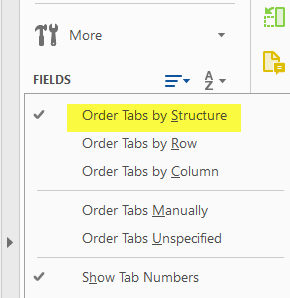How To Continue Tab Order onto Next Pages?

Former Community Member
7/1/08
8:16:43 AM
- Mark as New
- Follow
- Mute
- Subscribe to RSS Feed
- Permalink
- Report
Is it possible to extend the tab order in a form to the next page? I'm not finding any info about how to do this, but when I hit the tab button to go to the next page, it reverts back to #1...
Views
Replies
0 Likes
Total Likes
6 Replies

Former Community Member
7/10/08
1:21:10 PM
- Mark as New
- Follow
- Mute
- Subscribe to RSS Feed
- Permalink
- Report
Views
Replies
0 Likes
Total Likes
- Mark as New
- Follow
- Mute
- Subscribe to RSS Feed
- Permalink
- Report
This did not work for me as I could not clearly understand what was being said in this post. Can anyone provide clear instructions on how to tab from one page to another, and page to the original page (for a two page form)?
I have a two page form and need to have the user tab from page one to page two, complete the fields and then tab back to page one.
Any assistance would be appreciated.
Thanks!
Vince
I have a two page form and need to have the user tab from page one to page two, complete the fields and then tab back to page one.
Any assistance would be appreciated.
Thanks!
Vince
Views
Replies
Sign in to like this content
0 Likes
Total Likes
- Mark as New
- Follow
- Mute
- Subscribe to RSS Feed
- Permalink
- Report
I was finally able to get this to work by (in my instance), placing a "Page 1 of 2" text element on the first page and ensuring that it was the last tab on page one. I then saved the form after completing all tabs on the first page.
I then created the tab order for page two in the normal process and added a "Page 2 of 2" text element at the bottom of page two, again, ensuring that it is the last tab item on the page. I saved the form.
I then swapped (by dragging the fields) the "Page 1 of 2" and "Page 2 of 2" text elements so that they were on the "wrong" pages. "Page 1 of 2" was placed at the bottom of the second page while "Page 2 of 2" was placed at the bottom of page one. I then edited the text element to indicate their correct locations (Page 1 of 2 became Page 2 of 2 and Page 2 of 2 became Page 1 of 2). So far, this process has worked for me on several forms that I've created recently.
Vince
I then created the tab order for page two in the normal process and added a "Page 2 of 2" text element at the bottom of page two, again, ensuring that it is the last tab item on the page. I saved the form.
I then swapped (by dragging the fields) the "Page 1 of 2" and "Page 2 of 2" text elements so that they were on the "wrong" pages. "Page 1 of 2" was placed at the bottom of the second page while "Page 2 of 2" was placed at the bottom of page one. I then edited the text element to indicate their correct locations (Page 1 of 2 became Page 2 of 2 and Page 2 of 2 became Page 1 of 2). So far, this process has worked for me on several forms that I've created recently.
Vince
Views
Replies
Sign in to like this content
0 Likes
Total Likes

Former Community Member
11/3/08
11:34:52 AM
- Mark as New
- Follow
- Mute
- Subscribe to RSS Feed
- Permalink
- Report
So glad I found this post while looking for another (of course), however I was not able to get this to work. One the tab order of page 2, I have 2 text boxes that insist in being included in the tab order. How do "unmark" these?
- Mark as New
- Follow
- Mute
- Subscribe to RSS Feed
- Permalink
- Report
Alright how do I get my tabs to work on every field that I've created or have a box in that I've set my tab order in? When I try to set my tab order in Design View with the fields that I've created, and then save them, go into Preview PDF and start tabbing, some of my tabs seem to be out of order or skip some of the fields, even though in Design View their all in order. How do I keep them from skipping fields in Preview PDF? Somone please Help.
Views
Replies
Sign in to like this content
0 Likes
Total Likes
- Mark as New
- Follow
- Mute
- Subscribe to RSS Feed
- Permalink
- Report
It took me forever to find the solution when I had the same issue.
Select 'Order Tabs by Structure' and it works like a charm.
Related Conversations
Fixing a Field or Table on Every Page in Adobe LiveCycle Designer Without Using a Master Page
160
0
0
Views
Likes
Replies
LiveCycleDesigner - Changing columnWidths in table does not apply if it's under a page
13.2K
1
0
Views
Like
Replies
how to retrieve the same data from the columns (Product Part Number) table1 to table2 (PartCode) in Livecycle designer
12.8K
0
4
Views
Likes
Replies
Looking to lock form on email submission and set something from the form in the email subject
8.3K
0
61
Views
Likes
Replies