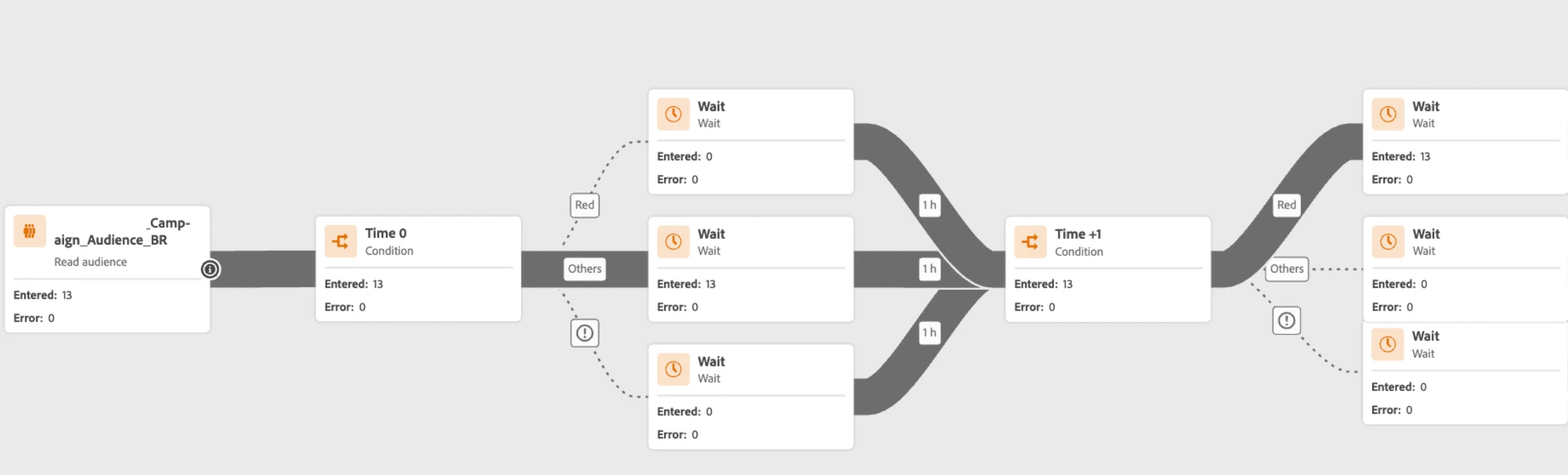Update Profile to use in other journeys
Hello,
I've tried updating a profile in a journey and I'm able to use the updated data in a condition in the same journey.
However this data cannot be used in other journeys.
This updated value can only be seen on the profile and not in the dataset.
Is there a way to map this change to the dataset or any other way to use the data in another journey?
Thanks in advance!
Iswaren