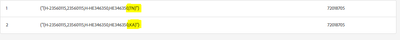AEP Schema Updation
- Mark as New
- Follow
- Mute
- Subscribe to RSS Feed
- Permalink
- Report
Hi Team,
I'm having trouble with AEP Schema. My question is this: I created a schema in AEP and inserted 50 records into it. Then I changed some values in the same file and inserted the record into the same schema, but it was not updated; instead, it was inserted into the same schema.
Is there any way to update the records?
SS for reference
Solved! Go to Solution.

- Mark as New
- Follow
- Mute
- Subscribe to RSS Feed
- Permalink
- Report
Hey @jeeshan02
You would not need this approach for an event dataset as events are time series data with timestamps. They don't overwrite information as they happen over a period of time.
Profile data on the other hand is record data and hence might get overwritten. That's why the need to upsert enable the dataset in case of profile dataset.
Hope the above clarifies the approach.
Cheers,
Abhinav


- Mark as New
- Follow
- Mute
- Subscribe to RSS Feed
- Permalink
- Report
Hi @jeeshan02
I guess you meant you inserted records into an AEP dataset.
By default, datasets are not enabled for upserts (update and inserts). You can enable them using the method described on this link: https://experienceleague.adobe.com/docs/experience-platform/catalog/datasets/enable-upsert.html?lang...
Once you enable the dataset for upsert, your data will not be overwritten but the profile instead would be updated.
Hope the above helps.
Cheers,
Abhinav

- Mark as New
- Follow
- Mute
- Subscribe to RSS Feed
- Permalink
- Report
Thanks for the Responce
Can we get this approach for Event as well.
Thanks,
Jeeshan

- Mark as New
- Follow
- Mute
- Subscribe to RSS Feed
- Permalink
- Report
Hey @jeeshan02
You would not need this approach for an event dataset as events are time series data with timestamps. They don't overwrite information as they happen over a period of time.
Profile data on the other hand is record data and hence might get overwritten. That's why the need to upsert enable the dataset in case of profile dataset.
Hope the above clarifies the approach.
Cheers,
Abhinav


- Mark as New
- Follow
- Mute
- Subscribe to RSS Feed
- Permalink
- Report
@jeeshan02 Did you find the suggested solutions helpful? It would be great if you can mark the answer as correct for posterity. If you have found out solution yourself, share it with wider audience in the community.

Views
Replies
Total Likes