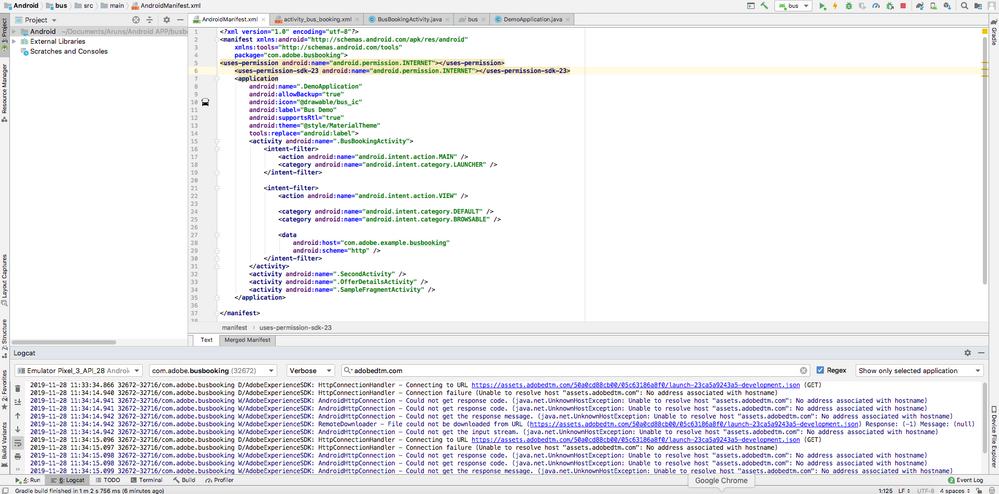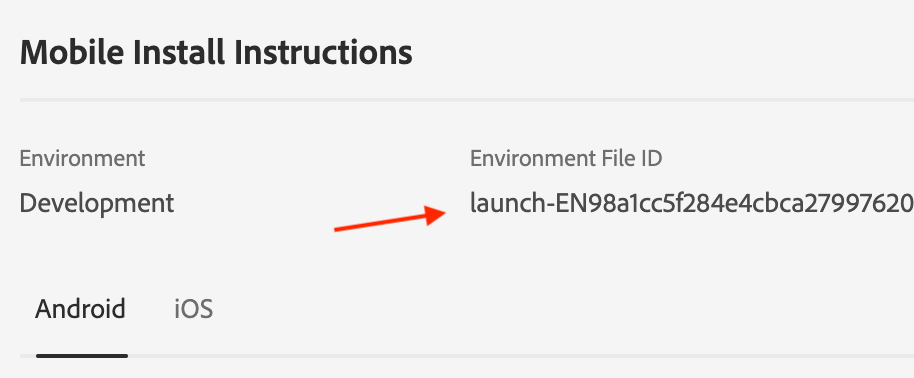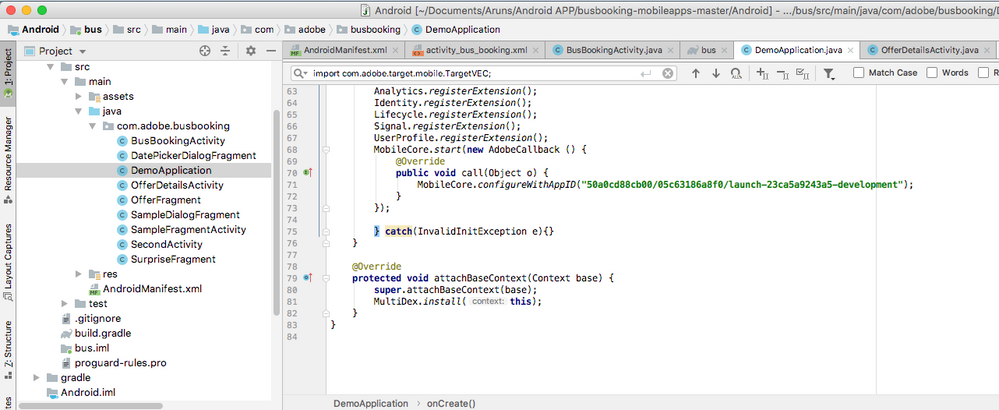HttpConnectionHandler - Connection failure - Sample Bus Booking Android APP
- Mark as New
- Follow
- Mute
- Subscribe to RSS Feed
- Permalink
- Report
I am trying to Implement the Experience Cloud in Mobile Android Applications, I've followed the instruction carefully as per the tutorial.
Unfortunately we're getting some errors while Confirming that calls are being made to the Adobe servers in the Android Studio Logcat.
Unable to retrieve the Launch configuration. I affixed the error screenshot here for your reference.
Can anyone please help us to complete the Implementation process?https://docs.adobe.com/content/help/en/experience-cloud/implementing-in-mobile-android-apps-with-lau...
Followed Instruction: Install the Mobile SDK
Solved! Go to Solution.
Views
Replies
Total Likes

- Mark as New
- Follow
- Mute
- Subscribe to RSS Feed
- Permalink
- Report
Hi arunkumar1717121,
The url for the assets.adobedtm.com does not appear as I anticipate.
In my testing the url simply appears as https://assets.adobedtm.com/launch-ENaaf4cd2b34414a6e9c35bb61fbbaa047.json
https://assets.adobedtm.com/launch-ENaaf4cd2b34414a6e9c35bb61*****047.json
Can you confirm step 9 in the Install the Mobile SDK? Which is the configureWithAppID and ensure that value in the brackets, is indeed the
Regards,
Jen
Views
Replies
Total Likes

- Mark as New
- Follow
- Mute
- Subscribe to RSS Feed
- Permalink
- Report
Hi arunkumar1717121,
The url for the assets.adobedtm.com does not appear as I anticipate.
In my testing the url simply appears as https://assets.adobedtm.com/launch-ENaaf4cd2b34414a6e9c35bb61fbbaa047.json
https://assets.adobedtm.com/launch-ENaaf4cd2b34414a6e9c35bb61*****047.json
Can you confirm step 9 in the Install the Mobile SDK? Which is the configureWithAppID and ensure that value in the brackets, is indeed the
Regards,
Jen
Views
Replies
Total Likes
- Mark as New
- Follow
- Mute
- Subscribe to RSS Feed
- Permalink
- Report
Yes i have followed the step 9 as is - Seems blocking happens on Simulator(No internet connection) i believe So i tried with my mobile device directly instead of Emulator - Now i'm able to access the URLS
Views
Replies
Total Likes
![]()
- Mark as New
- Follow
- Mute
- Subscribe to RSS Feed
- Permalink
- Report
Views
Replies
Total Likes
- Mark as New
- Follow
- Mute
- Subscribe to RSS Feed
- Permalink
- Report
I am facing similar issue. while tryin to run the sample aep on my android studio.
Services/HttpConnectionHandler - Connecting to URL https://assets.adobedtm.com/c710ed4af822/281bb7c83b11/launch-XXXXXX-development.json (GET)
2024-09-04 16:52:36.597 14386-16965 TrafficStats com...be.marketing.mobile.sampleapp D tagSocket(77) with statsTag=0xffffffff, statsUid=-1
2024-09-04 16:52:36.777 14386-16965 AdobeExperienceSDK com...be.marketing.mobile.sampleapp W Services/HttpConnectionHandler - Connection failure (java.security.cert.CertPathValidatorException: Trust anchor for certification path not found.)
2024-09-04 16:52:36.779 14386-16965 AdobeExperienceSDK com...be.marketing.mobile.sampleapp W Services/HttpConnection - Could not get response code. (javax.net.ssl.SSLHandshakeException: java.security.cert.CertPathValidatorException: Trust anchor for certification path not found.)
2024-09-04 16:52:36.779 14386-16965 AdobeExperienceSDK com...be.marketing.mobile.sampleapp W Services/HttpConnection - Could not get response code. (javax.net.ssl.SSLHandshakeException: java.security.cert.CertPathValidatorException: Trust anchor for certification path not found.)
2024-09-04 16:52:36.779 14386-16965 AdobeExperienceSDK com...be.marketing.mobile.sampleapp
Views
Replies
Total Likes
Views
Likes
Replies