You can configure your report suite(s) through a Data Element in Launch, yes.
Here is an example of setting the report suite based on domain.
First, go to to the Data Elements tab, and click +Add data element.
Under Create New Data Element, enter the following:
Name: rsid_config
Extension: Core
Data Element Type: Custom Code

Then, click the </> Open Editor, and add the following:
update the code to use your real report suites and domains
var host = location.hostname;
var rsid = '';
switch (host) {
/* dev environment */
case 'dev.mysite.com':
rsid = 'rsid-dev';
break;
/* stage environment */
case 'stage.mysite.com':
rsid = 'rsid-stage';
break;
/* prod environment */
case 'prod.mysite.com':
rsid = 'rsid-prod';
break;
}
return rsid;
Click Save to save the code in the editor, and then Save (or Save to Library and Build) to save the Data Element.
Next, go to the Extensions tab, select Installed, hover over Adobe Analytics, and click Configure
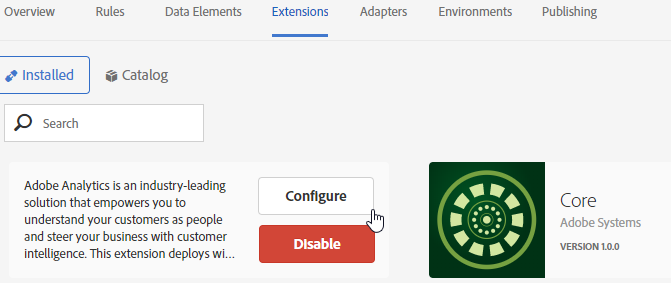
Next, under Library Management > Report Suites, click the Data Element icon next to each of the Report Suites fields (looks like a cylinder-stack), and select rsid_config. When you are done, you should see %rsid_config% in the fields for each one.
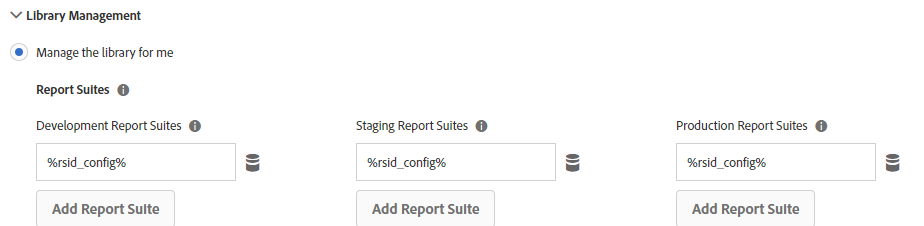
Then, click Save (or Save to Library and Build) to save the configuration.
From here, you will need to add / build to library, approve, publish etc. for it to take effect.