Potential bug- switching action order
I'm seeing a problem in launch with my Analytics action order. If I:
- create a rule (click-based, FWIW)
- add the "Adobe Analytics: Set Variables" action (and add in my variables)
- save the rule
- re-open the rule
- add the "Adobe Analytics: Send Beacon" action to fire AFTER my Set Variables (s.tl, if that makes a difference)
- add the "Adobe Analytics: Clear Variables" action to fire AFTER my Send Beacon (I don't know if this makes a difference to my bug)... for reference, at this point my rule looks like this:
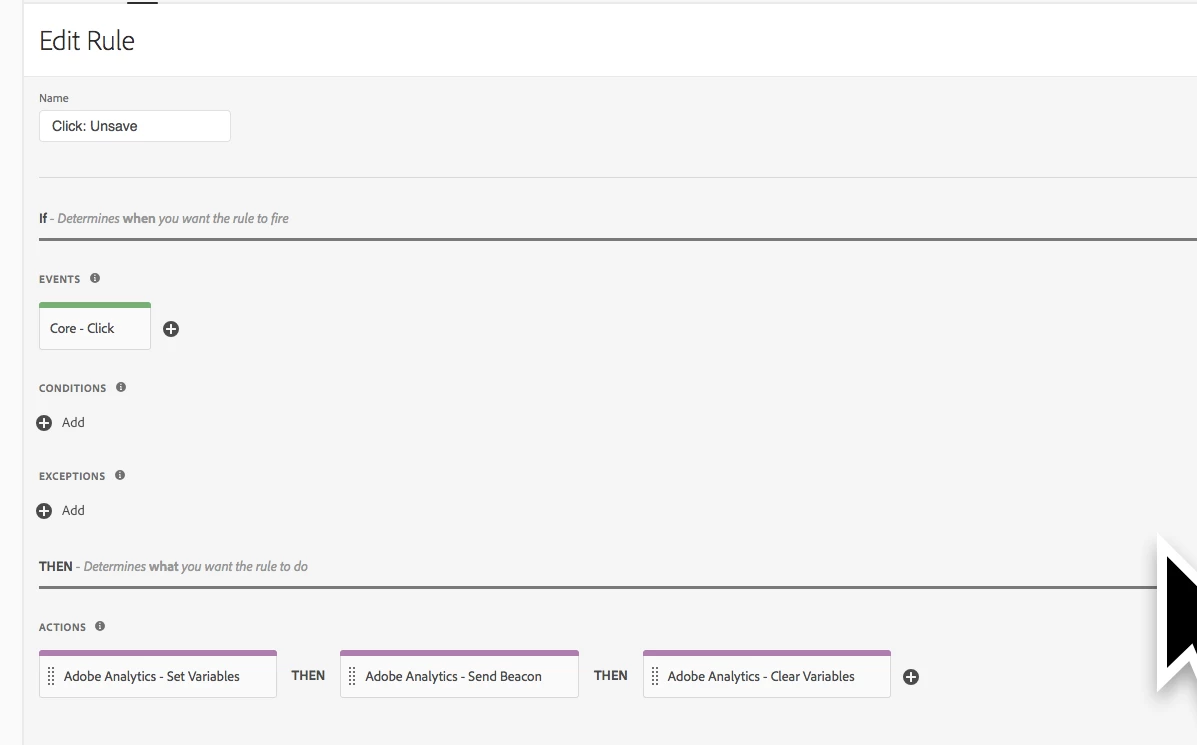
- save the rule
...Then when I re-open the rule, view it in my library in my publishing flow, or view how the rule behaves in my environment, the action order has magically changed to "Send Beacon" FIRST, and my variables don't get set:
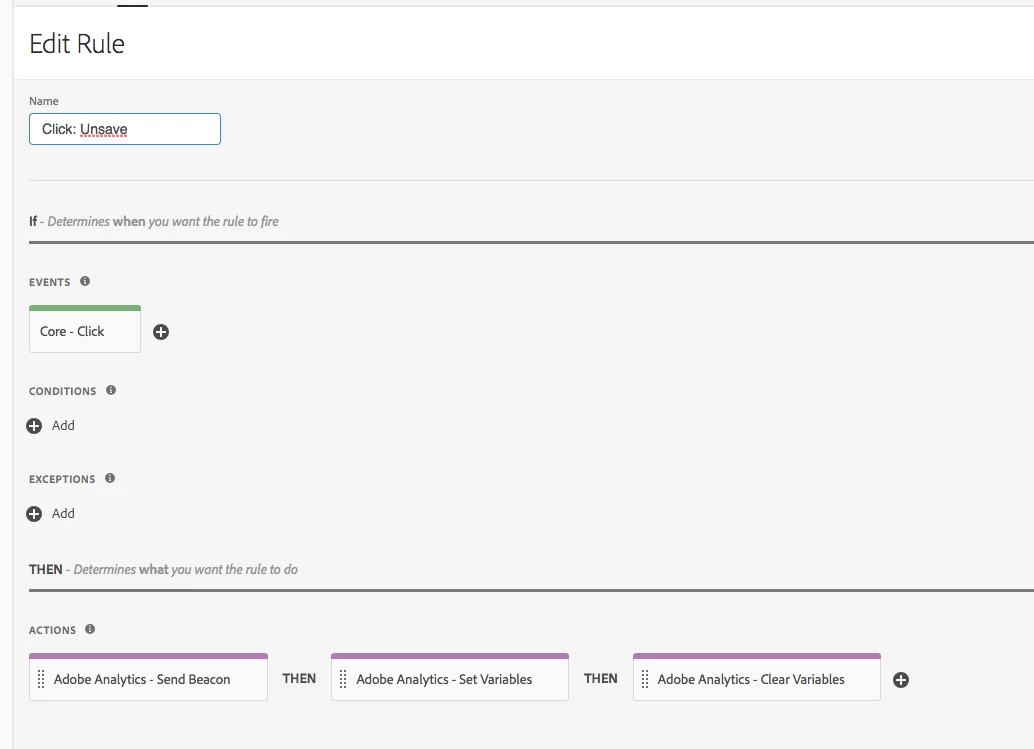
This has happened three times to me now. If I remember to not save the rule until all three actions are added, it seems to be ok- but not if I add Set Variables, save, then come back in and add the other actions.
Is this a bug? Does this happen to anyone else?

