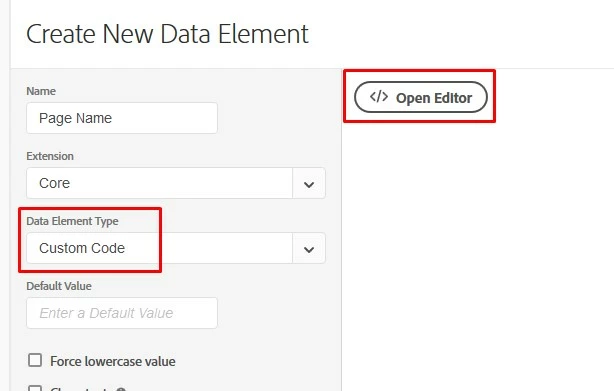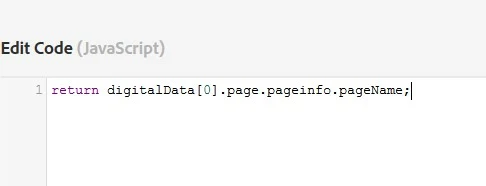Adobe Launch with Drupal 8
Hi One and all,
Has anyone out there used launch with Drupal8? I have a very simple test JSON defined data layer, which looks like the below
<script>var digitalData =
[
{"page":
{"pageInfo":{
"pageName":"Home",
"destinationURL":"\/home",
"breadcrumb":"\/home",
"pageCategory":"page"},
"channel":
{"primaryChannel":"home",
"pageType":"page"},
"attributes":
{"language":null,
"contentType":"page"}}}];</script>
we would use JS, except Drupal8 doesn't like you out putting native JS to the page, so my developers advised to use JSON. The issue I have is when I use _satellite.getVar('page Name'); I get a result of (" "), as far as I can tell all the config is correct inside the Launch UI, I have created a data Element with the name of page Name, the path to the data element is digitalData[0].page.pageinfo.pageName (Which I believe is correct).
When I inspect the DataLayer with Data slayer, all the elements are visible and populated. I am trying to understand why the data layer elements are empty when I use the _satellite command. I hope this is enough info.
many thanks in advance.