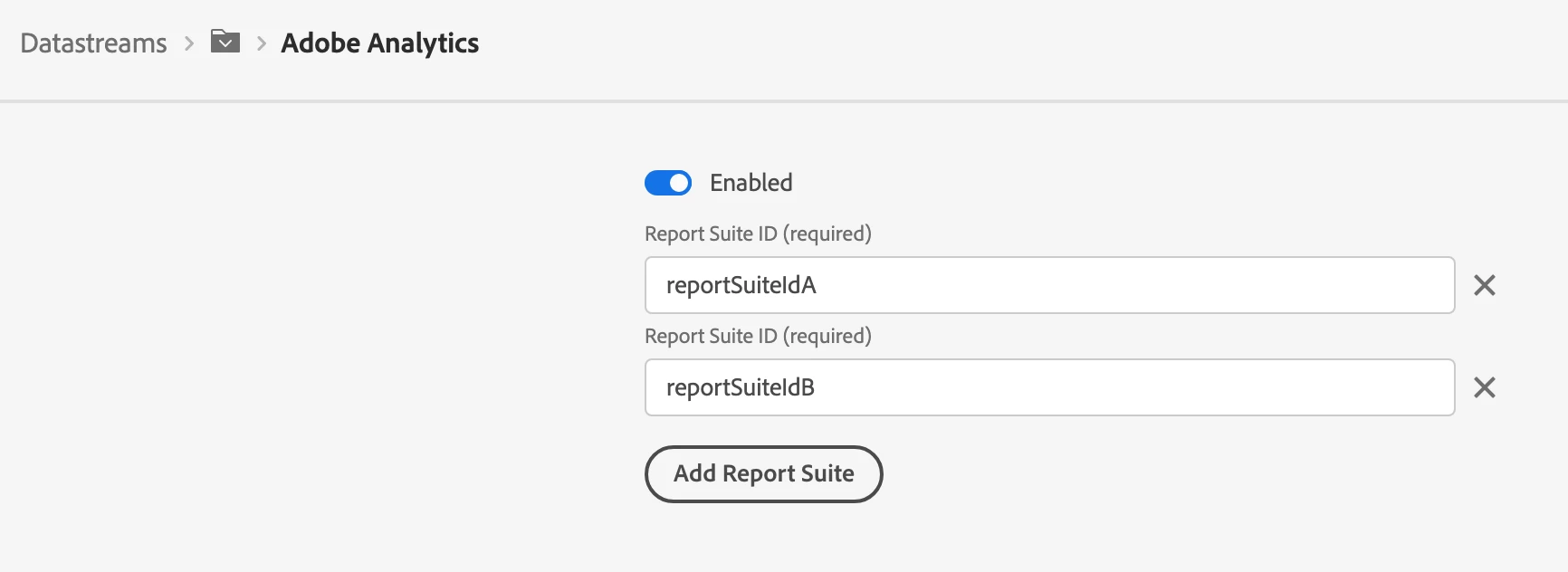how to pass data to different analytics report suites from same Data Collection tags using Web SDK
Hi
We have implemented Web SDK on our websites and a tag in Data Collection. We have a scenario where we have common data layer across sites, common launch script but we need to send data to different report suites from datastream depending upon either a value in datalayer or a folder structure in URL.
We have common tags, rules, and schema structure and in data streams we can add multiple reportsuites but how do we pass info to only one report suite at a time as per the value in datalayer or URL folder structure?
Passing data to one reportsuite and then creating virtual reporsuite is not possible due to limitations of VRs and also the overall traffic will be too huge to cross monthly limits.