Enters Viewport event in Adobe Launch
I'm new to Adobe Launch. I have to track the first occurence of an element of a page. So when user refreshes or comes back to that page again, the rule should not trigger.
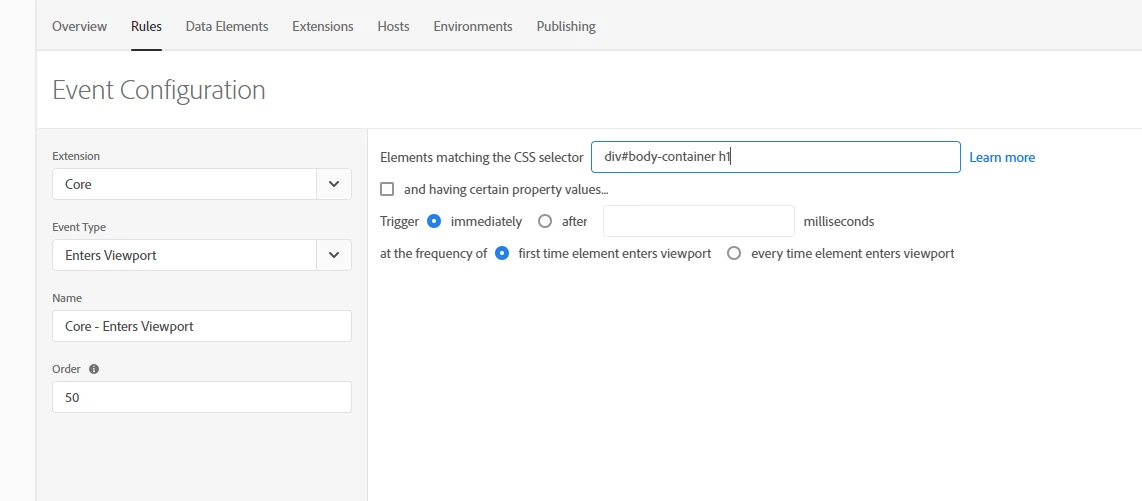
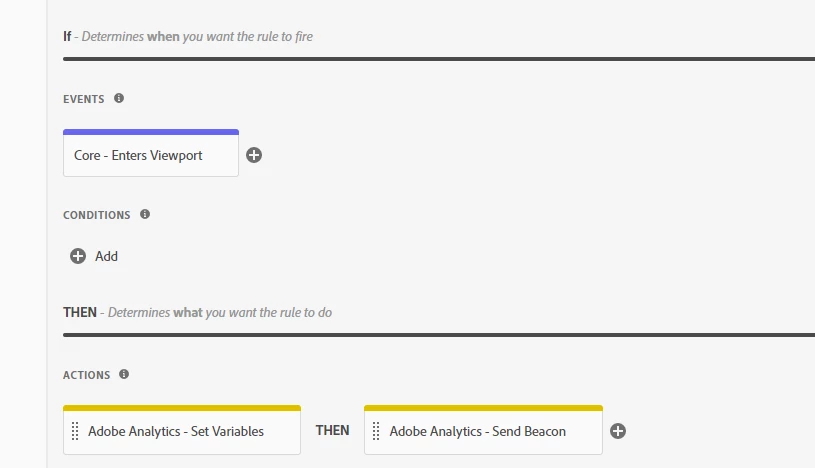
Can someone explain me where I'm going wrong. The event is triggered everytime instead of first occurrence.

