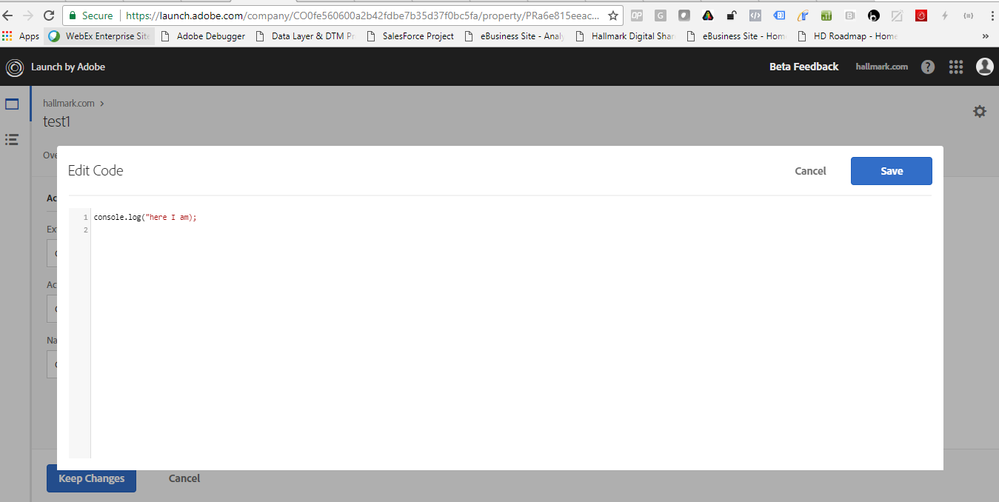From SarahEOwen
I REALLY, REALLY like in DTM that when I make a silly mistake - like forget the ending " in my console.log() in the below screen shot - that I am warned and notified of the line of code that is causing an issue (see screen shot 1 below).
But, it looks like this wonderful feature is not in Launch (see screen shot 2 below)
Screen Shot 1 :: DTM Saving Me
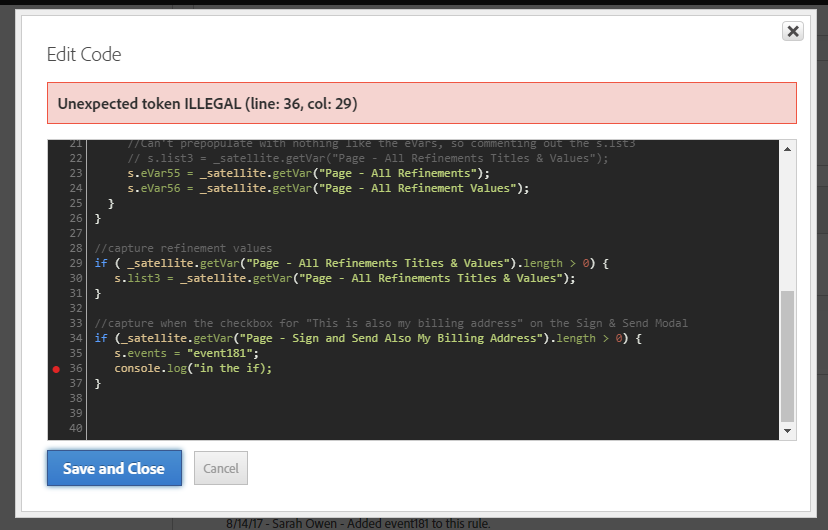
Screen Shot 2 :: Launch Not Saving Me
I put the same typo here -- missing the closing " in my console.log() -- but there is no warning. I can save this action and then save the entire rule.