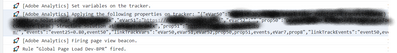Adobe Experience Platform Debugger not showing events
- Mark as New
- Follow
- Mute
- Subscribe to RSS Feed
- Permalink
- Report
I found similar questions in the community but non of them are similar to my situation.
I am implementing analytics on the dev environment of a newly designed AEM-based website. I setup rules in launch to send analytics beacon. Adobe experience platform debugger is not showing events and reports are not getting populated, developer console network tab is also not showing server calls. However, when I see the console log it shows the rule firing. Please refer screenshots.

Adobe Analytics extension version is 1.9.0, but with same version rule is triggering for prod environment also when I am configuring prod tracking code in the debugger.
Please let me know what am I missing here.
Solved! Go to Solution.
Views
Replies
Total Likes
- Mark as New
- Follow
- Mute
- Subscribe to RSS Feed
- Permalink
- Report
My issue is resolved now it was the cookie extension which was blocking the beacon. Once disabled for the dev environment. I could see the events in the debugger.
Views
Replies
Total Likes

- Mark as New
- Follow
- Mute
- Subscribe to RSS Feed
- Permalink
- Report
Do you see any errors in your browser console? I wonder if there's an expected script error that prevents the beacon from being actually sent, despite what that log line shows.
- Mark as New
- Follow
- Mute
- Subscribe to RSS Feed
- Permalink
- Report
I am getting these warnings due to the Adobe Analytics extension non-updated version. However, the same launch property is working for prod environment.
Views
Replies
Total Likes
- Mark as New
- Follow
- Mute
- Subscribe to RSS Feed
- Permalink
- Report
My issue is resolved now it was the cookie extension which was blocking the beacon. Once disabled for the dev environment. I could see the events in the debugger.
Views
Replies
Total Likes
- Mark as New
- Follow
- Mute
- Subscribe to RSS Feed
- Permalink
- Report
Hi everyone, i need some help in accessing the Adobe platform debugger using the URL in the browser How i can access this can you please provide the workaround how the URL for this extension
Views
Replies
Total Likes