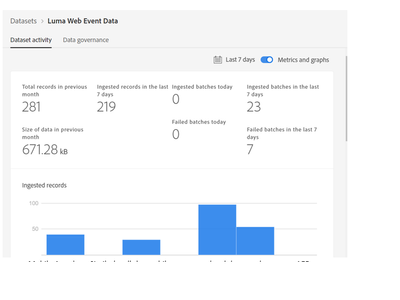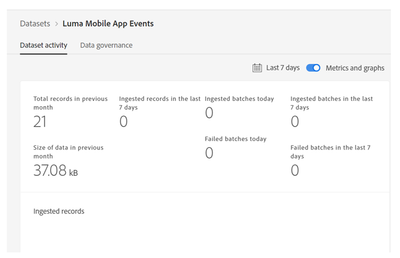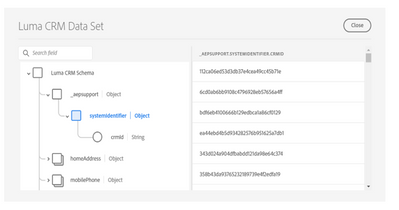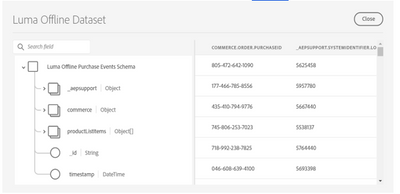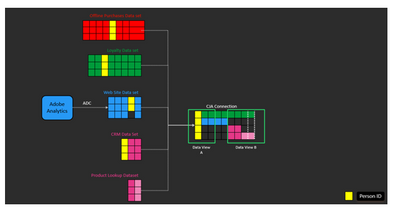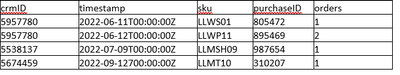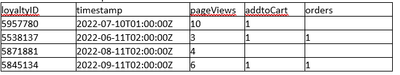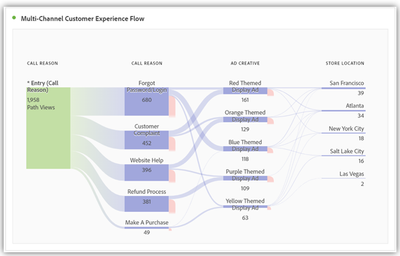Latest Articles
Introduction to Datastreams
55
2
0
Views
Likes
Replies
Top KCS Articles for February 2025, Curated For Your AEP Troubleshooting Pleasure!
70
1
0
Views
Like
Replies
AI Assistant in Adobe Experience Platform Revolutionizing Customer Support
368
1
0
Views
Like
Replies
Top KCS Articles for January 2025, Curated For Your AEP Troubleshooting Pleasure!
170
4
0
Views
Likes
Replies
Discover and Deploy New Features Faster with AI Assistant in Adobe Experience Platform
548
2
2
Views
Likes
Replies
Harnessing the Power of Adobe Workfront Fusion with Adobe Experience Platform (AEP) for Enhanced Client Value: Key Use Cases
280
1
1
Views
Like
Replies
Data Distiller: A Guide to Query Quarantine
165
0
0
Views
Likes
Replies
Data Distiller: A Guide to Overview Homepage
291
0
1
Views
Likes
Replies
Beyond Data and Algorithms in Data Distiller: The Human Element in Customer Experience Management
267
0
1
Views
Likes
Replies
Top KCS Articles for December 2024, Curated For Your AEP Troubleshooting Pleasure!
182
3
0
Views
Likes
Replies