Data Distiller | A Guide to Query Quarantine
Introduction
Query Quarantine is a new feature in Data Distiller designed to enhance system resource management by isolating repeatedly failing queries. This feature helps maintain operational efficiency and data integrity across platform-based applications such as RTCDP, AJO, and CJA.
Key Features
- Automatic Isolation: Query Quarantine automatically identifies and isolates queries that fail 10 or more consecutive times by placing them in a Quarantined state1. This prevents wasted compute hours on consistently failing queries and allows for intervention before further execution.
- Enrollment Process: When creating a schedule, users can enroll their queries in the quarantine feature. This opt-in approach allows for targeted resource management.
- Inline Enrollment: Users can also enroll a scheduled query into the quarantine feature from the inline actions of the Scheduled Queries tab.
- Alert Subscription: Once a query is enrolled in the quarantine feature, users can subscribe to alerts for status changes. This enables prompt review and rectification of issues before allowing further executions.
Benefits
- Optimizes compute hours resource usage
- Improves transparency of resources
- Maintains operational efficiency and data integrity
Enrollment – Method 1
To enroll a query in the Query Quarantine feature:
- When creating a schedule, select "Yes" for Query Quarantine
- Optionally, subscribe to alerts for query status changes
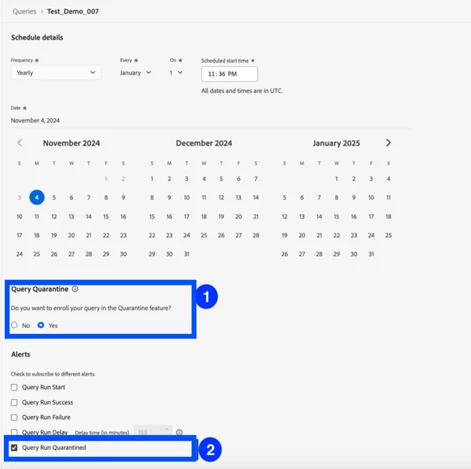
Enrollment – Method 2
To enroll a query in the Query Quarantine feature:
- Once query has been scheduled successfully, navigate to the “Scheduled Queries” tab
- Locate the line item relevant to the schedule
- From the inline actions (i.e., three dots), click on “Enable quarantine”
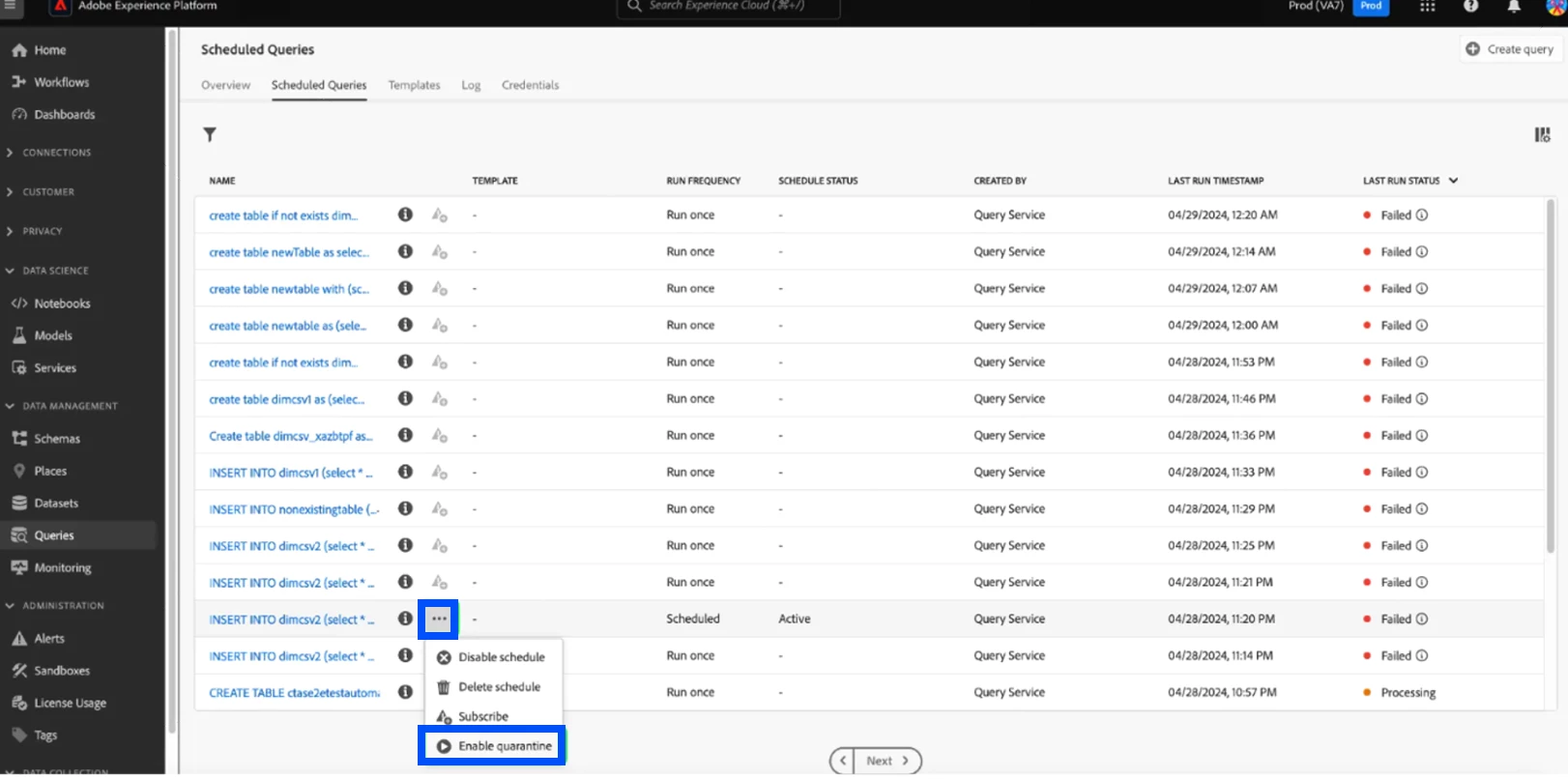 . 4. Once enabled successfully, subscribe to “Query Quarantined” alerts from the inline actions for “Subscribe”
. 4. Once enabled successfully, subscribe to “Query Quarantined” alerts from the inline actions for “Subscribe”
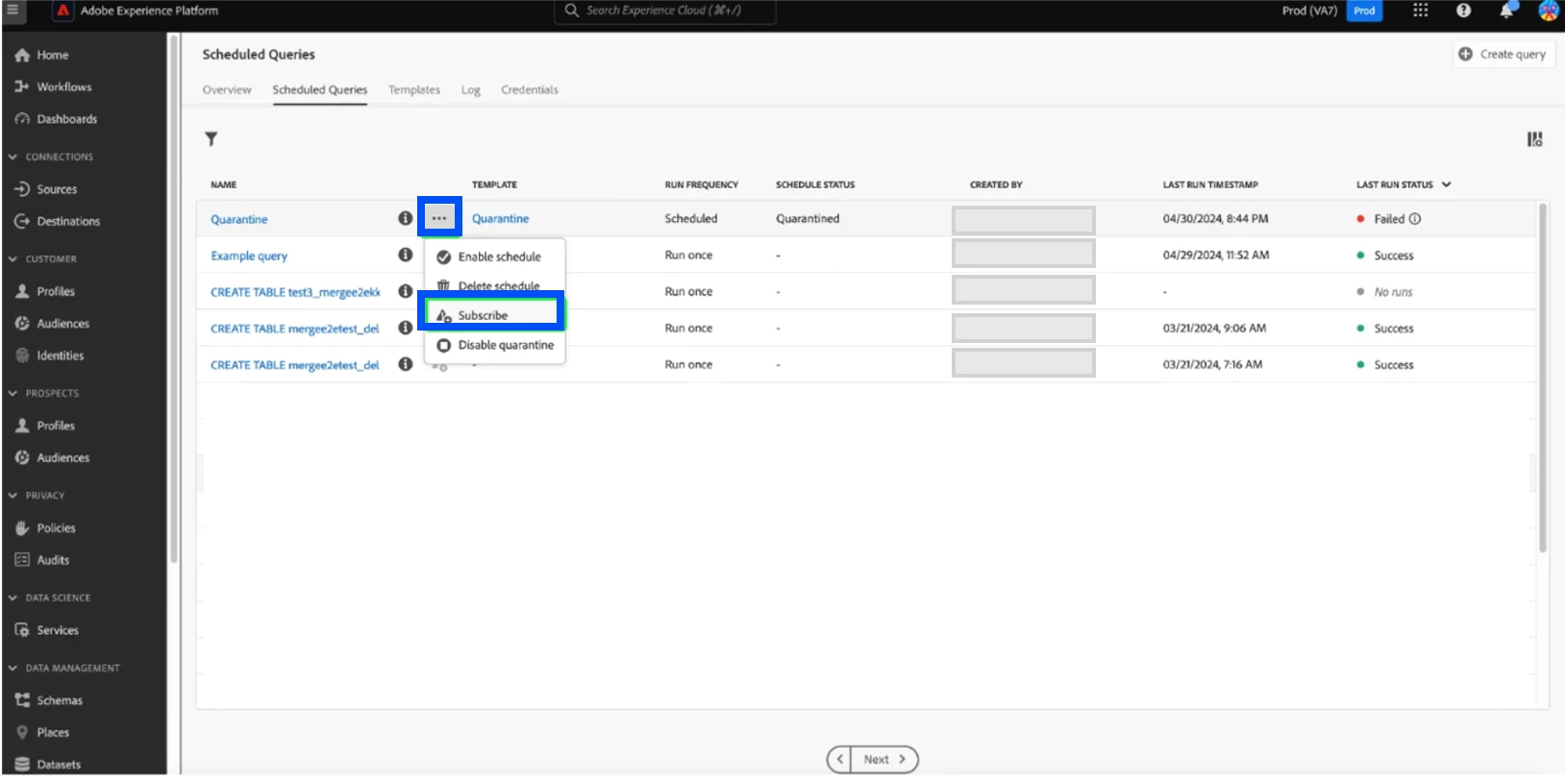
Conclusion
Query Quarantine is now available to all Data Distiller users. By implementing this feature, organizations can safeguard system resources, prevent potential disruptions of derived datasets, and ensure more efficient data processing across Adobe Experience Platform applications.
For more detailed information on usage and best practices, please refer to the documentation.
Author: @sameeksha

