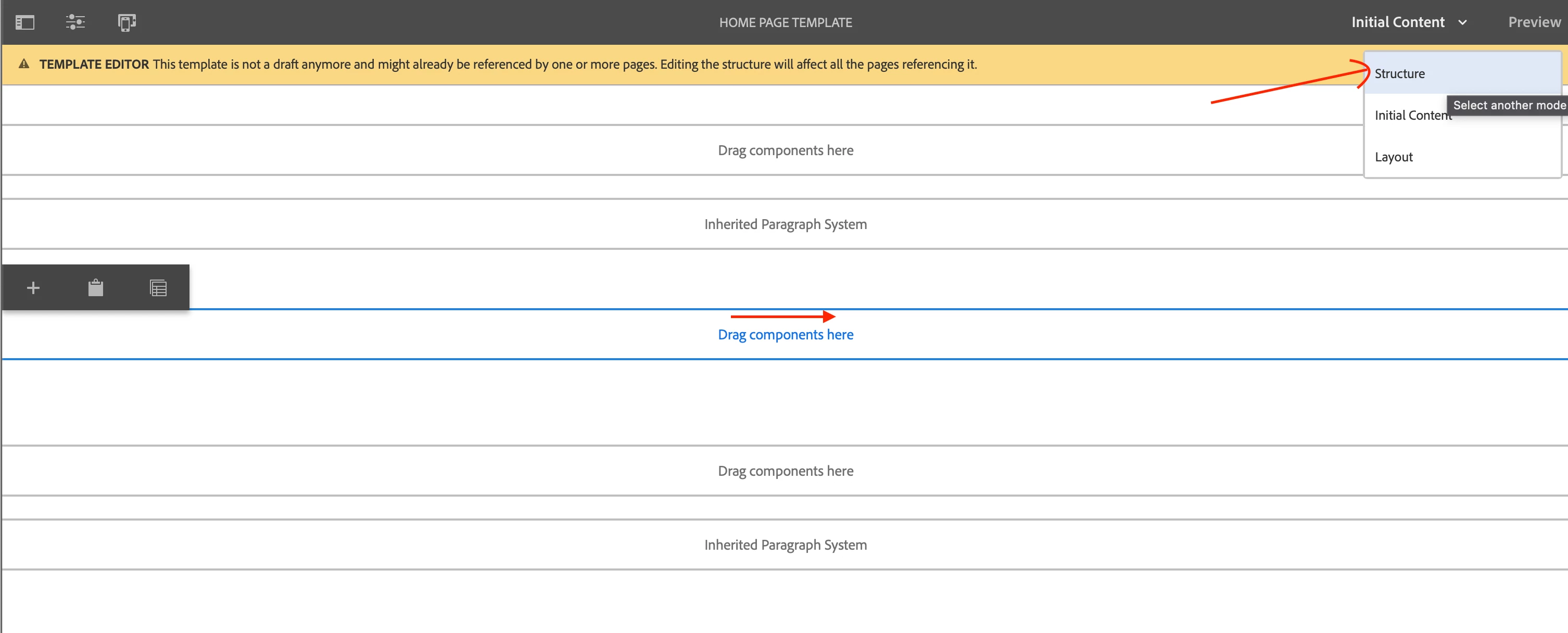Policy icon not showing; unable to allow/disallow components
To better understand this, please check the minute 01:24 from the video in this article: https://experienceleague.adobe.com/docs/experience-manager-learn/sites/page-authoring/template-editor-feature-video-use.html?lang=en
See how there is an Policy icon right besides the "+" icon. The problem is that it doesn't appear for any of my containers. I tried with the basic wknd project and this one too: https://github.com/adobe/aem-guides-wknd
It doesn't appear for any of my projects. If I try to edit any template of the basic project, it should also show a default container showing a list of components, where I can also allow/disallow, like in this image.
But it doesn't appear for me. Example of how it shows here: [IMAGE]
What I tried to fix it:
1) Completely deleted all projects, reinstalled AEM SDK and deleted the "crx-quickstart" folder before restarting the server;
2) Installed multiple new projects, let me show you the code I used:
-D archetypeGroupId=com.adobe.aem \
-D archetypeArtifactId=aem-project-archetype \
-D archetypeVersion=39 \
-D appTitle="WKND Sites Project" \
-D appId="wknd" \
-D groupId="com.adobe.aem.guides" \
-D artifactId="aem-guides-wknd" \
-D package="com.adobe.aem.guides.wknd" \
-D version="0.0.1-SNAPSHOT" \
-D aemVersion="6.5.7"
(I also tried with archetypes 37 and 43, and with aem versions 6.5.0 and "cloud")
I also tried using the pre-made wknd site (https://github.com/adobe/aem-guides-wknd)
I downloaded the classic.zip file, uploaded in CRX package manager, installed and built through crx package manager.
But even then it's not showing the policy icon or the container from the screenshot.
Current java version:
java 20.0.2 2023-07-18
Java(TM) SE Runtime Environment (build 20.0.2+9-78)
Java HotSpot(TM) 64-Bit Server VM (build 20.0.2+9-78, mixed mode, sharing)
AEM sdk I used:
What else can I try? Thank you in advance