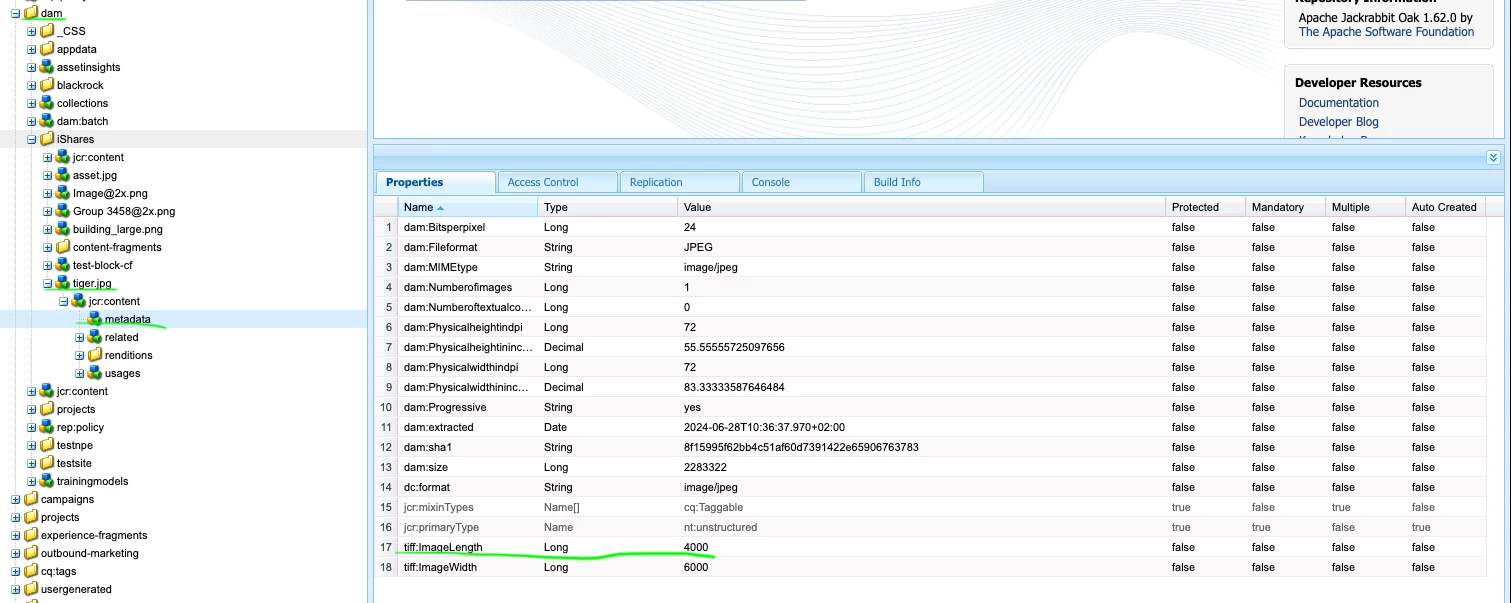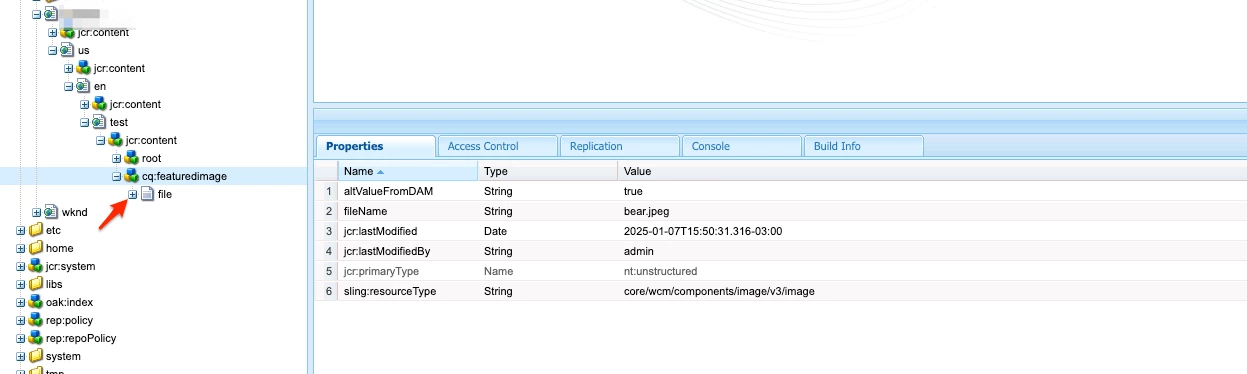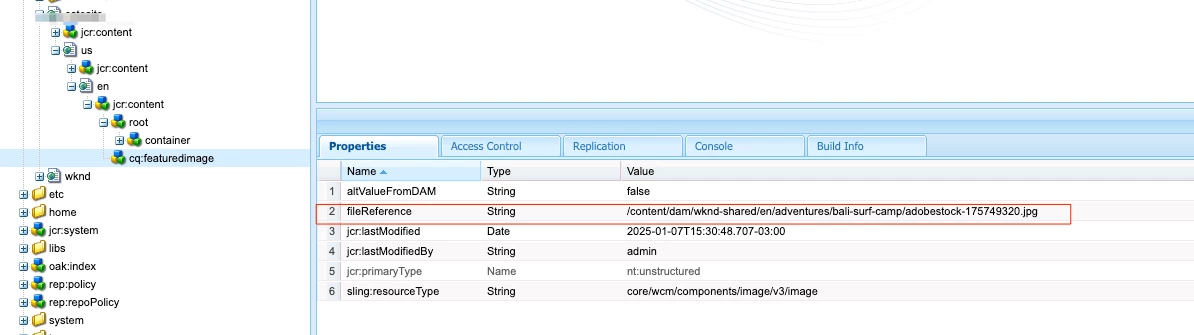Accessing metadata of featured image uploaded to a page in AEM
Hi,
I have uploaded a featured image on the page's images tab. Is there a way to access the image metadata from JCR (e.g. its height in a custom Sling model exporter)?
I know the image metadata for a DAM asset image is available in JCR but could not find a way to get the same information for an image uploaded as a page image directly.
Attaching some screenshots about the properties.
Thanks and regards,
Peter
Page image uploaded: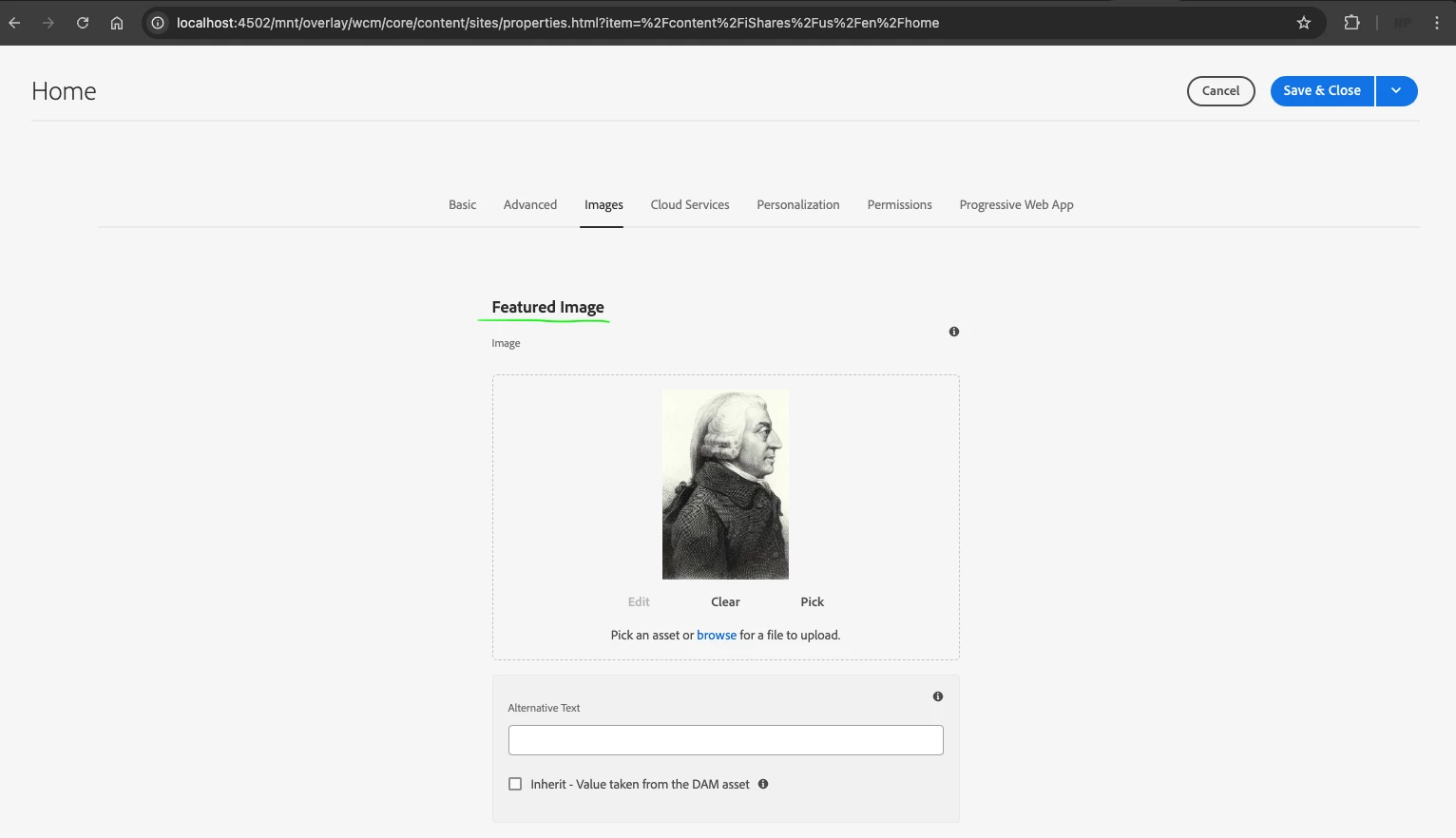
JCR content for the uploaded image:
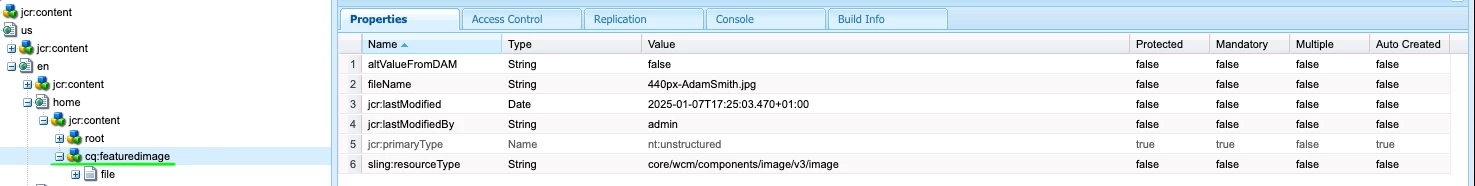
JCR content for a DAM image: