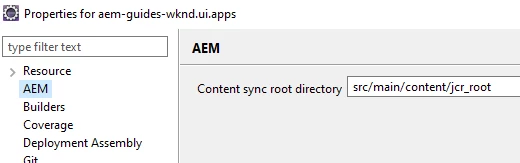Not able to compile aem-guides-wknd repository
Hello All,
I am new to AEM. I have set up AEM author and publish instances and able to deploy aem-guides-wknd repository using maven successful. The issue I have is with eclipse. I have installed aem plugin. When I open the aem-guides-wknd project, i get the following error and also do not see jcr-nodes properties in eclipse.
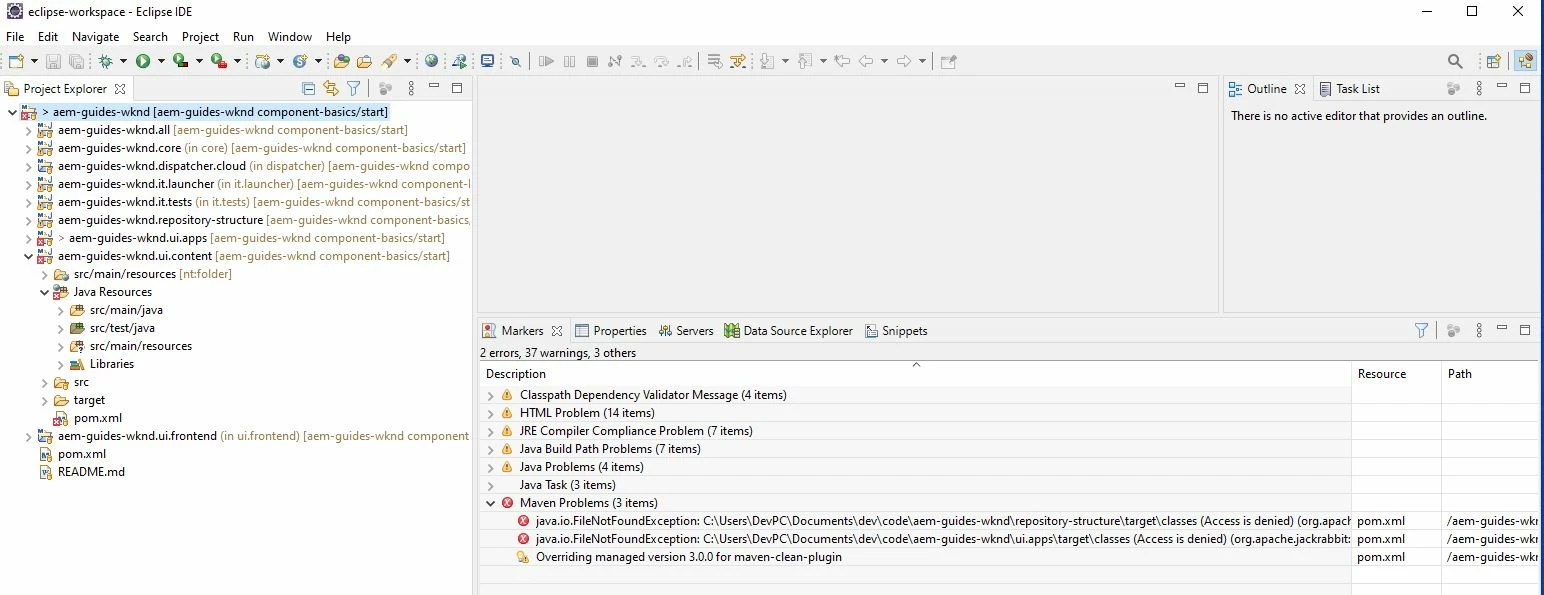
I am on the following environment. I think I need to convert the app.ui and app.content project to content type projects in eclipse, but i am not sure how. When i go to configure on particular projects, I do not get the options to make those projects as content projects.
Maven 3.6.3
Eclipse 2020.06
Java 11.08
AEM 6.5
AEM Tools ...p2update-1.3.0.
Greatly appreciate any help.
Thanks