This conversation has been locked due to inactivity. Please create a new post.



This conversation has been locked due to inactivity. Please create a new post.
[ERROR] Failed to execute goal on project aemgeeks.core: Could not resolve dependencies for project com.aem.geeks:aemgeeks.core:jar:1.0-SNAPSHOT: Failure to find org.apache.commons:commons-imaging:jar:1.0-R1534292 in https://repo.maven.apache.org/maven2 was cached in the local repository, resolution will not be reattempted until the update interval of central has elapsed or updates are forced -> [Help 1]
Please help to provide solution.
Solved! Go to Solution.
This artifact does not exist in this specific version, but there are only version 1.0-alpha1 and 1.0-alpha2 available.
See https://search.maven.org/artifact/org.apache.commons/commons-imaging


Hi @neelanshb11,
You can do the below things:
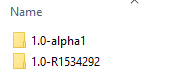
Hope this helps!
Thanks,
Kiran Vedantam

Hi @neelanshb11 ,
I had similar issue and below mvn command works for me.
mvn -PautoInstallPackage -Padobe-public clean install
I use intellij and sometimes intellij resolve dependecies issue on project load you can try intellij also.

@MayurSatav Good to see you assisting others. Keep the great work in AEM community going.

Views
Replies
Total Likes

Hi @neelanshb11,
Cross check if you are able to build the project successfully from Command prompt once. If you are using any IDE, cross check if the project is updated/resolved with all the dependencies (Can try Maven -> Update project/Download sources/Reload project from being in core module)
This artifact does not exist in this specific version, but there are only version 1.0-alpha1 and 1.0-alpha2 available.
See https://search.maven.org/artifact/org.apache.commons/commons-imaging

Hi,
This is a transitive dependency of one of the dependency included in your pom.
run mvn clean install -X to check the actual dependency
I am not sure but it is from one of test dependency.
https://wcm.io/handler/commons/dependencies.html
try with
<dependency>
<groupId>io.wcm</groupId>
<artifactId>io.wcm.testing.aem-mock.junit5</artifactId>
<scope>test</scope>
</dependency>
Views
Like
Replies
Views
Likes
Replies