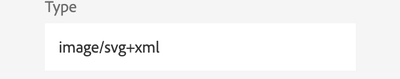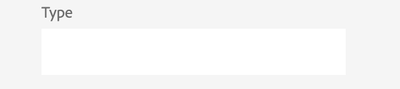DAM not showing thumbnail for replace action for type .svg image
- Mark as New
- Follow
- Mute
- Subscribe to RSS Feed
- Permalink
- Report
Hi Everyone.
DAM not showing thumbnail for replace action for type .svg image
Observed when “replacing” .svg/.jpg files with the same name.
Thumbnail image is not reflected
In the properties, the type is not prefilled
There is no issue Whenever uploading the image first time but while replacing the same .svg/.jpg files image, thumbnail is not being generated and type is not prefiles . It is also deleted all the existing metadata . please check the below snapshots for your reference.
First time upload : There is no issues
Metadata
Second time upload the same image with the same name with replace option: Thumbnail not updating and type not updating and deleting the metadata.
Views
Replies
Total Likes

- Mark as New
- Follow
- Mute
- Subscribe to RSS Feed
- Permalink
- Report
is the .svg having correct properties?
can you open the .svg image in browser and check properties? width / height etc?
- Mark as New
- Follow
- Mute
- Subscribe to RSS Feed
- Permalink
- Report
Thanks @SureshDhulipudi Yes that is fine no issues with that. Actually i used multiple .svg images and everything is working fine in all the lower environment except prod.

- Mark as New
- Follow
- Mute
- Subscribe to RSS Feed
- Permalink
- Report
Hi @kchaura
Install the "SVG Thumbnail Provider" package in your AEM instance. This package provides a thumbnail provider for SVG images that can generate thumbnails for SVG images.
After installing the package, go to the "Thumbnail" tab in the DAM asset properties dialog for the SVG image.
Click the "Generate" button to generate a thumbnail for the SVG image.
Save the asset properties.
Try replacing the SVG image again and check if the thumbnail is generated correctly.
If the above steps do not resolve the issue, you can try the following workaround:
Before replacing the SVG image, make a copy of the existing asset and rename it to a temporary name.
Replace the original SVG image with the new SVG image.
Go to the asset properties for the new SVG image and copy the metadata from the temporary asset.
Delete the temporary asset.
This workaround should preserve the metadata for the SVG image and generate a thumbnail for the new SVG image.

- Mark as New
- Follow
- Mute
- Subscribe to RSS Feed
- Permalink
- Report
Thanks @Raja_Reddy Thanks for the respond . I already tried this , actually issues with .svg and .png and this is noticed only in prod with replace the same asset and other environment is working as expected so there might be issue from OOTB workflow end. Once i try to De-activate the Update Asset - Modification workflow from the launcher then i am able to reproduce the same issue on local environment but the thing we should not de-activate it.

- Mark as New
- Follow
- Mute
- Subscribe to RSS Feed
- Permalink
- Report
Regarding thumbnails:
Requesting you to please verify the workflows that are getting triggered.
- On upload
- On replace
Also, compare the workflows between the instances where its working as expected and the PROD instance.
- Are all the AEM instances on the same version ?
- Do you expect any code differences between environments?
- Are you noticing any errors in Broser or AEM logs?
Aanchal Sikka

- Mark as New
- Follow
- Mute
- Subscribe to RSS Feed
- Permalink
- Report
Thanks @aanchal-sikka for the respond . I checked and compare all the workflow related to DAM updates from lower environments to prod and i found one launcher config diff. that i already tried to replicate to dev but it is not working. Whenever i am trying to de-activating the "Update Asset - Modification" workflow from the launcher then i am able to reproduce the exact issue on lower environments but the thing is we should not deactivate it right?. Do you think this issues occured due to DM config as recently we did this configuration but that is available in all the environments, but issues in prod only thats why not sure why this is happening. Please find my comments inline . Thank you.
- Are all the AEM instances on the same version : Yes
- Do you expect any code differences between environments: NO, It may some config and i checked and mentioned above.
- Are you noticing any errors in Broser or AEM logs? Yes . While uploading and replacing the asset. I noticed the below errors.
- Errors: [ERROR]2024-02-05
18:56:45Unable to get Scene7 preview urlcom.day.cq.dam.scene7.impl.Scene7ServiceImpl[ERROR]2024-02-05
18:56:43Unable to get Scene7 preview urlcom.day.cq.dam.scene7.impl.Scene7ServiceImpl[ERROR]2024-02-05
18:56:39Unable to get Scene7 preview urlcom.day.cq.dam.scene7.impl.Scene7ServiceImpl[ERROR]2024-02-05
18:56:39service: Uncaught Throwableorg.apache.sling.engine.impl.SlingRequestProcessorImpl
- Mark as New
- Follow
- Mute
- Subscribe to RSS Feed
- Permalink
- Report
@kchaura Did you find the suggestions from users helpful? Please let us know if more information is required. Otherwise, please mark the answer as correct for posterity. If you have found out solution yourself, please share it with the community.
Kautuk Sahni

Views
Replies
Total Likes
- Mark as New
- Follow
- Mute
- Subscribe to RSS Feed
- Permalink
- Report
@kautuk_sahni Thanks Kautuk. Still no luck and it is not working. Need more information.It seems issues with the "Update Asset - Modification" workflow whenever i am de-activating this workflow i am able to reproduce the same issue in the lower environment but this workflow is active in prod and once we are replacing the asset then thumbnail is not generating and all the metadata is being deleted. Thank You.
Views
Likes
Replies
Views
Like
Replies