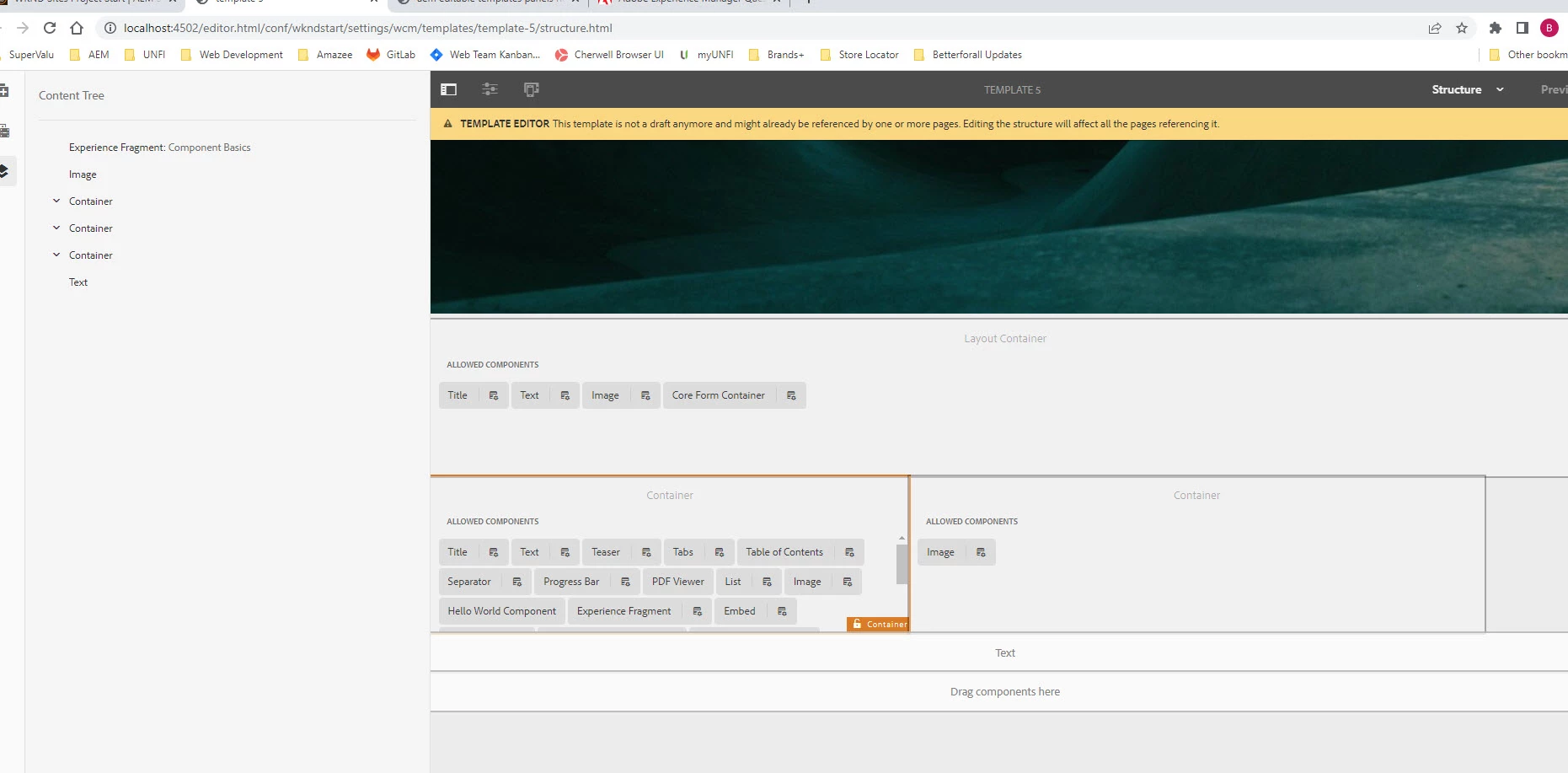Container panel for policies not displaying in editable templates
I've been working through the wknd tutorials on my local instance and was able to create a new editable template last week and update the policies. Now I go into the templates that I created and the policy panel doesn't display. Is there any special permissions for this to display (I'm running as admin)? It doesn't seem to work on any of my AEM instances now. Could updating windows 10 cause this? I'm at a loss on what to do. Any advise would greatly be appreciated. I tried to edit one of the we.retail templates too but get no policy panel.