Hello, what happens is that I have a problem that does not load the client-base in AEM environments, more specifically the min.js file, and this causes errors such as the Image component doesn't render the image.
The strange thing is that previously this didn't happen, this is an example of an environment when the file was imported.
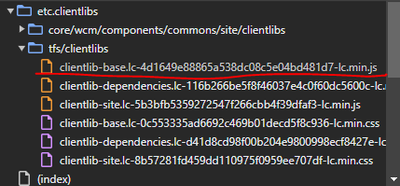
And this is an actual example that the file is not imported

And is in the path: ui.apps > src > main > content > jcr_root > apps > tfs > clientlibs > clientlib-base
What can be the problem that cause this or how can I debug to find why the issue.
This is the code that I have on my .content.xml file
<?xml version="1.0" encoding="UTF-8"?>
jcr:primaryType="cq:ClientLibraryFolder"
allowProxy="{Boolean}true"
categories="[tfs.base]"
embed="[core.wcm.components.accordion.v1,core.wcm.components.tabs.v1,core.wcm.components.carousel.v1,core.wcm.components.image.v2,core.wcm.components.breadcrumb.v2,core.wcm.components.search.v1,core.wcm.components.form.text.v2,core.wcm.components.pdfviewer.v1.custom,core.wcm.components.commons.datalayer.v1,tfs.grid]"/>