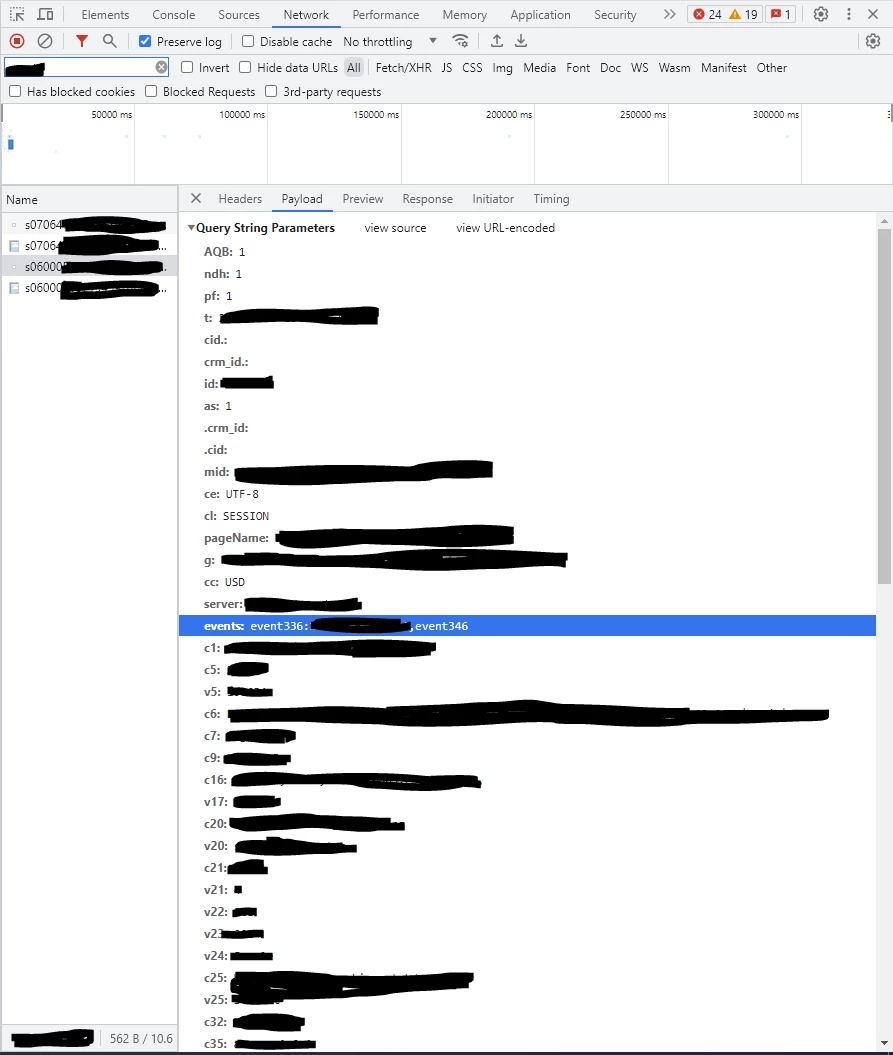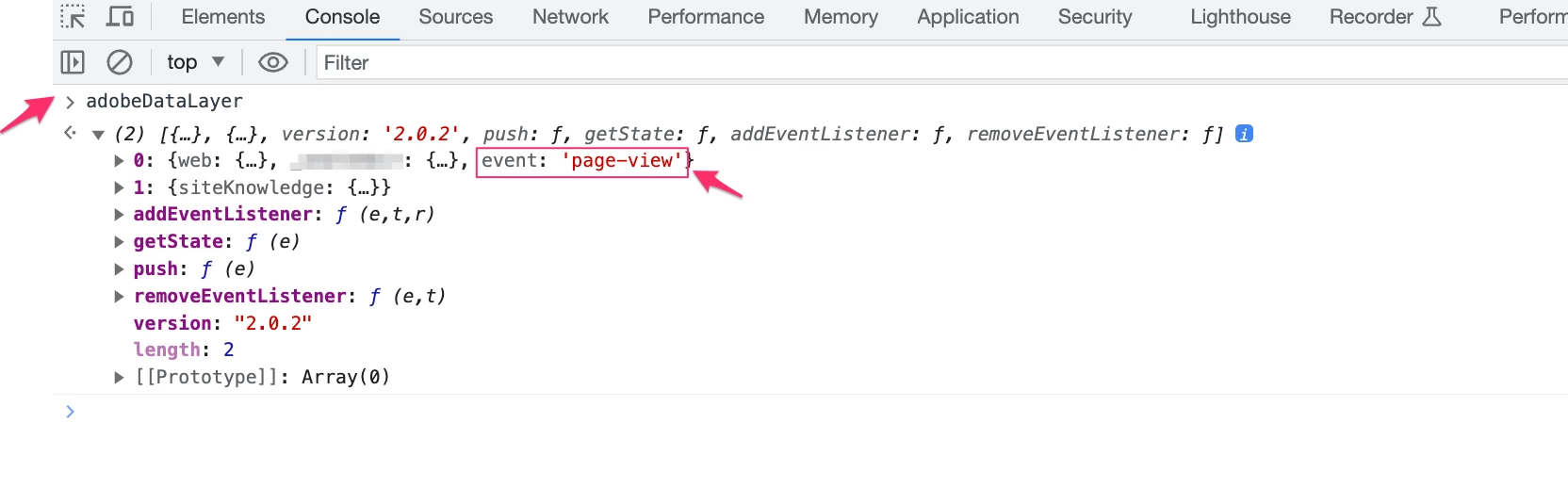Is there a a way to track Adobe Analytics events while using Selenium (with Python bindings)?
I'm creating automated tests, using Selenium and Python, and I need a way to check what events are being sent. So for instance, when a user is successfully logged in, an event is sent and I want to be able to quickly check that the event ID is correct without having to manually open the Adobe Experience Platform Debugger extension.