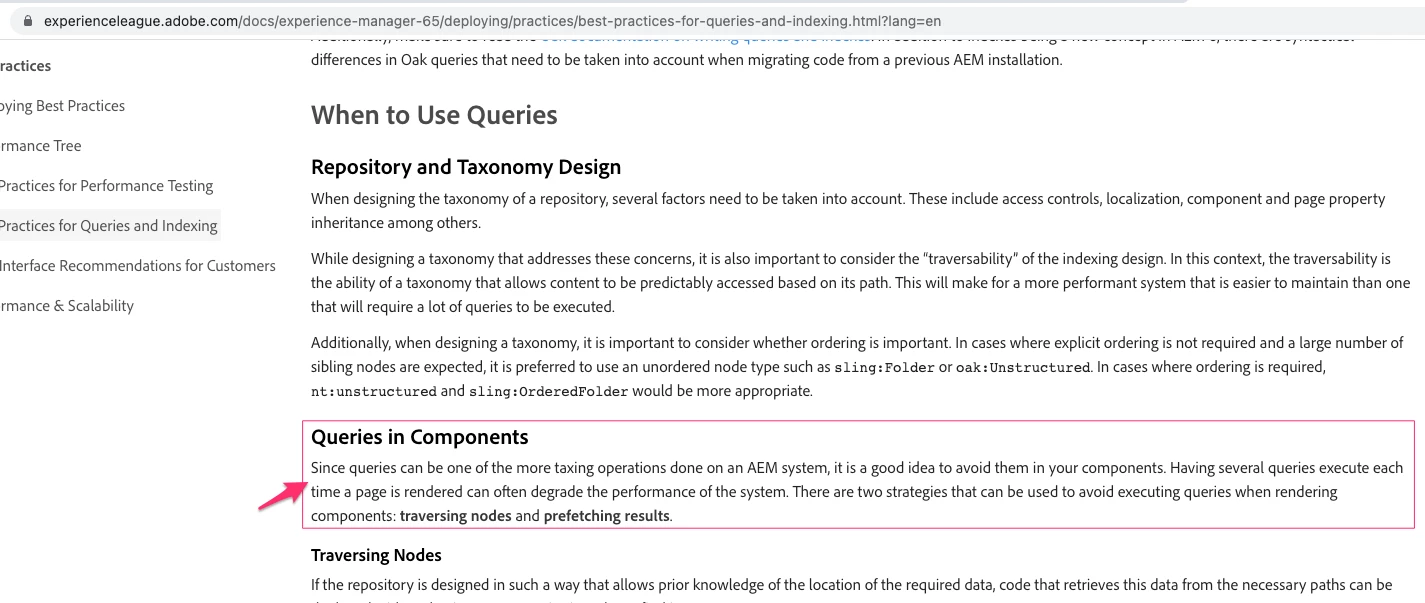Best ways to query large AEM repository with query builder
Hello Everyone,
I'm looking for the best possible options to query AEM repository with query builder Query. I have a requirement to get all the assets from AEM DAM in JSON format. I have a big repository with Large assets of 400k in my AEM DAM instance.
AEM has a configurable limit on the number of nodes that can be visited in a single query run. By default, it is set to 100,000 nodes. I changed in System Console > OSGi Configuration > Apache Jackrabbit Query Engine Settings Service. The parameter name is queryLimitReads to 200k. I used the below query to fetch all assets under my site but the query is unable to run in AEM it throws error: "The query read or traversed more than 200000 nodes. To avoid affecting other tasks, processing was stopped."
p.hits=selective
p.limit=1000
p.offest=0
p.guessTotal=true
type=dam:Asset
path=/content/dam/mysite/
p.properties=jcr: content/cq:name
orderby=@jcr:path
Any help or suggestion on resolving the error would be really helpful.
Any alternative options if you have please let me know.