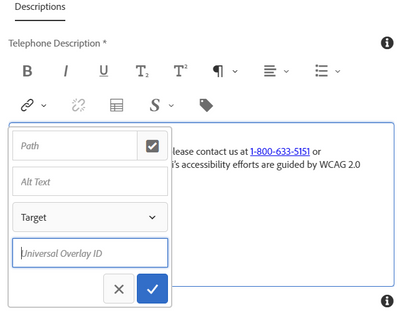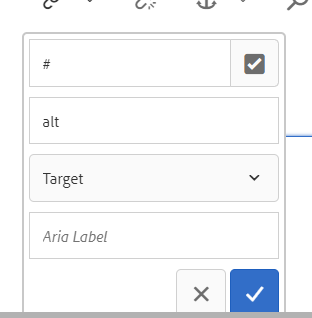AEM 6.4.5 RTE hyperlink

- Mark as New
- Follow
- Mute
- Subscribe to RSS Feed
- Permalink
- Report
In the RTE, I want to add aria-label="1234" inside anchor tag for that i need to add one more field in hyperlink dropdown. How can i achieve that?
Thanks in advance!
Solved! Go to Solution.
Views
Replies
Total Likes
- Mark as New
- Follow
- Mute
- Subscribe to RSS Feed
- Permalink
- Report
Hi @shikhasoni1 ,
To achieve the above scenario you have to follow 3 steps.
step1-using this it will add aria-label in anchor tag in crx/de but you will not be able to retrieve it in dialog
- Copy /libs/cq/xssprotection/config.xml to /apps/cq/xssprotection/config.xml.
- Open /apps/cq/xssprotection/config.xml. In the common-attributes section, add the following target attribute declaration.
<attribute name="aria-label>
<regexp-list> <regexp value="[a-zA-Z0-9-_\$]+" />
</regexp-list>
</attribute> - Find the tag declaration by searching the term <tag name="a" >
- Add the line below in the list of attributes: <attribute name="aria-label" />
- use below link to add the js
http://experience-aem.blogspot.com/2017/09/aem-63-touch-ui-extend-rich-text-link-dialog-add-rel-sele...
After doing the above steps you will get the below error in error.log
org.apache.sling.xss.impl.HtmlToHtmlContentContext AntiSamy warning: The a tag contained an attribute that we could not process. Thearia-label attribute had a value of "bookmark"
step2- To avoid RTE editor to strip them, I have disabled xss filtering for dialog by adding the property to the text node usinng disableXSSFilteringproperty {Boolean}true
step3-To avoid DOM to strip aria-label, content="unsafe" You should add in your html code

- Mark as New
- Follow
- Mute
- Subscribe to RSS Feed
- Permalink
- Report
Hi @shikhasoni1 ,
First, check whether the aria-label attribute is enabled or not in XssProtection. You can refer to the below blog of that.
https://medium.com/@mayursatav/enable-html-tags-attributes-in-rte-555dd60d62ee
If it is enabled then go for the further customization the way it is mentioned in the below blog for the attribute plugin


- Mark as New
- Follow
- Mute
- Subscribe to RSS Feed
- Permalink
- Report
Hi Mayur,
Not able to achieve the requirement, after saving and reopening the dialog again the value is showing as undefined.

- Mark as New
- Follow
- Mute
- Subscribe to RSS Feed
- Permalink
- Report

- Mark as New
- Follow
- Mute
- Subscribe to RSS Feed
- Permalink
- Report
Hi Arun, I followed everything but after saving and reopening the dialog again the value is showing as undefined.
below is the error in error.log
17.05.2022 21:05:34.012 *INFO* [0:0:0:0:0:0:0:1 [1652801733843] GET /content/hyundai/com/us/en/jcr:content/footerResponsiveGrid/footer.html HTTP/1.1] org.apache.sling.xss.impl.HtmlToHtmlContentContext AntiSamy warning: The a tag contained an attribute that we could not process. The aria-label attribute has been filtered out, but the tag is still in place. The value of the attribute was "4653".
Could you please help on this.
- Mark as New
- Follow
- Mute
- Subscribe to RSS Feed
- Permalink
- Report
Hi @shikhasoni1 ,
To achieve the above scenario you have to follow 3 steps.
step1-using this it will add aria-label in anchor tag in crx/de but you will not be able to retrieve it in dialog
- Copy /libs/cq/xssprotection/config.xml to /apps/cq/xssprotection/config.xml.
- Open /apps/cq/xssprotection/config.xml. In the common-attributes section, add the following target attribute declaration.
<attribute name="aria-label>
<regexp-list> <regexp value="[a-zA-Z0-9-_\$]+" />
</regexp-list>
</attribute> - Find the tag declaration by searching the term <tag name="a" >
- Add the line below in the list of attributes: <attribute name="aria-label" />
- use below link to add the js
http://experience-aem.blogspot.com/2017/09/aem-63-touch-ui-extend-rich-text-link-dialog-add-rel-sele...
After doing the above steps you will get the below error in error.log
org.apache.sling.xss.impl.HtmlToHtmlContentContext AntiSamy warning: The a tag contained an attribute that we could not process. Thearia-label attribute had a value of "bookmark"
step2- To avoid RTE editor to strip them, I have disabled xss filtering for dialog by adding the property to the text node usinng disableXSSFilteringproperty {Boolean}true
step3-To avoid DOM to strip aria-label, content="unsafe" You should add in your html code

- Mark as New
- Follow
- Mute
- Subscribe to RSS Feed
- Permalink
- Report
Hey , That's great, it resolved the issue and everything is working fine. Thanks Aniket.
- Mark as New
- Follow
- Mute
- Subscribe to RSS Feed
- Permalink
- Report
Hi,
Are you able to see the value saved for aria-label after reopening the dialog? In our case, the value is being saved and available in source, but the value is not getting retained in plugin.
Can you please help me on this.
Thanks!
Views
Replies
Total Likes
Views
Likes
Replies
Views
Likes
Replies
Views
Likes
Replies