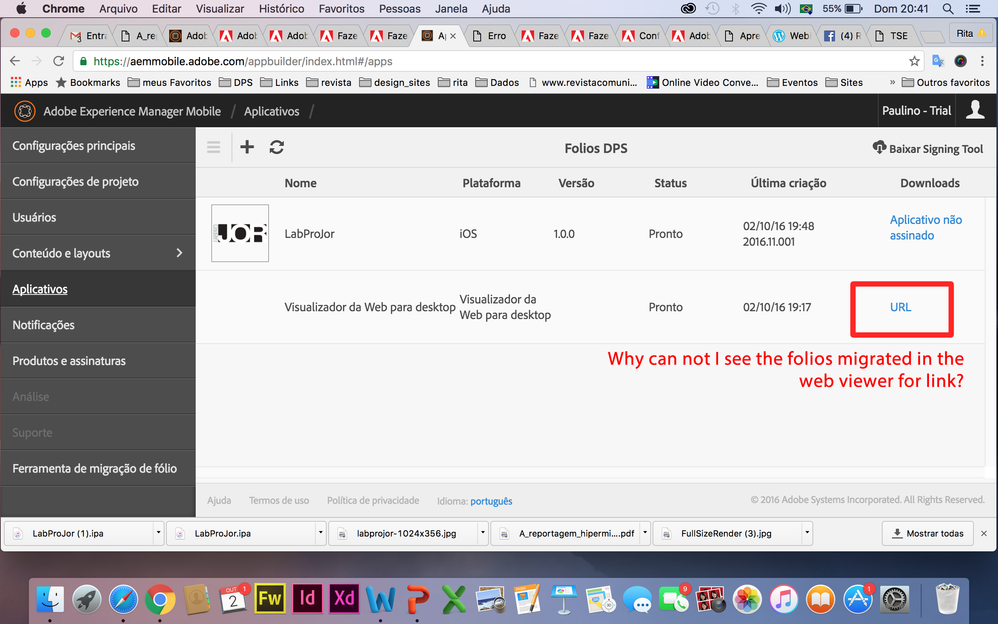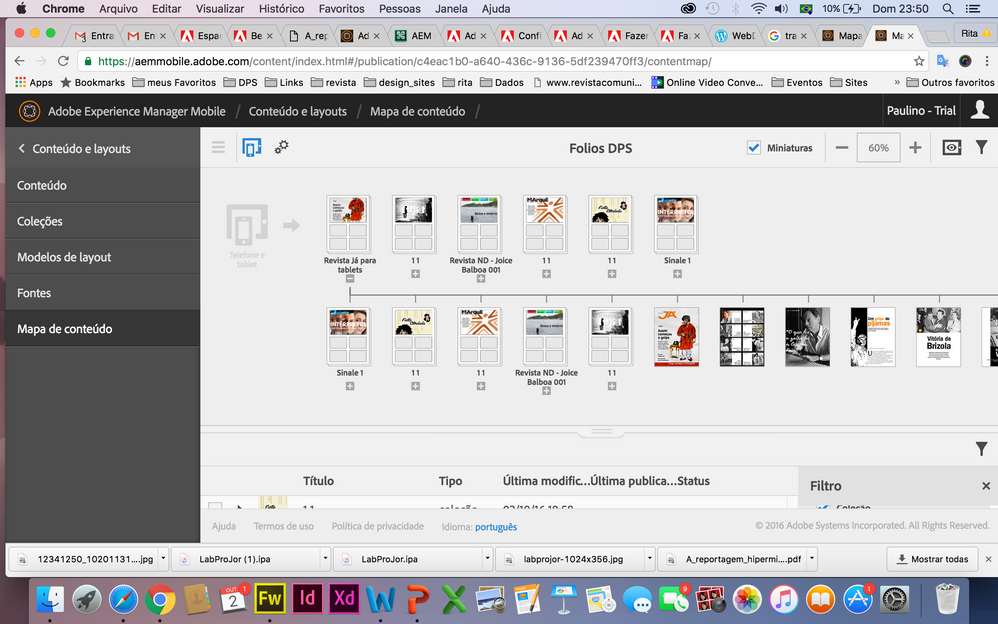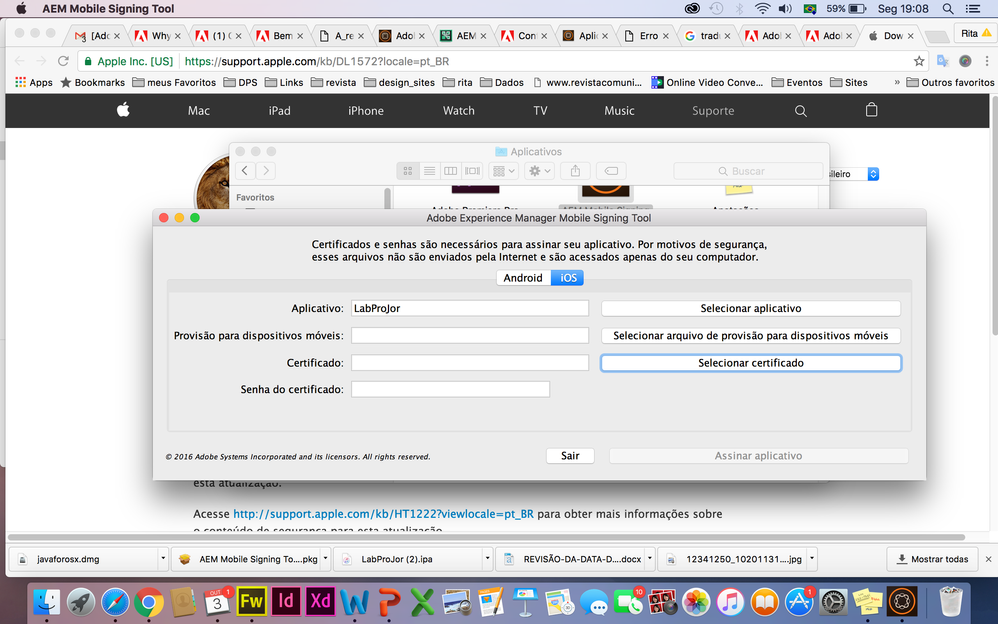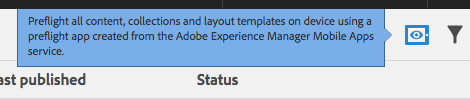Why can not I see the folios migrated in the web viewer?
- Mark as New
- Follow
- Mute
- Subscribe to RSS Feed
- Permalink
- Report
Dear, How do I see my old folios with web viewer AEM? And what I need to do to see on mobile and tablets?
Views
Replies
Total Likes

- Mark as New
- Follow
- Mute
- Subscribe to RSS Feed
- Permalink
- Report
The migration in this case is not sufficient, you also need to include the collection (migrated folio) into your Home collection. Have you done that already? What exactly do you see when you click the URL?
Please note he Web Viewer is Desktop only.
Views
Replies
Total Likes
- Mark as New
- Follow
- Mute
- Subscribe to RSS Feed
- Permalink
- Report
I've done the migration of some folios collections as a test. Is not this, how can I view this new process?
Views
Replies
Total Likes
![]()
- Mark as New
- Follow
- Mute
- Subscribe to RSS Feed
- Permalink
- Report
To view the migrated content on a device, click the preflight icon in the upper right corner, and then download and sign in to the AEM Preflight app. Tap your project name, and you should see your content.
Views
Replies
Total Likes
- Mark as New
- Follow
- Mute
- Subscribe to RSS Feed
- Permalink
- Report
Thanks Bob,
I tried to follow the steps and do not understand this screen, has a tutorial that can explain?
Views
Replies
Total Likes

- Mark as New
- Follow
- Mute
- Subscribe to RSS Feed
- Permalink
- Report
Hi Rita,
Bob meant you need to click the following when in your Content section:
and then sign in to the AEM Preflight tool that you can download at Adobe Experience Manager Mobile Preflight on the App Store
This is to preflight / preview the content on device
.......
To come back to your original question, whatever you manage to see in your LabProjor App should be replicated in the web viewer unless you have a totally different layout template applied for Web.
If that does not help, I'll send you a private message in a minute so we can take this offline and troubleshoot within your own account.
Views
Replies
Total Likes
![]()
- Mark as New
- Follow
- Mute
- Subscribe to RSS Feed
- Permalink
- Report
A couple more things. The Desktop Web Viewer shows only published content, not preflight content. To view your content in web viewer, you need to publish it. See Publishing content for AEM Mobile apps.
In your screen shot, you're trying to sign an app, which isn't necessary at this stage. Instead, you can use the preflight app. See Use the AEM Preflight app to view AEM Mobile content.
When you're ready to build the app, see this article: Build AEM Mobile apps for iOS devices
Views
Replies
Total Likes
Views
Likes
Replies
Views
Likes
Replies
Views
Likes
Replies
Views
Like
Replies
Views
Likes
Replies