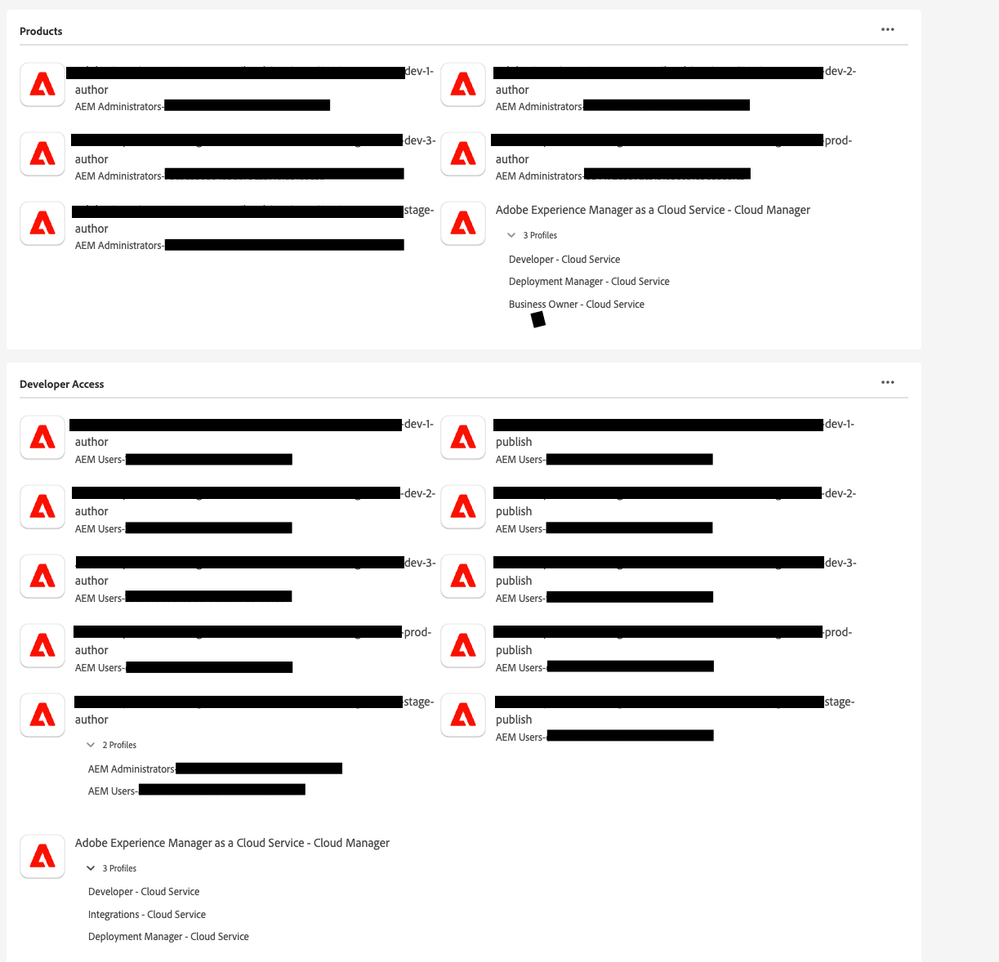Our team is migrating from AEM on-premise to the Cloud and we're running into permission issues left and right. When the developers are accessing the environments we run into roadblocks along the way. It appears that when a new environment gets created, the developer who created the environment doesn't have assigned permissions to be a User of that environment? It feels unreasonably complex. Could I be pointed to or assisted with the proper way to assign profile permissions? I'm attaching a screenshot of one User's permissions to the different environments. See how many product profiles we have to work with. Now, mind you we have a few dev environments for testing as we manage this, but it just feels unreasonably complex to have to add users one at a time to different environments and profiles.
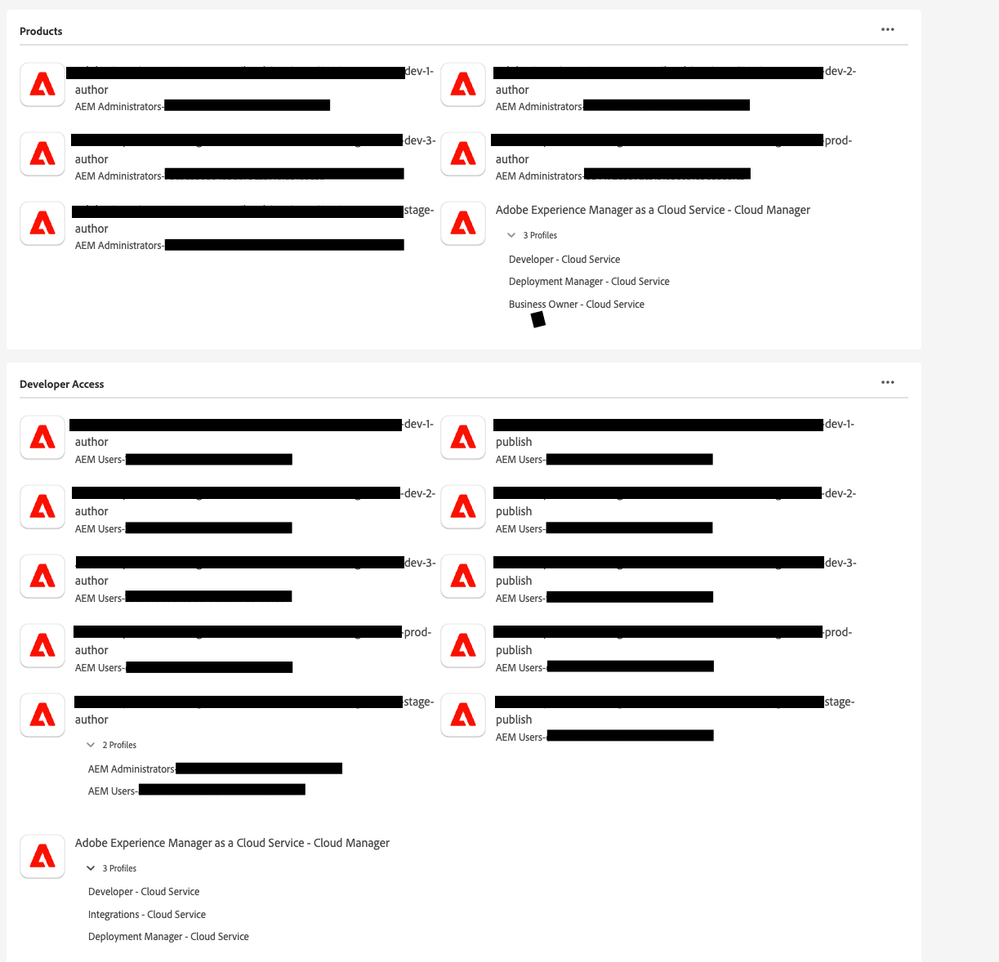
Any assistance on making this easier on ourselves would be highly appreciated. Our Adobe reps have been asking for access to different areas and it's confusing to know what gives access to what. For example, they needed access to the Best Practice Analyzer and they had that access. But apparently they lost access and we couldn't track who removed the access or why it was removed.