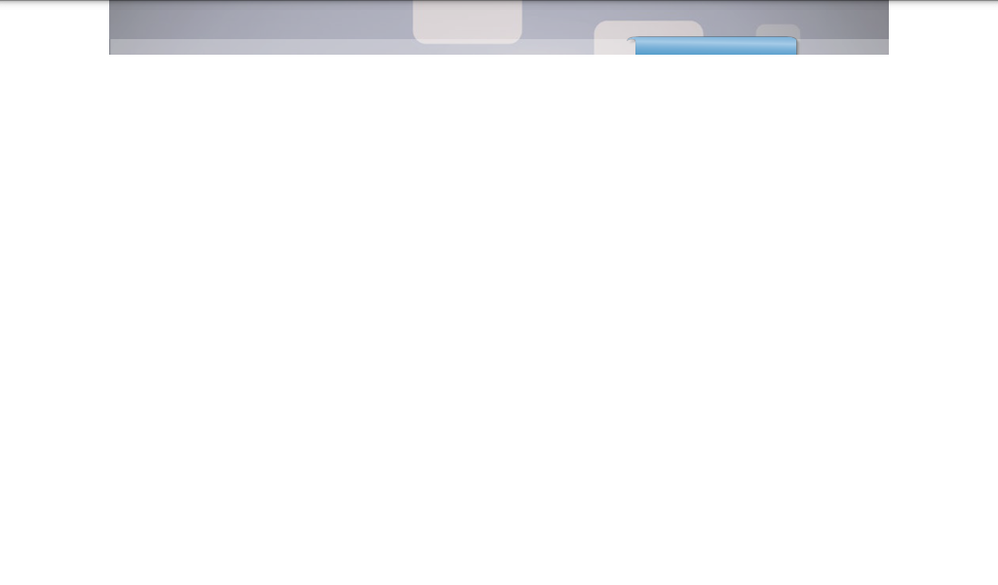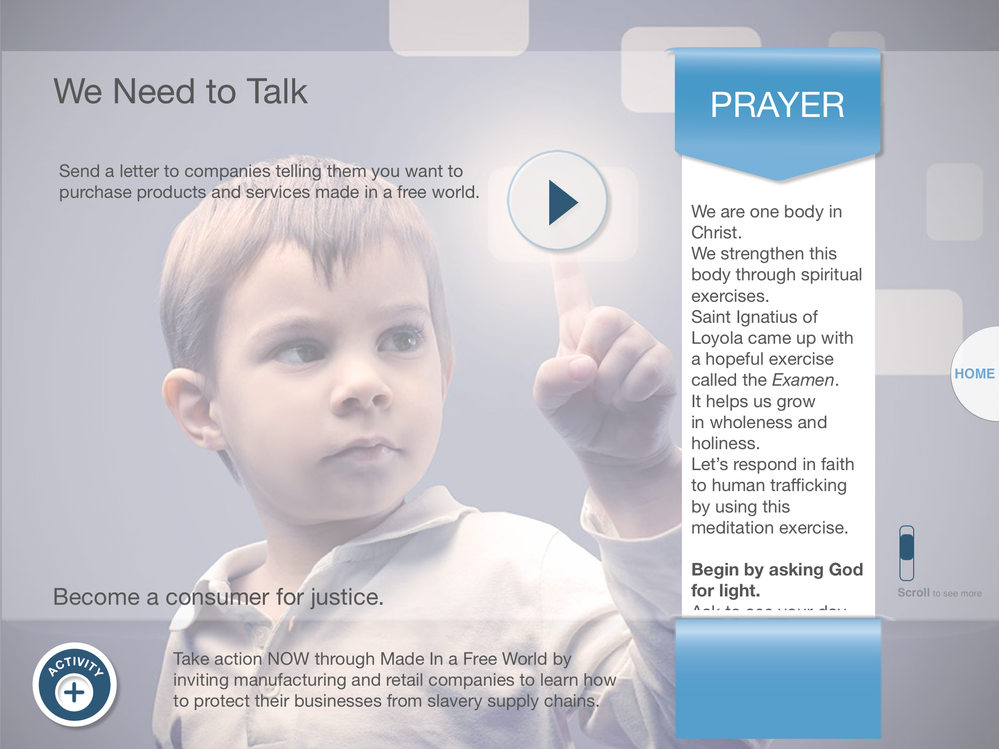Long Scrolling Articles on Andriod
![]()
- Mark as New
- Follow
- Mute
- Subscribe to RSS Feed
- Permalink
- Report
I have a long scrolling article that works fine on all my IOS devices. But when I preview it on my Samsung Galaxy 7" tablet running Android 4.4.2, the last "page view/or view that'd fit in the screen" doesn't display. Only the top of it.
Jeff
Should look like this:
Views
Replies
Total Likes
- Mark as New
- Follow
- Mute
- Subscribe to RSS Feed
- Permalink
- Report
Can you verify that this content was created in InDesign (and is not HTML content)?
Views
Replies
Total Likes
![]()
- Mark as New
- Follow
- Mute
- Subscribe to RSS Feed
- Permalink
- Report
That is correct. It's an article about 6000 px long and exported as a .article from Indesign as long scrolling (box checked) and set to iPad Retina dimensions of 2048 x 1536 Landscape. Its not the only article I have that does this either. One has a scrolling box of text (overlay) within the smooth scrolling page and one doesn't. I'm using a production build (not preview) with the latest Adobe release.
Jeff
Views
Replies
Total Likes
- Mark as New
- Follow
- Mute
- Subscribe to RSS Feed
- Permalink
- Report
We've been attempting to repro with the content you shared with us (thank you!). The closest we have come is being able to repro a slight delay (on the order of 1-2 sec) in displaying that final page when scrolling to it very fast on some devices. A couple of followup questions:
1) Just to be clear, can you verify that it's not just a delay, and actually never renders no matter how long you wait?
2) Can you give us more specs on your Samsung Galaxy 7" tablet? While we have a wide variety of test devices, we unfortunately don't have everything, but will try to more closely match it.
3) Also, do you have any other Android device available on which to test? If so, what are the results there?
Thanks,
Kirk
Views
Replies
Total Likes
![]()
- Mark as New
- Follow
- Mute
- Subscribe to RSS Feed
- Permalink
- Report
Yes, it never renders. The indesign file I sent to you after the original .article I sent you is a more current file. Though I think both rendered the same result. I can send you the most updated .article, but it would be created from the same indesign files I gave you a link to earlier today. I have tested on a google nexus 7" tablet and it displayed all the content alas a bit slowly, but it did eventually. I also tested on a Samsung Galaxy S (SM-T700) Tab 8.4 (Android 5.0.2) and that page didn't fully display at the bottom as well.
Here is a link to the tablet info:
http://www.samsung.com/us/mobile/galaxy-tab/SM-T210RGNYXAR-specs
Jeff
Views
Replies
Total Likes
- Mark as New
- Follow
- Mute
- Subscribe to RSS Feed
- Permalink
- Report
We are still looking at this one. We have not been able to repro on other Samsung tablets like SM-T321 / 4.4.2 or SM-T900 / 4.4.2. Also, as your experience matches, it does not repro on non-Samsung tablets.
Throughout this investigation, however, we have been able to fix the white-screen / slow-loading part of the issue, and I'll do my best to explain that here:
A complete content load involves two phases - the first phase brings up a low-res version of the content, and that should happen immediately (in most cases, this happens off-screen, so the content is just there when you scroll to it). The second phase brings up a high-res version of the content, and that is the version that will look crisp and contain interactivity. In many cases, you may not notice the two phases, because the transition happens as you're scrolling around and deciding which content to interact with. By the time a reader settles on content, it's the high-res, interactive portion with which they're interacting. In attempting to reproduce this particular issue, we have seen the display go from an empty, white screen directly to the high-res, interactive content. That means the first phase is not working.
We have a fix pending for that portion of the issue, and that means that readers will no longer see a empty, white screen while the high-res version loads. However, I understand that this is not the entirety of your issue.
Views
Replies
Total Likes
Views
Likes
Replies