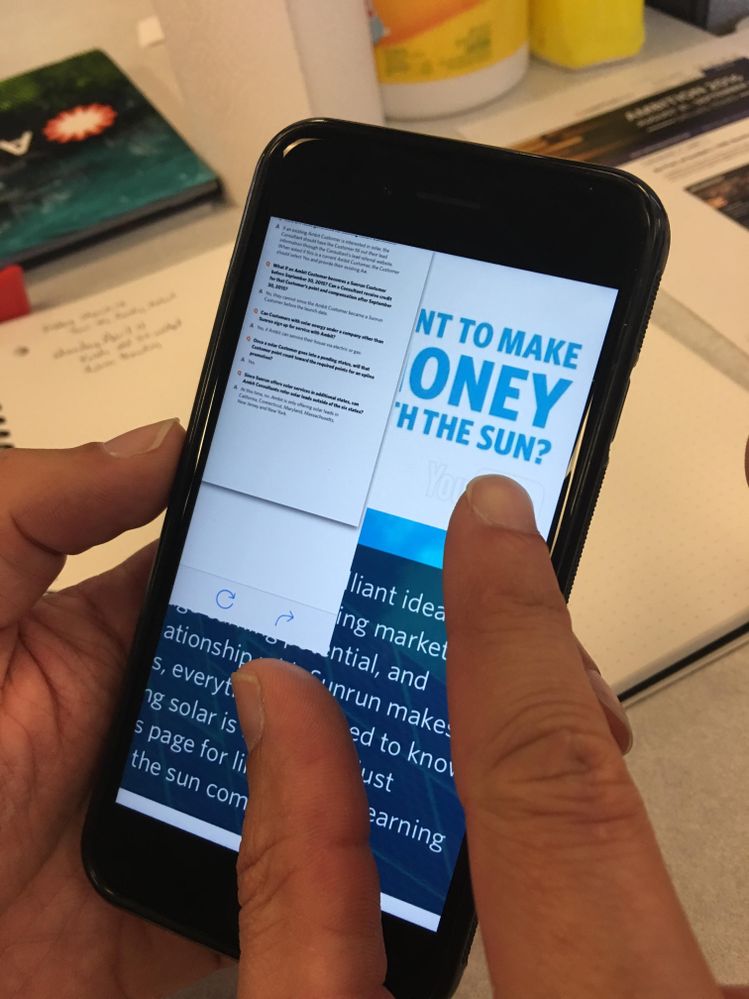Funky PDF Zooming
- Mark as New
- Follow
- Mute
- Subscribe to RSS Feed
- Permalink
- Report
I've got a simple button within an indesign built article that is linking to a PDF that is hosted online. When you tap the button It pulls up the PDF correctly in the app, but when you try to pinch and zoom it actually starts to zoom in on the app behind it, not the actual pdf. It's a little hard to explain so I attached an image. You can see that the PDF (that was filling the entire screen) moves off the screen as I zoom in. Is this a bug or is this how it is supposed to act?
- Mark as New
- Follow
- Mute
- Subscribe to RSS Feed
- Permalink
- Report
I am having this same issue- any workarounds or things need to be done to fix this?
This is happening on articles created:
- directly in AEM and sent to mobile,
- created as HTML and packaged into .articles,
- created in InDesign and turned into .article
they seem to work fine if they are linked to a card.
Views
Replies
Total Likes
- Mark as New
- Follow
- Mute
- Subscribe to RSS Feed
- Permalink
- Report
I never found a great workaround, but the thing I ended up doing was checking the box in the overlay panel to "Open in device browser". This isn't necessarily the most ideal thing, because it takes them out of the app, but the usability was much better than within the app.
Views
Replies
Total Likes
- Mark as New
- Follow
- Mute
- Subscribe to RSS Feed
- Permalink
- Report
Does this only occur when zooming in the in-app browser? I tried to get it to occur with the in-app browser but could never trigger the problem.
Views
Replies
Total Likes
- Mark as New
- Follow
- Mute
- Subscribe to RSS Feed
- Permalink
- Report
Only in the AEM preflight app does this happen AND NOT with cards. They zoom in fine in the device browser. I can give Adobe staff members access to my Preflight app if you like to see. This happens in both the Pre-Flight app and the Side-Loaded app. I have filed the issue with support after I posted here and they are looking into and they have access to the app.
@ambitappa77373764 Thanks for the input, but we need to create these as HTML files (not InDesign) as they have to be responsive and there is a ton of data. I was wondering for a work-around if there is a way to get the HTML file to open in device browser, then I just have to swap out the code when a fix is in made.
Views
Replies
Total Likes
- Mark as New
- Follow
- Mute
- Subscribe to RSS Feed
- Permalink
- Report
Ahh, got ya. Sorry, no help here.
- Mark as New
- Follow
- Mute
- Subscribe to RSS Feed
- Permalink
- Report
I am getting closer to what is causing the issue. I tested 3 types of links:
- HTTPS
- HTTP but ending with .pdf,
- and our links that do not end with .pdf and are not on HTTPs.
1 and 2 work without any issues; but 3 does not. Now am not sure if the solution would be to have the files end with .pdf OR for the page to be put on HTTPs.
(It doesn’t matter if it is in InDesign or HTML.)
Views
Replies
Total Likes
- Mark as New
- Follow
- Mute
- Subscribe to RSS Feed
- Permalink
- Report
@ambitappa77373764 what do your PDF links end with?
Views
Replies
Total Likes
- Mark as New
- Follow
- Mute
- Subscribe to RSS Feed
- Permalink
- Report
The answer from Adobe tech support:
"...If the hosting URL is not https, then there should be .pdf at the end of the URL.
Because with http:/ it is recognised as a webpage only. "
Views
Replies
Total Likes
- Mark as New
- Follow
- Mute
- Subscribe to RSS Feed
- Permalink
- Report
David, so in your case you are linking to a hosted PDF, correct?
Views
Replies
Total Likes
- Mark as New
- Follow
- Mute
- Subscribe to RSS Feed
- Permalink
- Report
(sorry just saw this) Yes Nathan we are.
Fortunately there is a long link that I can use (which ends with .pdf), but all my data has to be re-edited so I can get access to the links.
Views
Replies
Total Likes