A simpler view to edit user permissions quickly
| Request for Feature Enhancement (RFE) Summary: |
Currently, to edit a user permission we do the following steps - 1. Navigate to User Management Console (/security/users.html) 2. Select a particular user and then select properties 3. On the new page, navigate to the Groups tab and edit the groups. (/libs/granite/security/content/v2/usereditor.html/home/users/..)
Doing this for multiple users takes time as one has to repeat the 3 steps again and again. If we have a custom console which allows user to search by email and quickly display the page in Step 3's Groups Tab it would speed up the multiple users assignment to groups. |
| Use-case: | A custom "Users" console which allows quick assignment of groups without following the above 3 steps. |
| Current/Experienced Behavior: | Currently, the user has to follow the above 3 steps. |
| Improved/Expected Behavior: | Removing Step 2 and allowing user to grab view of current groups along with addition of new groups in Step 1 itself will be a great. |
| Environment Details (AEM version/service pack, any other specifics if applicable): | AEMaaCS |
| Customer-name/Organization name: | TA Digital |
| Screenshot (if applicable): | 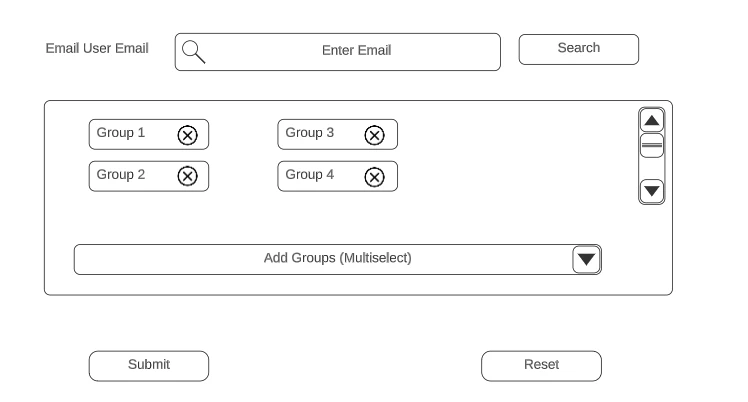
|
| Code package (if applicable): |

