This conversation has been locked due to inactivity. Please create a new post.



This conversation has been locked due to inactivity. Please create a new post.
OS: CentOS7
AEM Forms: 6.5
I have a form with several tables. The PDF Generated using
com.adobe.aemds.guide.addon.dor.DoRServiceis ugly. See attached snippet.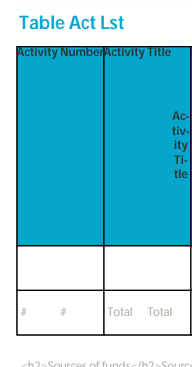
Note I am new to this.
Suggestions?
Other team members have suggested Forms and tables are ugly to use.
Thanks
Joel
Solved! Go to Solution.
Views
Replies
Total Likes
what happens when you click on generate Preview from the DoR tab using the UI from the Adaptive Form itself
you do not need to have workflow
Please upload a screen shot of your AF table
Views
Replies
Total Likes
Can you try with a simple table with 4 columns and see if that is generated correctly in the DoR
you can use the Preview DoR feature in the AF
Btw- how many columns in your table? And what is your cell
type in the columns
Views
Replies
Total Likes
if tried with this form and it seems to work fine
https://documentcloud.adobe.com/link/track?uri=urn:aaid:scds:US:48570c1c-7fd1-458c-90a6-d47fcc8131eb
This is the pdf that is generated
This is my workflow
Views
Replies
Total Likes
Views
Replies
Total Likes
what happens when you click on generate Preview from the DoR tab using the UI from the Adaptive Form itself
you do not need to have workflow
Views
Replies
Total Likes
Initially it failed because I already tried manually adding nodes in the dam. I deleted them, then got: 10.09.2020 11:48:23.530 *INFO* [X.X.X.X [1599752902626] POST /content/forms/af/aafc-gcdp/project/application/jcr:content/guideContainer.af.submit.jsp HTTP/1.1] com.adobe.service.ProcessResource Service XMLForm Service: Starting native process with command line "/opt/aem/pub/crx-quickstart/bedrock/svcnative/XMLFormService/bin/XMLForm.exe"
Views
Replies
Total Likes
And.. 10.09.2020 11:48:23.540 *ERROR* [X.X.X.X [1599752902626] POST /content/forms/af/aafc-gcdp/project/application/jcr:content/guideContainer.af.submit.jsp HTTP/1.1] com.adobe.forms.aem.impl.XFANativeServiceImpl Ex ception: java.lang.IllegalStateException: Connection to failed service.
Views
Replies
Total Likes
Views
Replies
Total Likes
Views
Replies
Total Likes
Views
Replies
Total Likes
Views
Replies
Total Likes
Views
Replies
Total Likes
Views
Likes
Replies
Views
Likes
Replies