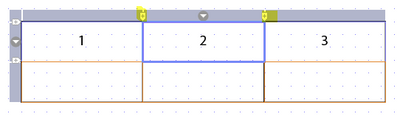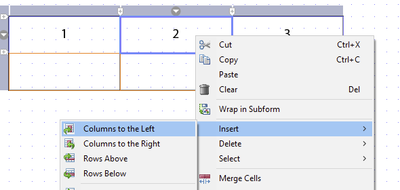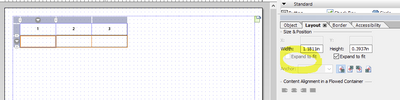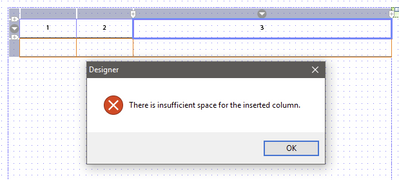Add new column to the Table in Adobe forms
- Mark as New
- Follow
- Mute
- Subscribe to RSS Feed
- Permalink
- Report
Hello,
How to add new columns to the Table in Adobe forms. Please help.
I decreased the size of one column to fit another column in that. But could not add.
Thanks,
Sri
Views
Replies
Total Likes
- Mark as New
- Follow
- Mute
- Subscribe to RSS Feed
- Permalink
- Report
Is this in Adaptive Forms?
if so select the table and you should start seeing a toolbar with option to add or remove columns

- Mark as New
- Follow
- Mute
- Subscribe to RSS Feed
- Permalink
- Report
@srinit86581866 Is it a PDF or adaptive form?
- Mark as New
- Follow
- Mute
- Subscribe to RSS Feed
- Permalink
- Report
Hello Mayank,
It's an Adobe designer form not a pdf.
I converted the table to subform and then added the new column to the table.
Then converted it back to Table.
I see the new issue now. The column widths are adjusting as per the values during runtime. I want it to be fixed. Please help.
Thanks,
Sri

- Mark as New
- Follow
- Mute
- Subscribe to RSS Feed
- Permalink
- Report
I don`t think you need to "convert" table to subforms to table to add a column. Example: a simple table with space on the right side to grow. Inserting a column can be done by selecting a column and right-click Insert-Columns to the right/left (or use little + signs)
or
A basic table does not grow in a column. You need to check if in the column fields the Layout - Expand to fit for the Width is turned on. That might come when you convert forth and back?!?
If your table reaches the end of the page width you might not be able to add another column due to space restriction.
You have to create space on the right border - reduce field width from right to left until enough space is available
- Mark as New
- Follow
- Mute
- Subscribe to RSS Feed
- Permalink
- Report
Hi.
Great Post. I'm struggling to find that check box "Expand to fit". Could you tell me the version of the Adobe Lifecycle Designer that you are using?
Best Regards:
Luis Lara.
Views
Replies
Total Likes