AEMaaCS Performance Testing with K6
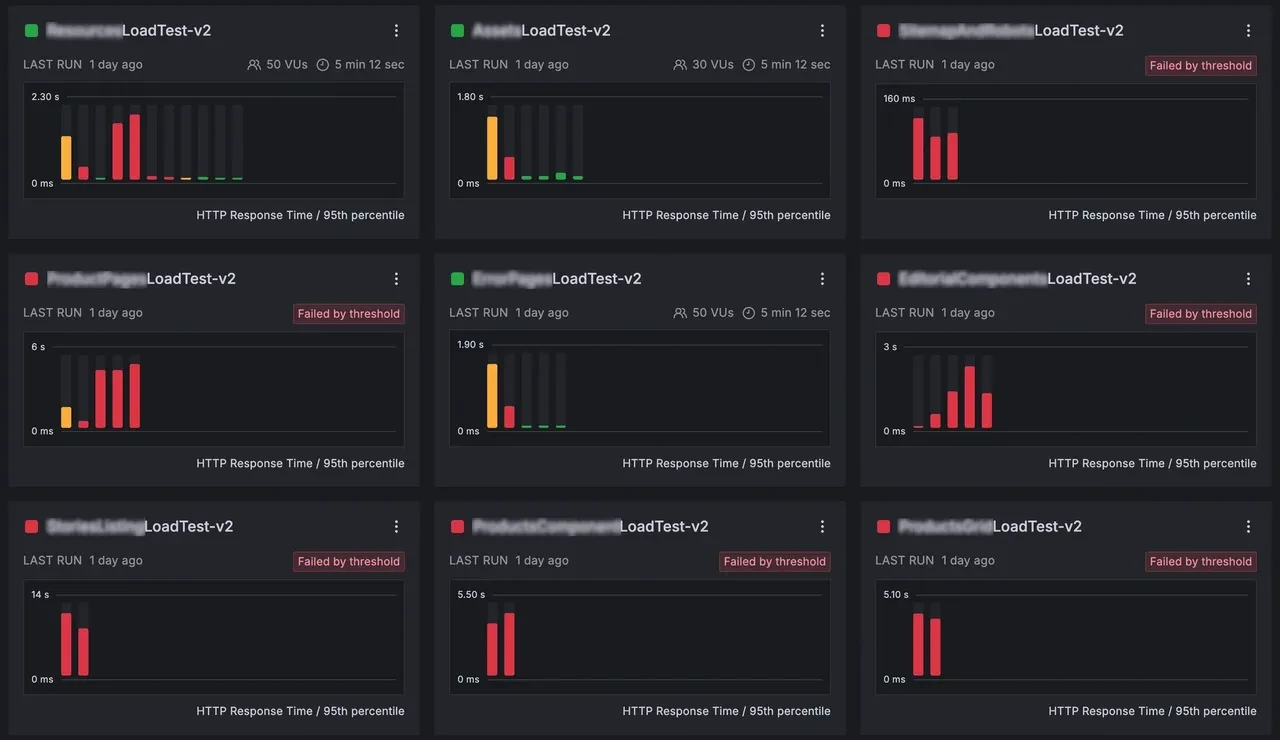
AEMaaCS Performance Testing with K6
by @daniel-strmeckiOverview
Performance testing is usually recommended before going live or even better continuously before promoting each new release. Even though I am not an expert on the topic, I've seen many performance tests passing only because they are testing the wrong thing, not using a big enough data set, or not mimicking the real production traffic. Therefore, I've decided to share my experience in writing performance tests for AEMaaCS with a tool from Grafana called K6. K6 is an open-source tool for focusing on performance testing web applications and APIs. It is designed to help us evaluate and ensure systems' performance, scalability, and reliability by simulating user behavior and generating traffic to measure system response under stress. The first thing we might notice about K6 is that it is very easy to use. We can probably write our first test using JavaScript in just a few minutes. However, in this article, we will take a step-by-step approach and consider a few questions one should consider before actually writing a performance test.
Key points:
- Learn how to write load tests with Grafana K6
- Consider what features/extensions to focus on in performance tests
- Define which environment to use for running peformance tests and how to bypass cache
- Ensure production-like content is prepared before running peformance tests
- Define what traffic should be targetted
- Licensing options with K6 and popular alternatives
Full Article
Read the full article on https://meticulous.digital/blog/f/aemaacs-performance-testing-with-k6 to find our more.
Q&A
Please use this thread to ask questions relating to this article

