Hey everyone,
I'm trying to install this package into my local instance of AEM: adobe-aemfd-win-pkg-6.0.640

But when I try to install the package it gives me this error:
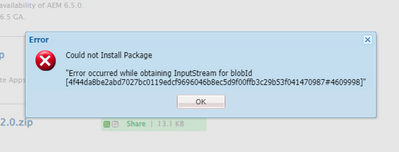
I'm currently working on a windows VM and installed the latest version of AEM.
Does anybody know how to fix the issue or where can I troubleshoot it?
Best regards