This conversation has been locked due to inactivity. Please create a new post.



This conversation has been locked due to inactivity. Please create a new post.
![]()
Hi,
We are trying to explore the aem 6.5 smart crop feature. I followed
https://docs.adobe.com/content/help/en/experience-manager-65/assets/dynamic/image-profiles.html
I have mapped my image profile to the assets folder. I can see the smart crop option but there are no crop profiles in the drop down. Can someone help me understand this?
Solved! Go to Solution.
Views
Replies
Total Likes
Hello,
I think you are talking about AEM Assets (not AEM Mobile) and might want to post your query here Adobe Experience Manager Assets.
AEM Mobile is a totally different product used to build content-rich hybrid apps and stands separate from AEM.
Regarding Smart Crop, its a Dynamic Media feature and is available with dynamicmedia or dynamicmedia_scene7 runmodes, however this also requires the Dynamic Media to be configured in Cloud Services. For more details will recommend to post your query above community.
Thanks,
Vinod
![]()
..

To use Smart Crop, you should be using dynamicmedia run mode(i.e. dynamicmedia or dynamicmedia_scene7) on your AEM with cloud-config updated with DM account setting. In case these conditions met and you still don't see Smart Crop renditions than kindly check the Image profile you've created. Does it have the Smart Crop selected? Here is an example which you can compare:
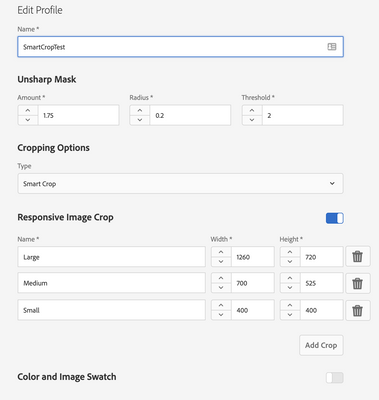
If for some reason it still doesn't show the option with the above settings in place, I recommend opening a support ticket with us for further investigation.
Hello,
I think you are talking about AEM Assets (not AEM Mobile) and might want to post your query here Adobe Experience Manager Assets.
AEM Mobile is a totally different product used to build content-rich hybrid apps and stands separate from AEM.
Regarding Smart Crop, its a Dynamic Media feature and is available with dynamicmedia or dynamicmedia_scene7 runmodes, however this also requires the Dynamic Media to be configured in Cloud Services. For more details will recommend to post your query above community.
Thanks,
Vinod
What is the difference between:
Adobe Experience Manager
Adobe Experience Manager Assets
Views
Replies
Total Likes
Views
Likes
Replies
Views
Likes
Replies
Views
Likes
Replies