This conversation has been locked due to inactivity. Please create a new post.



This conversation has been locked due to inactivity. Please create a new post.
So i need to create a workflow like this.
However, I am not getting any workflow ( ---Result--> ) option after "list update". What can be the possible reasons.
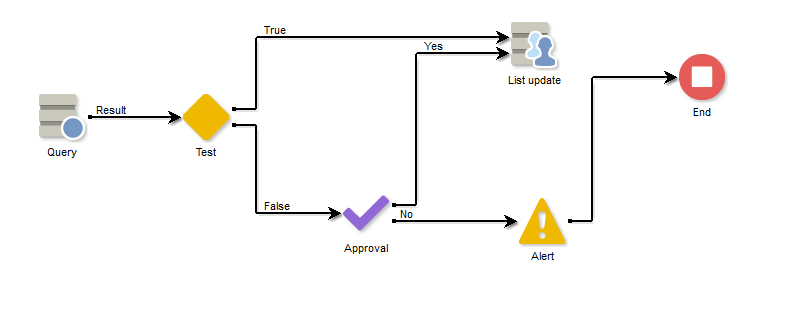
Solved! Go to Solution.
Views
Replies
Total Likes
Hi Gunjan,
You need to enable the highlighted option inside the List update activity
Regards,
Vipul
Views
Replies
Total Likes
Hi Gunjan,
You need to enable the highlighted option inside the List update activity
Regards,
Vipul
Views
Replies
Total Likes
Thank you Vipul. It worked!
Views
Replies
Total Likes
Also Vipul, When testing, I am getting stuck at 'Approval' when the condition is not true. However, i am not able to approve the scenario. How can I get the approval notification so I can select 'Yes' or 'No'.
Views
Replies
Total Likes
Hi Gunjan,
Please try to report new problems on separate thread as it will help us mark a single answer to each problem.
If you check the Journal screenshot, it is giving you the ID value of the delivery launched to send you an approval notification.
Search for the delivery and then check if there are no errors.
Errors can be recorded in delivery analysis OR
If analysis is successful, check the broadLogs to understand whether emails was sent to you or not.
If it says sent then you must have an approval email in your inbox or Junk folder.
Regards,
Vipul
Views
Replies
Total Likes
Views
Likes
Replies