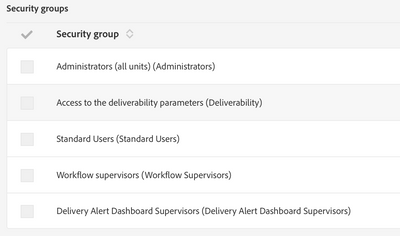New Alerting group
- Mark as New
- Follow
- Mute
- Subscribe to RSS Feed
- Permalink
- Report
Hi Community,
Is it possible for me to create a new alerting group where I can include specific users and then use this group in the delivery alerting dashboard?
Solved! Go to Solution.
Views
Replies
Total Likes

- Mark as New
- Follow
- Mute
- Subscribe to RSS Feed
- Permalink
- Report
I think you might have missed some step in between, few things to check:
1. While creating profile in admin console, type the Profile name by following this exact syntax: Campaign Standard- instance name - ID of the security group
2. For newly created Profile (SG in admin console) to be completely synced, you also need to create them in Adobe Campaign.
3. The ID needs to be the same as the one chosen in the Admin console.
4. Try adding the new profile to the desired user in admin console after SG is created in ACS
5. Try logging in a new incognito browser if you still don't see your user in new SG
Below is what I see under my users' Security Groups and my user shows up under the new SG in ACS too
If you still face challenges, please share screenshot of what you have done in admin console and ACS SG configuration
Views
Replies
Total Likes

- Mark as New
- Follow
- Mute
- Subscribe to RSS Feed
- Permalink
- Report
Yes you can create a new Security Group of the specific users and choose this new group in your Delivery Dashboard.
Administration > Users & Security > Security Groups
Views
Replies
Total Likes
- Mark as New
- Follow
- Mute
- Subscribe to RSS Feed
- Permalink
- Report
Views
Replies
Total Likes

- Mark as New
- Follow
- Mute
- Subscribe to RSS Feed
- Permalink
- Report
Views
Replies
Total Likes
- Mark as New
- Follow
- Mute
- Subscribe to RSS Feed
- Permalink
- Report
Views
Replies
Total Likes
- Mark as New
- Follow
- Mute
- Subscribe to RSS Feed
- Permalink
- Report
Views
Replies
Total Likes

- Mark as New
- Follow
- Mute
- Subscribe to RSS Feed
- Permalink
- Report
I think you might have missed some step in between, few things to check:
1. While creating profile in admin console, type the Profile name by following this exact syntax: Campaign Standard- instance name - ID of the security group
2. For newly created Profile (SG in admin console) to be completely synced, you also need to create them in Adobe Campaign.
3. The ID needs to be the same as the one chosen in the Admin console.
4. Try adding the new profile to the desired user in admin console after SG is created in ACS
5. Try logging in a new incognito browser if you still don't see your user in new SG
Below is what I see under my users' Security Groups and my user shows up under the new SG in ACS too
If you still face challenges, please share screenshot of what you have done in admin console and ACS SG configuration
Views
Replies
Total Likes
- Mark as New
- Follow
- Mute
- Subscribe to RSS Feed
- Permalink
- Report
Views
Replies
Total Likes
Views
Likes
Replies