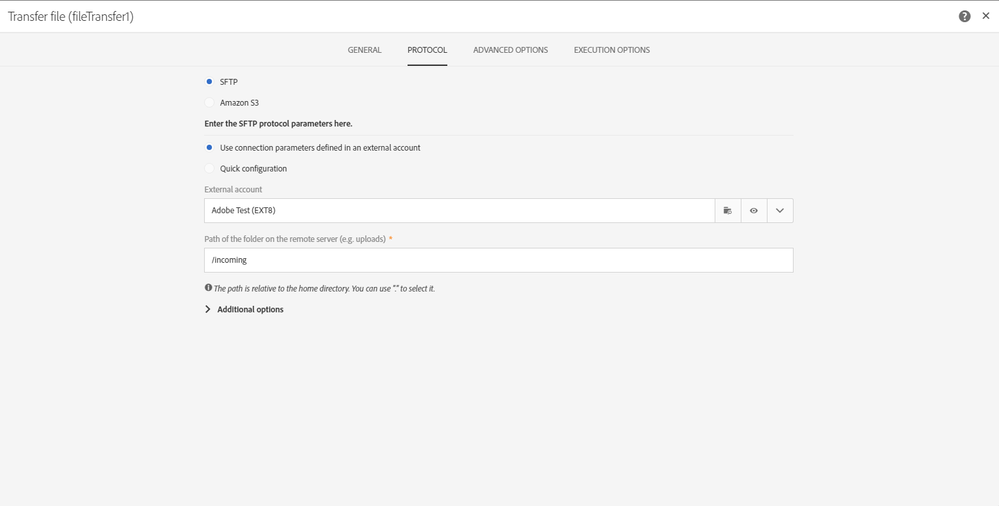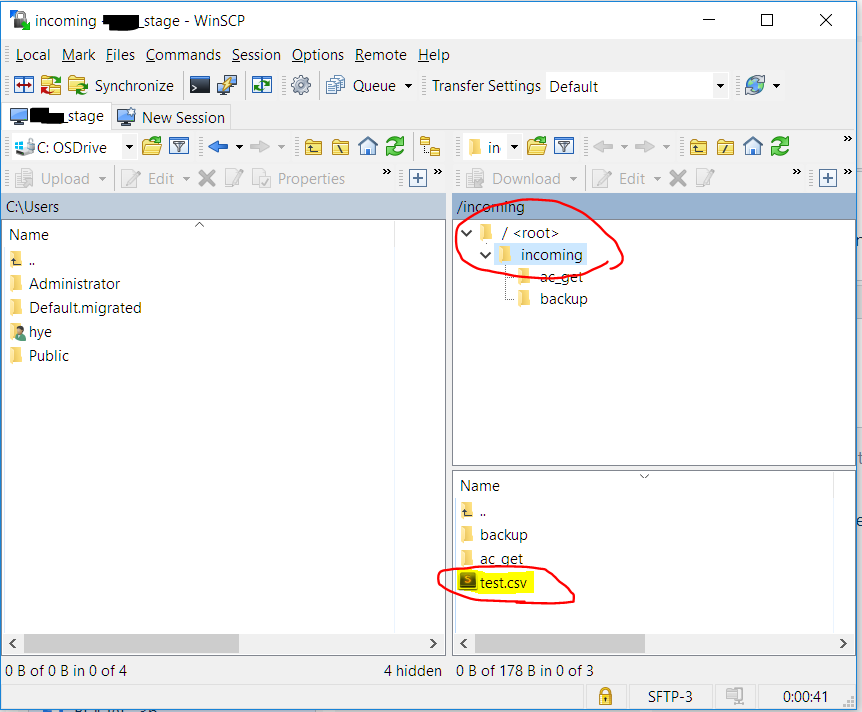Fetching file with Transfer file
- Mark as New
- Follow
- Mute
- Subscribe to RSS Feed
- Permalink
- Report
I have created a file testfile.csv into Campaign Standard server with "Extract file" activity. How should I set the path to file when trying to load it with "Transfer file" activity?
I use action "File download". What should be filled into field with label "File path in the storage space (wildcards are accepted, e.g. *.csv, export?)" in addition to testfile.csv?
Documentation tells me:
"The path must be relative to the storage space directory of the Adobe Campaign server. Files are located in the sftp<yourinstancename>/ directory. You also cannot browse the directories above the storage space. For example:user<yourinstancename>/my_recipients.csv is correct. ../hello/my_recipients.csv is incorrect.//myserver/hello/myrecipients.csv is incorrect."
but this is very unclear.
BR
Mikko
![]()
- Mark as New
- Follow
- Mute
- Subscribe to RSS Feed
- Permalink
- Report
Hi torspo55
File Upload/Download Activities mention 'relative path' which pertains to the path within the External Account (SFTP/S3/FTP) selected as below:
Relative means from the root directory. So if the External Account is already configured mentioning the hostname, account, password and port details, you simply need to specify the path as below:
/ or . specifies root directory.
You do not need to specify the entire SFTP/FTP details agai, unless the 'Quick configuration' option is selected.
- Mark as New
- Follow
- Mute
- Subscribe to RSS Feed
- Permalink
- Report
I am not using SFTP connection. Where are the files uploaded with "Extract file" activity stored?
Views
Replies
Total Likes
- Mark as New
- Follow
- Mute
- Subscribe to RSS Feed
- Permalink
- Report
Hello Mikko,
The files exported are stored in the var/<instance_name>/export folder on the server.
So here you should ideally use export/testfile.csv since you are already logged into the instance and already under the folder var/<instance_name>/
Adhiyan
- Mark as New
- Follow
- Mute
- Subscribe to RSS Feed
- Permalink
- Report
The "Transfer file" never finds any file with error "No file found (mask='export/testfile.csv')". I have tested with var/INSTANCENAME/export/testfile.csv and export/testfile.csv.
If i run the absolute path in a javascript activity, it works:
var testFile = loadFile('/home/neolane/nl7/var/INSTANCENAME/export/testfile.csv');
logInfo("File content: "+testFile);
The above will log me the content of the file. Why the "Transfer file" does not find the same file? How should the path be inserted?
![]()
- Mark as New
- Follow
- Mute
- Subscribe to RSS Feed
- Permalink
- Report
Views
Replies
Total Likes
- Mark as New
- Follow
- Mute
- Subscribe to RSS Feed
- Permalink
- Report
Isn't this where the files are stored in Campaign Classic, and not Campaign Standard?
I just did a Query, Extract File, File Transfer, input your path, and:
No file found (mask='var/test.csv')
Views
Replies
Total Likes
- Mark as New
- Follow
- Mute
- Subscribe to RSS Feed
- Permalink
- Report
Any solution for this?
How do I find my INSTANCENAME
![]()
- Mark as New
- Follow
- Mute
- Subscribe to RSS Feed
- Permalink
- Report
Hi Jairo,
Your instance name can be found in the settings or the beginning of the URL of your Adobe Campaign Standard.
All the best,
Pablo
Views
Replies
Total Likes
- Mark as New
- Follow
- Mute
- Subscribe to RSS Feed
- Permalink
- Report
Yes, that you can find but it still does not answer to the original question. Please state where and hgow can I put any file into campaign server so that it can be downloaded with option "File(s) present on the Adobe Campaign server."
- Mark as New
- Follow
- Mute
- Subscribe to RSS Feed
- Permalink
- Report
Hi torpso,
Did you get a response to this? I am having the same issue and unable to check which folder my files have been uploaded into.
For example, I have loaded a test.csv file onto the 'incoming' folder of the SFTP, the documentation is not clear on how to access this file from the file transfer activity
I have tried the same configuration as per Campaign classic (see Which directory do files transferred to the sftp land? ) however this doesn't work either.
Can we get an official response?
- Mark as New
- Follow
- Mute
- Subscribe to RSS Feed
- Permalink
- Report
I am having a variation of this problem.
-Client uploaded a file to ACS SFTP
-File is at user:instance.campaign.adobe.com/incoming/file.csv
-File is also at user:instance.campaign.adobe.com/sftp/user/file.csv
-Verified both copies using external client
I cannot locate this file using a Transfer activity.
-Documentation is incorrect. An employee needs to fix the documentation immediately.
-Documentation is currently contradictory. Says correct location is "sftp<yourinstancename>/" and "user<yourinstancename>/". Neither of these is correct, e.g. the correct place is not going to be "sftpinstance/file.csv".
If a file is in the ACS SFTP, how can I access that file in a Workflow?
Views
Replies
Total Likes
- Mark as New
- Follow
- Mute
- Subscribe to RSS Feed
- Permalink
- Report
Solved my version of the problem, may help OP:
-If file is available at user@instance.cmapaign.adobe.com/sftp/instance/file.csv
-Create a File Transfer
-Download File
-Files Present on the Adobe Server
-Path is:
"instance/file.csv"
Documentation should be updated. Per:
It says the path is:
sftp<yourinstance>/file
or
user<yourinstance>/file
...that is not correct. e.g. "file.csv" for client "yourinstance.campaign.adobe.com" will not be at "sftpyourinstance/file.csv" it will be at "yourinstance/file.csv"
Hopefully that helps everyone.
Views
Replies
Total Likes
Views
Likes
Replies
Views
Likes
Replies