This conversation has been locked due to inactivity. Please create a new post.



This conversation has been locked due to inactivity. Please create a new post.
Hi
I am use the Adobe Campaign some times, but I got the next Error frequently now, and I can't continue my work.
Would you give me some advice and tell me why?
I have to develop servers, and when login , I got the follow error.
* In my memory I just add some Campaign an workflow by "Client Console" with a Administror user.
Error on Adobe Campaign Server 1:
SOP-330012 Empty return for method 'ExecuteQuery' of service 'xtk:queryDef'
* After I login the error message is pupup frequently when I click the the navigation in "Client Console -> Explorer" .
Error on Adobe Campaign Server 2:
Enpyt return for method ‘GetEntityIfMoreRecent’ of service 'xtk:persist'
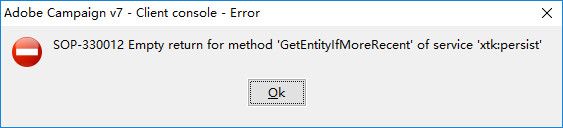
Thank you for your time
Best regards.
Solved! Go to Solution.
Views
Replies
Total Likes
Hello Jive,
May I please know which build version of server you are using .
I can see the client console is actually V7 and it could cause a compatibility issue with the server.
It's recommended to have the same build for server and client.
Regards,
Adhiyan
Views
Replies
Total Likes
Hello Jive,
May I please know which build version of server you are using .
I can see the client console is actually V7 and it could cause a compatibility issue with the server.
It's recommended to have the same build for server and client.
Regards,
Adhiyan
Views
Replies
Total Likes
May I please know which build version of server you are using .
I can see the client console is actually V7 and it could cause a compatibility issue with the server.
It's recommended to have the same build for server and client.\
@Adhiyan :can you please tell me how we can check the server version?
Views
Replies
Total Likes
HI Adhiyan,
I am getting the same issue as mentioned above, i am using sandbox and v7 version of client console.
Can you please let me know whats the issue?
How do i proceed further?
Thanks,
Divya
Views
Replies
Total Likes
Hi Divya,
Please share your Build and client version from the Help>about section.
regards,
Adhiyan
Views
Replies
Total Likes
Thank you for your response,
The issue got resolved by clearing hard cache.
Regards,
Divya
Views
Replies
Total Likes