This conversation has been locked due to inactivity. Please create a new post.



This conversation has been locked due to inactivity. Please create a new post.
Hi,
Does anybody knows how can I download a workflow with the newsletter recipients?
Do I need to create a new workflow for that?
Solved! Go to Solution.
Views
Replies
Total Likes

Hello @Katerina1 My understanding is limited here about your requirement. To better assist you, please explain your requirement a bit - What exactly do you mean by downloading the workflow? Is it the newsletters recipients that you would like to be extracted or you would like to create another workflow similar to an existing one or would like to export the newsletter recipients workflow to another ACS instance?
1. If you want to extract the recipient's list, you can you "Extract File" activity in the workflow which has those recipients.
2. If you need to create another similar workflow, you can copy an existing one and make changes to the one copied.
3. If you need to export the workflow (one with newsletter recipients) itself, you can do that in Administrators > Deployment > Package Exports.
Hope your requirement is met with one of those.

Hello @Katerina1 My understanding is limited here about your requirement. To better assist you, please explain your requirement a bit - What exactly do you mean by downloading the workflow? Is it the newsletters recipients that you would like to be extracted or you would like to create another workflow similar to an existing one or would like to export the newsletter recipients workflow to another ACS instance?
1. If you want to extract the recipient's list, you can you "Extract File" activity in the workflow which has those recipients.
2. If you need to create another similar workflow, you can copy an existing one and make changes to the one copied.
3. If you need to export the workflow (one with newsletter recipients) itself, you can do that in Administrators > Deployment > Package Exports.
Hope your requirement is met with one of those.
Hello @shelly-goel,
Thank you very much for responding to my question. My case is the third one. So, I need to download an existing workflow which includes the newsletter recipients.
Hereby the workflow that I mean:
Thank you in advance for your help.
Best Regards,
Katerina
Views
Replies
Total Likes

Views
Replies
Total Likes
Hello @shelly-goel, well I am following these steps by I don't get there. Maybe I am filling the wrong information. I can not find and select the workflow that I want to download. Can you maybe help me by explaining what do I need to fill into the following?:
Views
Replies
Total Likes

Label: Can be anything, ID would be auto-generated.
To add your workflow for export, click on Create Element.
- Under Select a Resource > Select Workflow (workflowBase) > Confirm
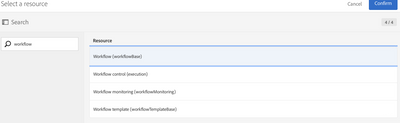
- Edit Properties
- Drag and drop Workflow (attributes) which will open up the window to select the specific workflow (list under highlighted Select an element) you want to export
- Save > Start Export
- File gets auto downloaded. If not, use Download File option from left side summary
Hope this helps.
Views
Replies
Total Likes
Hello @shelly-goel, thanks a lot for helping. I have followed all the steps but I get a download like this one:
Which gives me this by opening it:
What do you think that is going wrong?
Kind Regards,
Katerina
Views
Replies
Total Likes

Views
Replies
Total Likes
Hello @shelly-goel, I am still not able to make a download of the workflow. I am getting an error by exporting while I have foloowed all the steps that you advised before:
Views
Replies
Total Likes

Views
Replies
Total Likes
Hello @shelly-goel, I don't know why this is so complicated but I stil don't have a complete export.
The Execution logs are:
Main resource ID;;Date;Message
@xcHrYtLFgbSxN3N1wLZFeV2Ut1-80y2KyENoc0jYtymxYn2m6ksyuIwpE6ng_2vi5EJo1p0B7jKjnOTTgcXOlXffjLAyaPutEeyM6ntqAoMnjtqF;info;01/19/2021 4:34:42 PM;Export completed.
@xcHrYtLFgbSxN3N1wLZFeUi0Edw7FmBCHHDVW5sn-yUuX_PKx4LbF66I9qsuN5M6MwGkUBlWwNZJHgGqC9LZsiclSHFmq8jIC-TZyC5NuRTk487P;info;01/19/2021 4:34:42 PM;The package 'PKG15' has been successfully updated.
@xcHrYtLFgbSxN3N1wLZFefo5jcXMRrhcI71HeYZjSuntpQ8A8uoNwu5qGia5QWZH_paLW61320n_Myval9ILcYWCIv2PoIJr9L1A3QLguU8gqtf7;info;01/19/2021 4:34:42 PM;Create package
@xcHrYtLFgbSxN3N1wLZFeScbMDNxOsXPwRGn2vRncD2iLT1UgZb1tScLyfuq4Bb84haMmV_RBzOSeQ8ZnIV5bZzDMcqbSSTyD8b2d8zEx0KmMlFa;info;01/19/2021 4:34:42 PM;Package document generated.
@xcHrYtLFgbSxN3N1wLZFea1wGKjFN-sZ7vhXLDeOnYCVw4TsVwKZGjjp5FAWVrOx0cEwttsTyA2nnQTlxqJpC8IxGdhoqpYQ_LsneQs58fEmZ-nH;info;01/19/2021 4:34:42 PM;Starting export
@xcHrYtLFgbSxN3N1wLZFecj9MqYcd3Qf9aI8VQS5gE7EaB4g7VrLXOp59PL1dmuiHzGg0iuFb_dB4_vxLL_4PslFMK8vz-QTOdyoDUlMONbBoImd;info;01/19/2021 4:23:33 PM;Export completed.
@xcHrYtLFgbSxN3N1wLZFeXQMbwkFfMIlZcS6XzWq13ZslJF8jkQcPirsOR3E2t5p5CG2yFKHNsPDldQQ_PgUmtTG-AnP3dvzQSBjYsaIQgK_Mt3K;info;01/19/2021 4:23:33 PM;The package 'PKG15' has been successfully updated.
@xcHrYtLFgbSxN3N1wLZFeZWOTimhGpsQQel4_nWmSlWt0826eAn4trlRDOpZ-Ca29sqivCV2PYOadnPNyGZHkJl2dsXQ2Z81DVT4MJB0M8M4jkIx;info;01/19/2021 4:23:33 PM;Create package
@xcHrYtLFgbSxN3N1wLZFeZU_9kwj7P5EygKTAT_-l5dg9ZTJ8gPWqqdDhdsfZJrULmMlyQdZGKkszCueZxZfinzog3mykcHsjsENJ8-OulRO_Ldj;info;01/19/2021 4:23:33 PM;Package document generated.
@xcHrYtLFgbSxN3N1wLZFeSX71nnwUl_yc4fRyQE_SYRUYzZOujXUB5maPrSss1s4sUytIt2p6xwGbYJDgYQjPrHYWiFJk6nswe7g7_ttp3yuBDAX;info;01/19/2021 4:23:33 PM;Starting export
And the file that I am getting is as:
Views
Replies
Total Likes
Views
Replies
Total Likes
Hallo @shelly-goel ,
Is it maybe possible to do a download from the Workflow?
I mean direct from here:
Views
Replies
Total Likes
Views
Likes
Replies