Hi,
I experience two specific buggy behaviors:
1) Some WF components don't display (empty space in the edit WF pane), but I get an error pop up saying "Unable to create an image from a memory block. Format not supported."
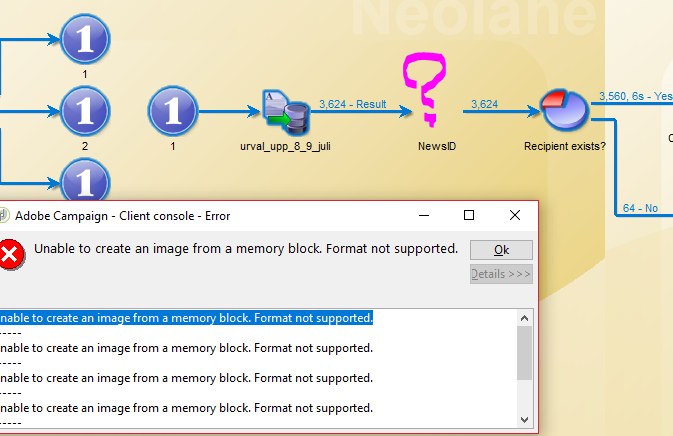
2) I can't edit delivery templates. the editor won't allow me past a long series of error alerts (seems to be 8 errors per module block in the template).
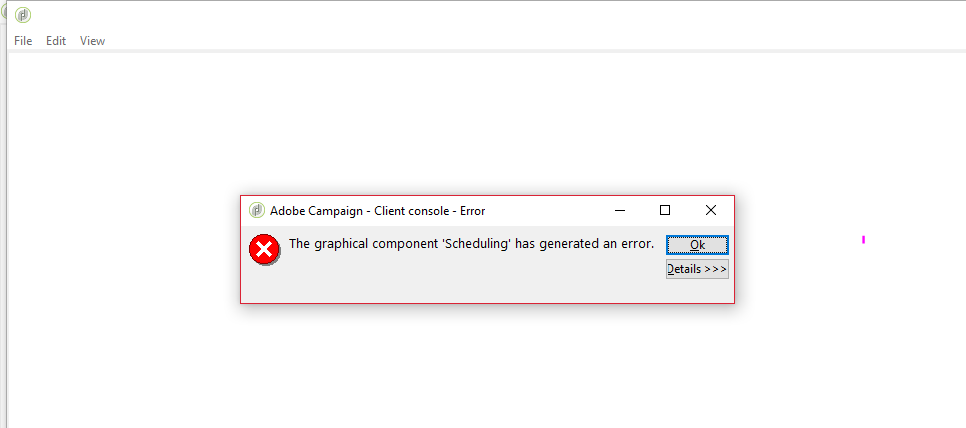
The problems started after the big security update of Win10 in May.
I have reinstalled the client and installed all Win upgrades after this, still nothing seems to work.
The same errors happened in all versions of the client that I hav etried (Currently 6.1.1 8850)
Anyone who expereinces the same thing? Any solutions out there?
Thank you!
Mårten