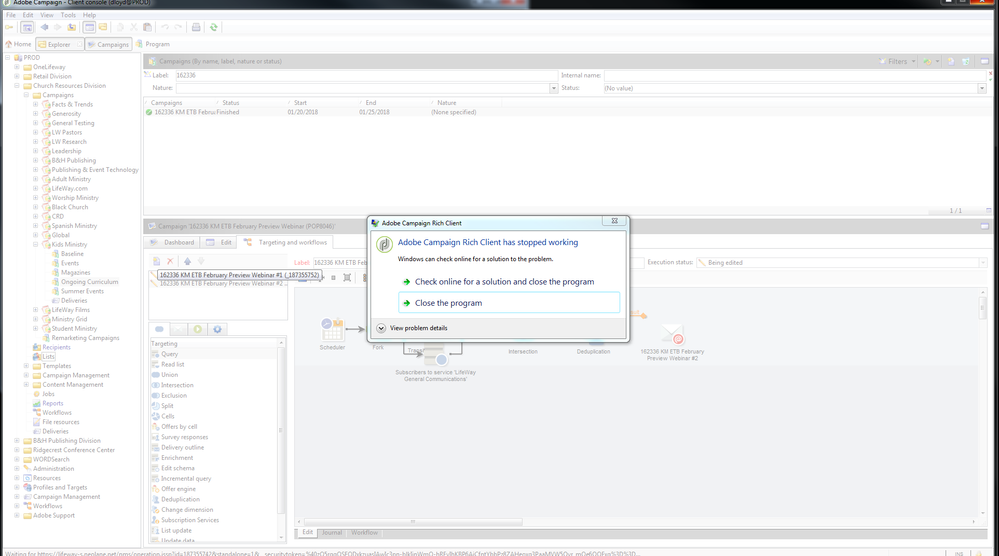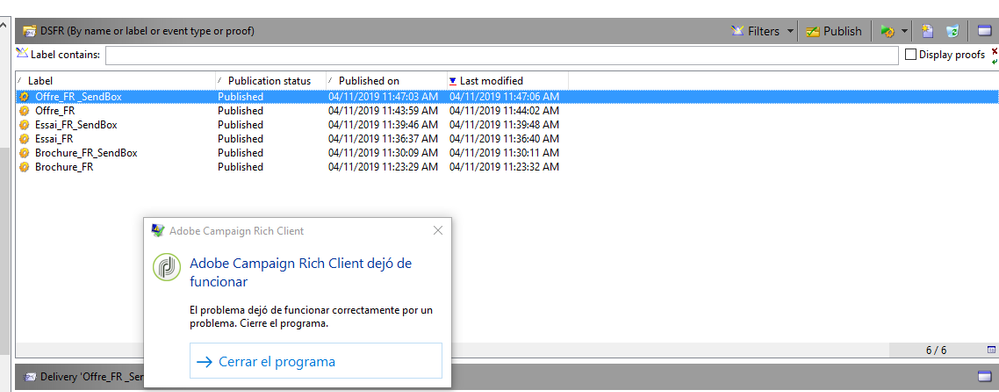Adobe Campaign Rich Client Crash
![]()
- Mark as New
- Follow
- Mute
- Subscribe to RSS Feed
- Permalink
- Report
Adobe Campaign keeps crashing. Nothing specifically replicates it. But If I use for about 30-60 seconds it will crash. Usually happens once I click play or save something.
I have uninstalled and re-installed the client on my machine. Our Adobe Rep says he has never seen this behavior. Our IT guy doesn't have any ideas.
Yesterday from 7am to 4pm it crashed 17 times.
Could use all the help I can get.
- Mark as New
- Follow
- Mute
- Subscribe to RSS Feed
- Permalink
- Report
What is the console and server build numbers
Views
Replies
Total Likes
![]()
- Mark as New
- Follow
- Mute
- Subscribe to RSS Feed
- Permalink
- Report
Vipul Raghav v6.1.1 - 8770 - server 8757
Views
Replies
Total Likes
- Mark as New
- Follow
- Mute
- Subscribe to RSS Feed
- Permalink
- Report
Hi David,
You will have to enable dump creation on your machine and then wait for the application console to crash.
Fetch that dump and raise a ticket with support for them to analyze.
You can refer to this link to enable dump creation on your local machine
https://msdn.microsoft.com/en-us/library/windows/desktop/bb787181%28v=vs.85%29.aspx
Support themselves cannot read these dump logs. Instead, they will reach out to Engineering.
Regards,
Vipul
Views
Replies
Total Likes
![]()
- Mark as New
- Follow
- Mute
- Subscribe to RSS Feed
- Permalink
- Report
Thanks, I will get it installed in the morning!!
Views
Replies
Total Likes
- Mark as New
- Follow
- Mute
- Subscribe to RSS Feed
- Permalink
- Report
I have seen this for a customer but the issue with him was that his system Memory was low . Not sure if that is the same case with you .
i guess a dump creation will be a good option .
![]()
- Mark as New
- Follow
- Mute
- Subscribe to RSS Feed
- Permalink
- Report
Vipul Raghav - I now have the DMP files. Do I just zip those up and add them as an attachment?
Views
Replies
Total Likes
- Mark as New
- Follow
- Mute
- Subscribe to RSS Feed
- Permalink
- Report
Hi David,
If clearing space on your machine has helped improve the situation, it is good progress.
If you are still facing crashes try to find a loner laptop with minimalistic softwares on it and install the console there. See if the crashes can be reproduced there as well.
If not, then the problem is local to your machine. Space is definitely an issue and so can be the hardware.
If crashes are happening on the loner laptop as well, please log a ticket with support attaching the dump file there (provided it is not too huge in size). If the file is big in size, we can get it downloaded from a cloud service like Good Drive, One Drive, Campaign sFTP (if you have one)
Support will then liaise with Engineering to find answers for you.
Regards,
Vipul
Views
Replies
Total Likes
![]()
- Mark as New
- Follow
- Mute
- Subscribe to RSS Feed
- Permalink
- Report
Awesome! I've already got the loner machine and installed V6 yesterday. So far I haven't seen any issues on the loner laptop. I will do another purge for more memory on my machine as well. I can drop my dmp file on my gdrive and serve up the link to support.
I will post back with the results.
THANK YOU!
Views
Replies
Total Likes
![]()
- Mark as New
- Follow
- Mute
- Subscribe to RSS Feed
- Permalink
- Report
subhayanb System as in AC v6 or the machine? I did remove about 5gbs of useless junk last night off my machine. It did seem faster this morning.
Views
Replies
Total Likes
- Mark as New
- Follow
- Mute
- Subscribe to RSS Feed
- Permalink
- Report
Hi David ,
I mean your machine , The laptop or PC that you are using . If the RAM is low or very heavy processes are running causing the memory utilization to be high then I have seen the console crashing .
![]()
- Mark as New
- Follow
- Mute
- Subscribe to RSS Feed
- Permalink
- Report
UPDATE - I've cleared a lot of room off my hard drive. That kinda helped but the issue is still present. I un-installed and re-installed a few times, but the issue is still present. I even got my hands on V7 and the issue is still there.Adobe support hasn't taken any action on my dmp files. Adobe tech opts is performing a clean up this week on our web process. I'm not even sure why they decided to do that I didn't bring it up to them. They initiated it through our IT. Perhaps they saw my issues on their end too and brought it up. Will update once that has been done.
Views
Replies
Total Likes
![]()
- Mark as New
- Follow
- Mute
- Subscribe to RSS Feed
- Permalink
- Report
UPDATE - Adobe tech ops ran their update and that has seemed to fix the issue. Here is a description of what was brought to me. Weird because they came to us. They were not looped in by my support ticket.
"Adobe needs to perform to clean up some of the tables and indexes for Campaign. This is maintenance that will hopefully free up some space, we have noticed that our indexes are using up some significant space..."
after the update...."we have reduced your production space usage by around 100 GB"...
Views
Replies
Total Likes
![]()
- Mark as New
- Follow
- Mute
- Subscribe to RSS Feed
- Permalink
- Report
Update - Of course I would post that everything was fixed and then I get 2 more crash within a few minutes. My next idea is to wipe my machine and start over.
Views
Replies
Total Likes
![]()
- Mark as New
- Follow
- Mute
- Subscribe to RSS Feed
- Permalink
- Report
Hi David,
Thanks for telling us about your investigations. Did you take any other action after your last crashes?
Florent
Views
Replies
Total Likes
![]()
- Mark as New
- Follow
- Mute
- Subscribe to RSS Feed
- Permalink
- Report
Support closed the ticket on me and did not help any. I had to resort to creating a new profile on my machine and re-install everything. Theory is something is corrupt on that other profile.
Views
Replies
Total Likes
![]()
- Mark as New
- Follow
- Mute
- Subscribe to RSS Feed
- Permalink
- Report
I have the same problem in Adobe Campaign. I have the 6.1.1.8886
When i try to create a new template in Message Center, i get this one:
I unistalled the aplication, reinstalled again in my laptop and in 6 more laptops but i got the same error again.
When i try to log in in a colleague´s laptop with my user and create a new template i don´t have problem.
Could someone help me please?
Views
Replies
Total Likes
Views
Like
Replies
Views
Likes
Replies
Views
Likes
Replies