ACS - read custom field on workflow resource via API
Hi There,
I need read a new custom field on workflow resource that I've just created, but I don't how know how I can read it via API.
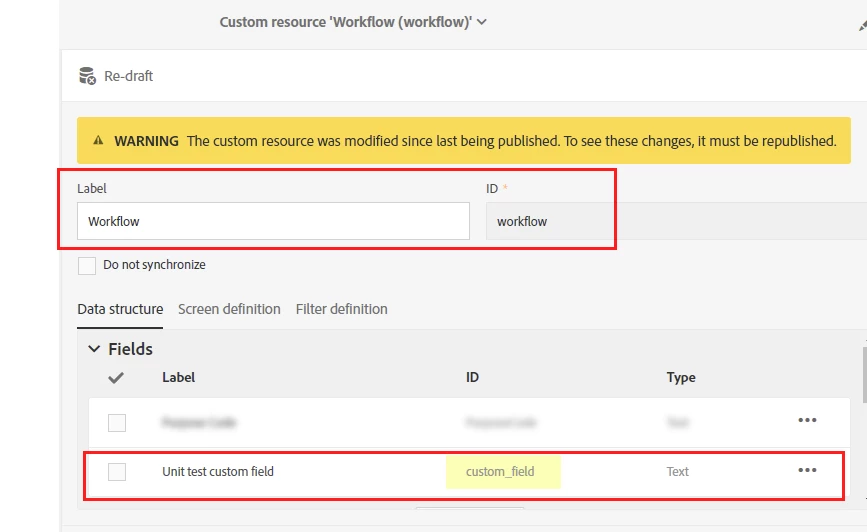
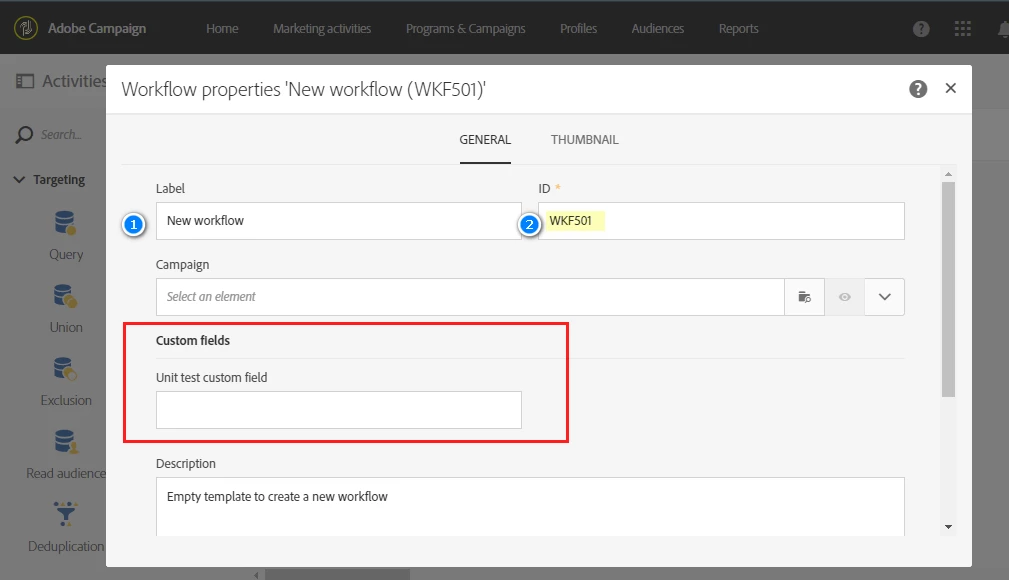
I've been reading the documentation, but I can't found how can I to do it on workflow resource.
But I've tried a command and that I can read the fields on wkf resource, excepted my custom field that I created. Probably this command is not right.
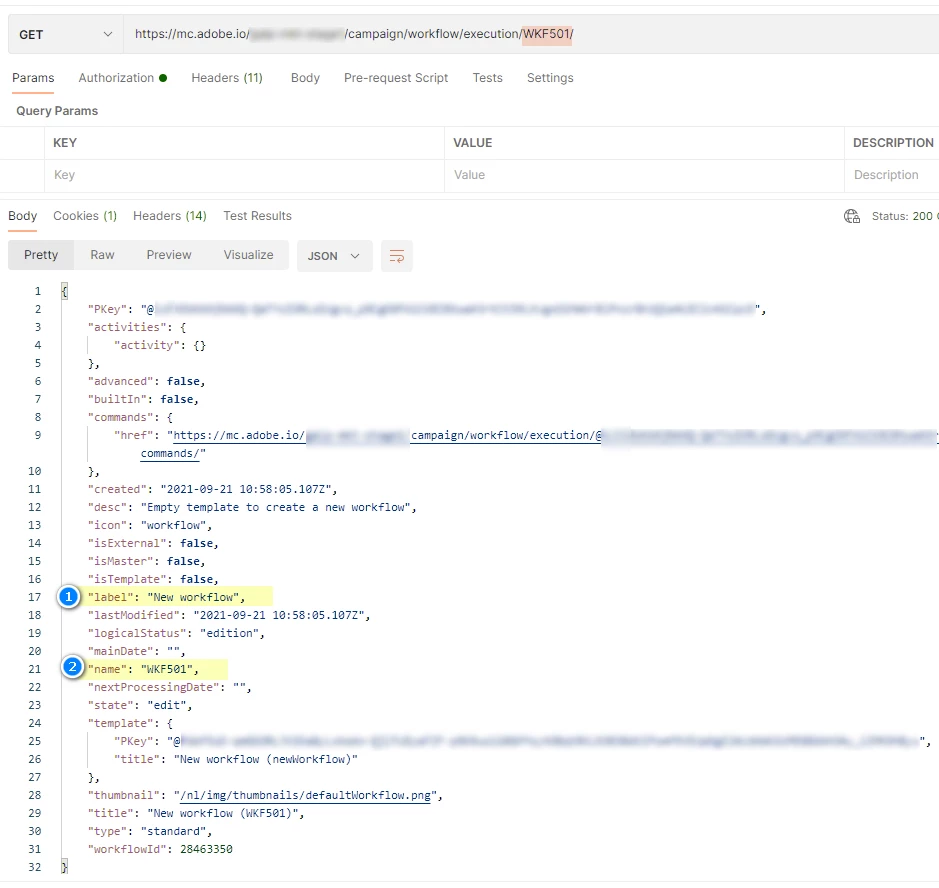
The question: Is it possible, read a custom field on workflow resource via API?
If is possible, say me how, please. But if is not possible, I'd like to know if there is an another way to read it.
I will really appreciate for any help!
Paulo