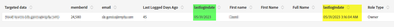I need to format a date in an email, but is not working, is this only working for adobe campaign classic and not standard? I tried formating in the query activity but didnt work, so I thought I tried in the email html body but doesnt work either,? I need to display a timestamp by removing the time so it only shows as ie. 10/08/2023
<%= formatDate(/cusmylink/lastlogindate, "%2D/%2M/%4Y") %>
update*
I came up with the following expression, but is not clean enough, isnt there an more straight forward method such as formatDate?
ToDate(Left(ToString([cusNacMemberLink/@lastlogindate]), 10))