Hi,
I am getting two types of errors on all web applications (even the default webapps) using admin access, however the root cause might be the same. Any help would be greatly appreciated.
1) Error previewing/accessing web app
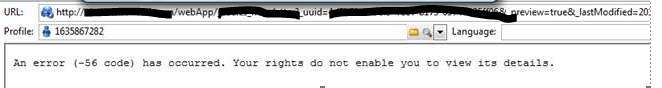
This is the error Adobe Support can see from the web logs:' Previews are not authorized via the XXX address. (iRc=-56)'
The error still persists though even after Adobe whitelisted the XX.. IP address.
Another alternative we tried to no avail was for 'Access Control' I also tried using a 'specific user account' as opposed to 'anonymous access'.
2) Error publishing web app:
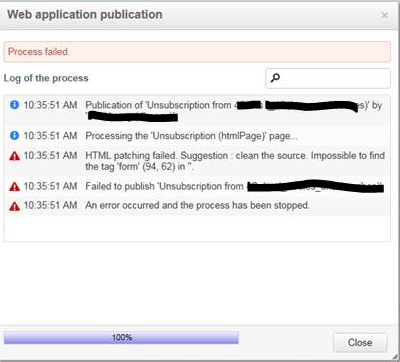
Thank you