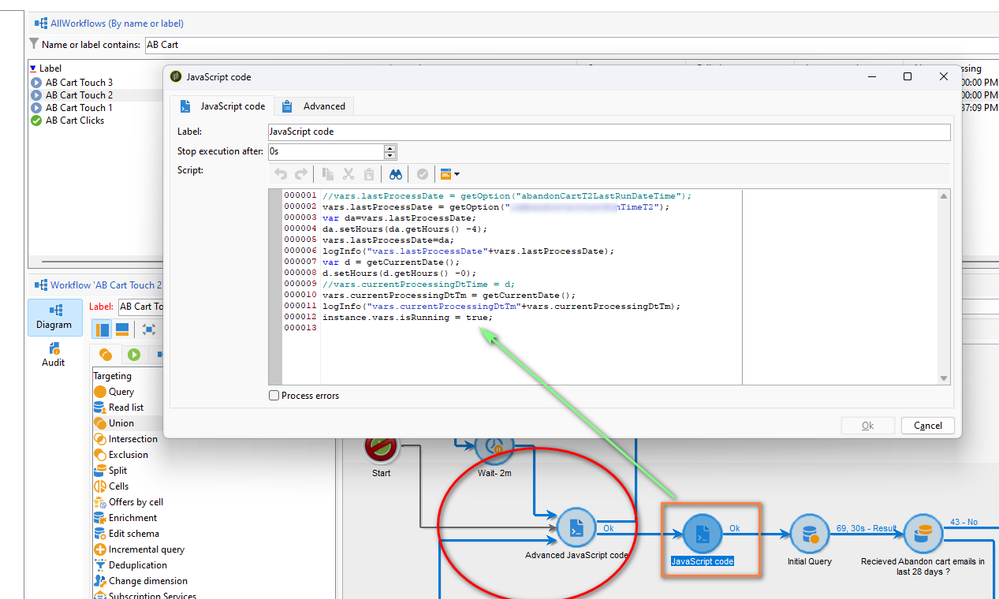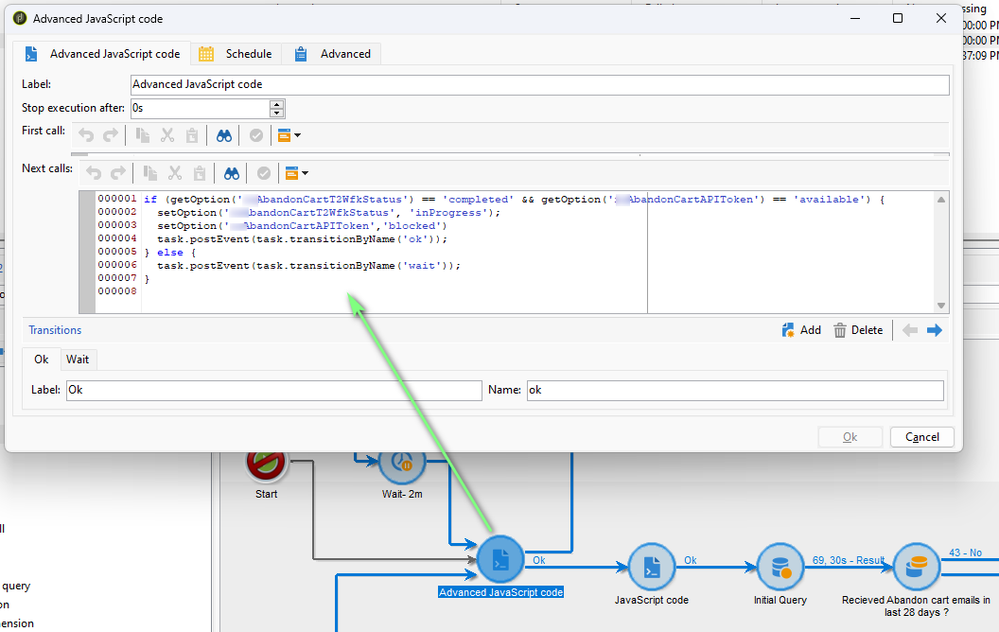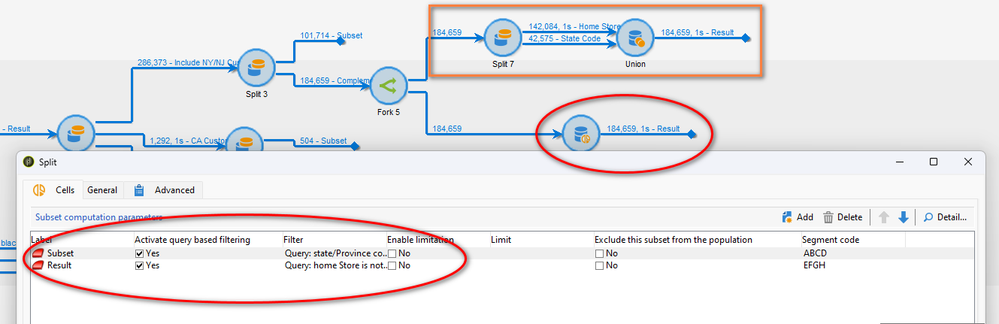[Mentor David Kangni] 🌟 Adobe Campaign Community Mentorship Program 2023 🌟

- Mark as New
- Follow
- Mute
- Subscribe to RSS Feed
- Permalink
- Report
Hello Team,
Welcome to the Adobe Campaign Community Mentorship program! This is the featured Community Discussion thread for your Adobe Campaign Community Mentor, David Kangni (a.k.a. @DavidKangni), who will be here to guide and support you and your peers with your Adobe Campaign questions as you prepare for the Adobe Campaign Classic Business Practitioner Professional Certification (Exam ID: AD0-E329), through to the end of the program.
Aspirants mapped to David Kangni (a.k.a. @DavidKangni
- Raj Fulmamdikar
- Pallavi Shukla
- Rajendrasing Bhadoriya
- Jeevith A G
- Julie Hoyer
- Esteban Bustamante
- Shachi Chemburkar
How to participate
- The Aspirants’ goal is to clear their Adobe Campaign Certification during program live September 25th, 2023 – November 3rd, 2023
- Aspirants: Post your Questions in this thread to connect with David Kangni (a.k.a. @DavidKangni), and your fellow Aspirant peers. *You are all preparing for the same Certification, so feel free to use this space to share what you’re learning and collaborate!
- Mentors with the most Certified Aspirants by the end of the program will be recognized, and Aspirants with the highest number of Accepted Solutions in the Campaign Community, along with their Certification, will be recognized by the end of program - wishing you all the best!
Quick links
Let's grow together!
Sukrity Wadhwa


- Mark as New
- Follow
- Mute
- Subscribe to RSS Feed
- Permalink
- Report
Thanks, @Sukrity_Wadhwa, for the needed details
@DavidKangni, I'm looking forward to learning from you!!


- Mark as New
- Follow
- Mute
- Subscribe to RSS Feed
- Permalink
- Report
Can you please share tool kit for Campaign Classic Certification preparation ( Adobe Campaign Classic Business Practitioner Professional Certification (Exam ID: AD0-E329)?
Thanks,
Pallavi Shukla

Views
Replies
Total Likes

- Mark as New
- Follow
- Mute
- Subscribe to RSS Feed
- Permalink
- Report
Hi all,
@Raj03 @Pallavi_Shukla_ @rajendra168 @Jeevith_AG @jhoyer_sd @EstebanBustamante @shachi
Pranitha_Harani
Welcome you all to the 2023 Adobe Campaign Community Mentorship Program. I am looking forward to getting to know each of you, and helping you in your path to certification.
Certificate readiness questionnaire is a great way to know the focus areas for certification. I'll be here to share what i know and answer your question. Don't hesitate to share interesting learnings as we go, to help each other get the certification.
First toolkit is available and the rest will come in on a weekly basis. Keep an eye out to this thread
Thanks,
David
David Kangni


- Mark as New
- Follow
- Mute
- Subscribe to RSS Feed
- Permalink
- Report
Hi all,
@Raj03 @Pallavi_Shukla_ @rajendra168 @Jeevith_AG @jhoyer_sd @EstebanBustamante @shachi
Pranitha_Harani
PFA the quiz for this week.
- A practitioner wants to set up a workflow on Friday to send a delivery on Monday 8:00 AM but he wants the delivery to have to most up-to-date information: what should he configure before he starts the workflow
- Scheduler
- Contact Date
- Extraction Date
- JavaScript initialization
If any questions or uncertainties arise while you navigate through the toolkit, don't hesitate to let me know. You can also reach out to Adobe Campaign community manager in case.
Thanks,
David
David Kangni

- Mark as New
- Follow
- Mute
- Subscribe to RSS Feed
- Permalink
- Report
Hello @DavidKangni This may be a really dumb question but what does "PFA" mean in the sentence "PFA the quiz for this week." above? Thank you!
Views
Replies
Total Likes

- Mark as New
- Follow
- Mute
- Subscribe to RSS Feed
- Permalink
- Report
Hey @jhoyer_sd,
No worries. It means 'Please find attached'
Sukrity Wadhwa


- Mark as New
- Follow
- Mute
- Subscribe to RSS Feed
- Permalink
- Report
Thanks @DavidKangni, for sharing the quiz question with Raj Fulmamdikar , Pallavi Shukla , Rajendrasing Bhadoriya , @Jeevith_AG , Julie Hoyer , Esteban Bustamante , Shachi Chemburkar!
Unfortunately, due to no participation, we couldn't declare a winner this time. However, I want to emphasise that the purpose of this quiz was never solely about winning; it was designed to be a tool for you to test your knowledge and measure your progress in your learning journey.
I encourage each of you to actively participate in this Campaign Mentorship Program, engage with your mentors and fellow learners, and make the most of this valuable opportunity. Your dedication and hard work will be the true measure of your success!
Sukrity Wadhwa

Views
Replies
Total Likes

- Mark as New
- Follow
- Mute
- Subscribe to RSS Feed
- Permalink
- Report
Hi @DavidKangni
Apologies, I missed the timeline, but I think the answer is " Scheduler. "
Thanks,
Pallavi Shukla


- Mark as New
- Follow
- Mute
- Subscribe to RSS Feed
- Permalink
- Report
Happy Friday,
@Raj03 @Pallavi_Shukla_ @rajendra168 @Jeevith_AG @jhoyer_sd @EstebanBustamante @shachi
Pranitha_Harani
I hope you had some time to go through the topics that are covered in the first toolkit. It's essential to get familiar with the content, and we encourage you to dedicate your efforts to completing these topics before the next toolkit. This way, we can smoothly move on to the next set of subjects in the upcoming weeks.
Quick Reminder
Toolkit 1: Build a Campaign represents 29%
- Recognize the different Digital Marketing concepts and objectives
- Identify and define key tool features and structure, in relation to the interface
- Determine the appropriate delivery template with subdomain to use given Business Requirements
- Identify the appropriate delivery preparation or personalization requirements given Business Requirements
- Determine the correct target audience among profiles and analyze the results of the expected outcomes
- Recommend and apply the correct campaign approval settings
- Determine scheduling based on campaign requirements
- Recognize where to locate delivery results or output
- Differentiate between different error and warning types (delivery, campaign, and workflow level)
Again, if you come across any questions or queries about the material, don't hesitate to share them here. I'm here to assist you and make sure you have a clear understanding.
Keep up the great work and have a great week-end.
David
David Kangni

- Mark as New
- Follow
- Mute
- Subscribe to RSS Feed
- Permalink
- Report
The links do not seem to work for me in the toolkit PDF. Does anyone else have that same issue?

- Mark as New
- Follow
- Mute
- Subscribe to RSS Feed
- Permalink
- Report
@Sukrity_Wadhwa Can you please help?
I double check and the links are not working on the first toolkit.
Thanks,
David
David Kangni

Views
Replies
Total Likes

- Mark as New
- Follow
- Mute
- Subscribe to RSS Feed
- Permalink
- Report
Hi,
Thanks for notifying. I am reattaching the file here for everyone. Kindly try this file now.
Sukrity Wadhwa

Views
Replies
Total Likes
- Mark as New
- Follow
- Mute
- Subscribe to RSS Feed
- Permalink
- Report
The links work for me now. Thank you!
Views
Replies
Total Likes

- Mark as New
- Follow
- Mute
- Subscribe to RSS Feed
- Permalink
- Report
Hello Everyone,
@Raj03 @Pallavi_Shukla_ @rajendra168 @Jeevith_AG @jhoyer_sd @EstebanBustamante @shachi
Pranitha_Harani
Toolkit 2 has landed. Hopefully everyone finished Toolkit 1 without any issues. Since I haven't heard anything, I am going to assume that, but I would like to remind you that this is a safe space to discuss or dig into topics together and to not be afraid to post questions... or even take a topic from the Module and expand it into a deeper discussion.
Toolkit 2: Workflow management and platform capabilities (16%)
- Given a scenario, determine which workflow activities should be selected
- Differentiate between campaign and technical workflows
- Given a scenario, determine which workflow solution is optimal for continuous, waits, recurring, aborts situations
- Identify the new capabilities and features of Campaign V8 compared to previous versions
Thanks,
David
David Kangni

- Mark as New
- Follow
- Mute
- Subscribe to RSS Feed
- Permalink
- Report
Do you have any insights into that last bullet point on differences to V8? We are still using V7 so anything would just be based on what we read and no opportunity to actually use the features ourselves. Will questions be mostly high-level?
Views
Replies
Total Likes

- Mark as New
- Follow
- Mute
- Subscribe to RSS Feed
- Permalink
- Report
Hi @jhoyer_sd,
As a Campaign Classic v7 user, you should not expect any big disruption in the way you usually interact with Adobe Campaign. Most changes in v8 are not visible, except for small changes surfacing in the UI and configuration steps.
You can find more details here
Thanks,
David
David Kangni

Views
Replies
Total Likes
- Mark as New
- Follow
- Mute
- Subscribe to RSS Feed
- Permalink
- Report
Wonderful! Thank you!
Views
Replies
Total Likes

- Mark as New
- Follow
- Mute
- Subscribe to RSS Feed
- Permalink
- Report
Hello Everyone,
@Raj03 @Pallavi_Shukla_ @rajendra168 @Jeevith_AG @jhoyer_sd @EstebanBustamante @shachi
Pranitha_Harani
I encourage you to thoroughly review the learning materials focused on Data operations in Toolkit 3 this week.
Toolkit 3: Data operations (20%)
- Determine how to modify columns within a view in order to test data/output
- Describe the purposes of the union, intersection, exclusion, and split workflow targeting activities
- Determine appropriate method to reconcile data, generate a complement, deduplicate, and import data
- Given a scenario, identify which data enrichment rule should be used
- Given a scenario, determine how to segment an audience and store as a list and cells
- Given a scenario, determine the best method to export data to destinations by configuring them
Building expertise in data analysis takes time and steady practice. Workflows enable you to build several delivery targets. You can create queries, define unions or exclusions based on specific criteria, add scheduling, thanks to workflow activities. The result of this targeting can be transferred automatically to a list which can serve as the target of delivery actions.
In addition to these activities, Data Management options let you manipulate data and access advanced functions to satisfy complex targeting issues. Working through this week 3 toolkit is the next step to expand your skills in this area.
I'm here to offer explanations or guidance as needed. Don't hesitate to flag anything unclear. I will be happy to provide the support for you to feel confident with workflows and data operations.
Thanks,
David
David Kangni

- Mark as New
- Follow
- Mute
- Subscribe to RSS Feed
- Permalink
- Report
I have a few questions as a work through Module 3. I am adding them all here. I hope that is ok to put them all together. I am realizing there are a lot of tools that we don’t use or didn’t realize were out there!
- In the linked section where there is more information about monitoring workflows, there is a part about Preventing simultaneous multiple executions. This is very interesting to me as we have had this issue with workflows in the past. However, the solution they talk about is to use an instance variable with a test variable of something like “isRunning” to determine whether to continue or not. The note in this section says that the variable is just a test and not defined. How would you define a variable like that?
- We have never used the Cells or Offers by Cells activities. Can you provide an example of when those would be used or how those would be used? At what point in a workflow are those usually added? How does a cell compare to a split?
- If you add a survey field from Recipient table (like “last name”) will it overwrite that information? I am just wondering how that would work if someone types a field incorrectly if it would save that information they submit over the information that may be in the database.
- The materials reference how stocks and service providers can be defined to help define budgets and – from what I gather – track inventory. Is that how stocks work? Would you include an amount that may have been preordered in that stocks section and then “subtract” from that as deliveries are sent out that use that particular stock?
Sorry if I am asking too many questions! Thank you in advance for any help!
Julie
Views
Replies
Total Likes

- Mark as New
- Follow
- Mute
- Subscribe to RSS Feed
- Permalink
- Report
Hi Julie,
Please see my answers inline
- In the linked section where there is more information about monitoring workflows, there is a part about Preventing simultaneous multiple executions. This is very interesting to me as we have had this issue with workflows in the past. However, the solution they talk about is to use an instance variable with a test variable of something like “isRunning” to determine whether to continue or not. The note in this section says that the variable is just a test and not defined. How would you define a variable like that?
[David]: variable isRunning is a instance var to manage the current workflow and is set up in the javascript. and need to be set up as false in the end activity. In a more complex way in case you have multiple workflows to start sequentially, you can use options. See below a case when I have to run 3 abandon carts wkfs
- We have never used the Cells or Offers by Cells activities. Can you provide an example of when those would be used or how those would be used? At what point in a workflow are those usually added? How does a cell compare to a split?
[David]: technically, cells and split are doing the same thing. the only difference is the output. Split will create multiple subsets (transitions) while cells will keep one transition. Both activities have the same parameters. I use split when I need to provide counts and cells when I don't need to - If you add a survey field from Recipient table (like “last name”) will it overwrite that information? I am just wondering how that would work if someone types a field incorrectly if it would save that information they submit over the information that may be in the database.
[David]: if you're storing your survey responses in recipient table then it will overwrite. You can use data from recipient to populate dynamically some fields in your survey form and then save it in a dedicated survey responses table. - The materials reference how stocks and service providers can be defined to help define budgets and – from what I gather – track inventory. Is that how stocks work? Would you include an amount that may have been preordered in that stocks section and then “subtract” from that as deliveries are sent out that use that particular stock?
[David]: yes, basically it was mostly used (back in cpm {cost-per-mille) days) by companies with multiple business units on different budget. It's helping Adobe Campaign admin to control the budget defined ahead. But currently with the latest billing and license approach introduced by Adobe years ago, it's not really useful.
Hope it helps.
Thanks,
David
David Kangni