Hi,
The support has set up the following in our delivery templates:
Precedence: bulk
List-Unsubscribe: <mailto:<%= provider.errorAddress !='' ? provider.errorAddress:delivery.mailParameters.errorAddress %>?subject=unsubscribe<%=escape(message.mimeMessageId) %>>
TenantHeader: <%@ include option='DmRendering_cuid' %>
Affinity: <%= delivery.scheduling.IPAffinity %>
X-cust_MessageID: <%= message.id %>
X-cust_DeliveryID: <%= delivery.id %>
X-cust_InstanceName: xxx_mkt_prod1
X-cust_IMSOrgID: <%@ include option='IMS_Organization' %>
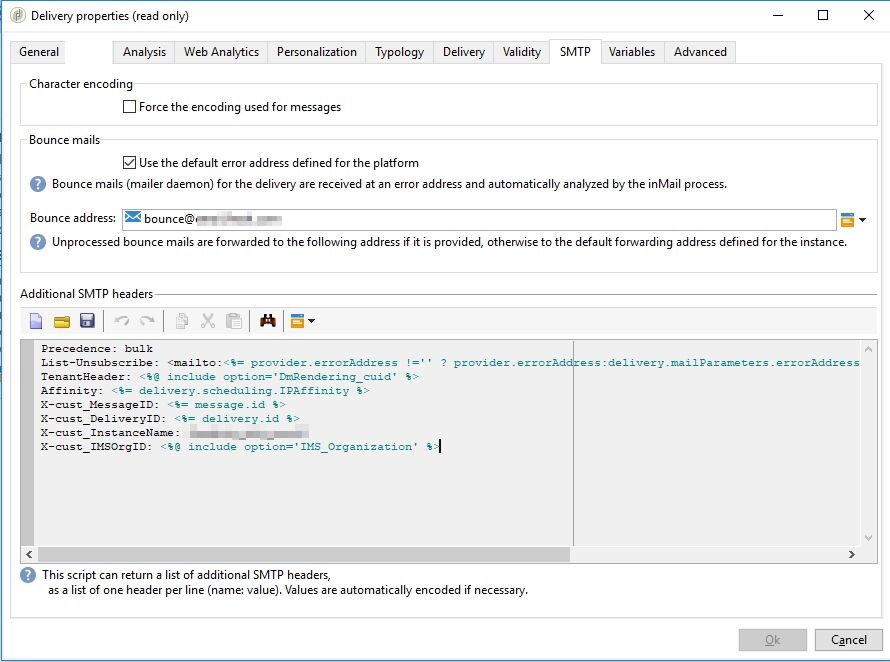
Hope it helps
Regards