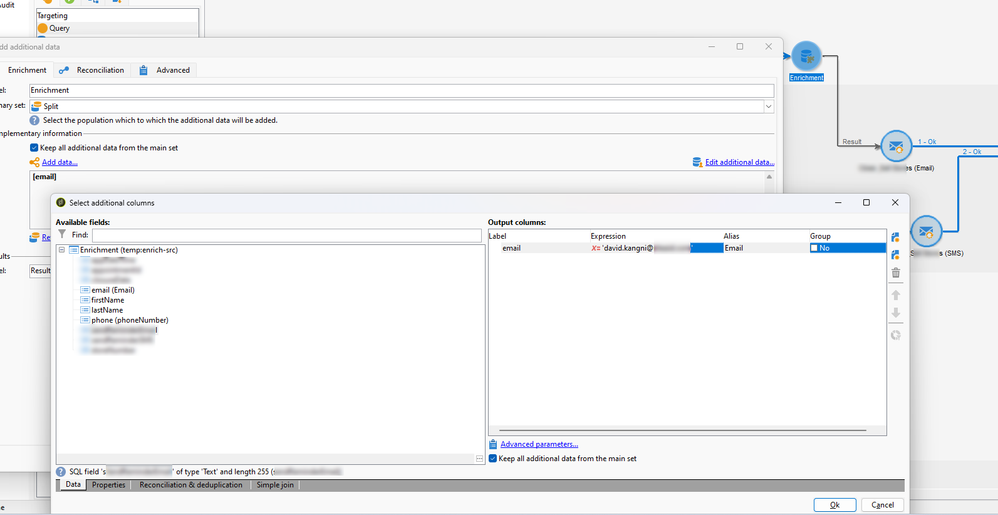send proofs using additional data passed through via the workflow
- Mark as New
- Follow
- Mute
- Subscribe to RSS Feed
- Permalink
- Report
How to send proofs using actual data(production data) in the workflow?
Solved! Go to Solution.
Topics help categorize Community content and increase your ability to discover relevant content.
Views
Replies
Total Likes

- Mark as New
- Follow
- Mute
- Subscribe to RSS Feed
- Permalink
- Report
@VandithaPa, Have a look at this post,


- Mark as New
- Follow
- Mute
- Subscribe to RSS Feed
- Permalink
- Report
@VandithaPa, Have a look at this post,


- Mark as New
- Follow
- Mute
- Subscribe to RSS Feed
- Permalink
- Report
Hi @VandithaPa
Follow Sathees's recommendation. If it's not answering your question you can use an enrichment just before your delivery.
See screenshot below. Just make sure that your aliases match the same name as in your targetData
David
David Kangni


- Mark as New
- Follow
- Mute
- Subscribe to RSS Feed
- Permalink
- Report
Sending proofs from workflows can be tricky.
To do this, you can use Seed addresses.
If seed addresses aren't used, issues with generation of targetData (which is generated during workflow execution, and not when trying to send a proof from a delivery workflow activity) can arise.

- Mark as New
- Follow
- Mute
- Subscribe to RSS Feed
- Permalink
- Report
Hi @VandithaPaOne method involves creating yourself as a seed and adding it into delivery. By using the Split feature, select 1 random real customer and define a control group of 100%. While the real customer is excluded from the delivery due to the control group, the seed recipient will still receive an email/SMS containing authentic data. However, bear in mind several potential side effects:
- This approach could create unnecsesary data into the broadlog, but this can be addressed through data cleaning procedures.
- If you utilize attributes like
recipient.firstName, remember that it will draw from the seed profile, rather than the actual recipient's profile. Yet, you can mitigate this by usingtargetData.firstName- ensuring you appropriately select the desired field.
Regards,
Milan
Views
Replies
Total Likes
Views
Likes
Replies
Views
Likes
Replies
Views
Likes
Replies