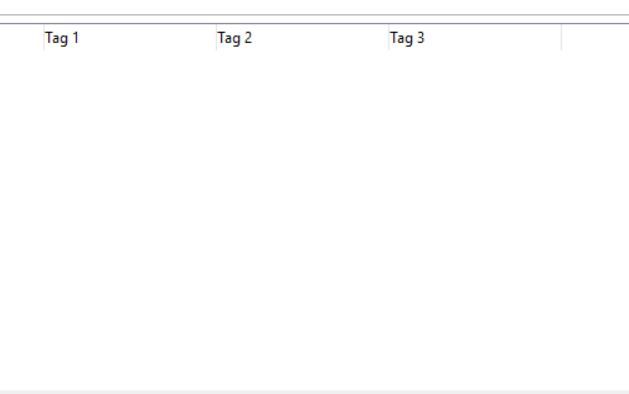Linking field value to Custom tag section ins web analytics

- Mark as New
- Follow
- Mute
- Subscribe to RSS Feed
- Permalink
- Report
Hey I have scenario where I want to populate the web analytics section custom tag with Campaign name(Folder name).
I know it can be entered manually while creating new deliveries, but I want this field to be populated dynamically when we create new delivery. I have trying to achieve this by adding some code in input forms. so far it did not work. Below is the code am using. Not sure where its going wrong and am sure its missing something.Any thoughts on this approach?
<postSave>
<if expr="@label != ''">
<set expr="Coalesce(@@label, 'defaultvalue can be anything that you want as default')" xpath="webAnalytics/@tag1"/>
<set value="nms:delivery" xpath="/ignored/writer/delivery/@xtkschema"/>
<set value="update" xpath="/ignored/writer/delivery/@_operation"/>
<set expr="[@id]" xpath="/ignored/writer/delivery/@id"/>
<soapCall name="Write" service="xtk:persist">
<param exprIn="[/ignored/writer/delivery]" type="DOMDocument"/>
</soapCall>
</if>
</postSave>
Thanks,
Pradeep
Views
Replies
Total Likes

- Mark as New
- Follow
- Mute
- Subscribe to RSS Feed
- Permalink
- Report
Hello @pradeep_07
If you want to have a the default value as Label add use the code below, instead of Post Save my suggestion would be to use enter. Because if the value is overridden manually then the value won't change because post-save will overwrite the manual entry.
The code to auto-populate the label will be
<enter>
<set expr="iif(@label != '', @label, 'DEFAULT_VALUE_HERE')" xpath="webAnalytics/@tag1"/>
</enter>
Let me know if that works.
Thanks,
Views
Replies
Total Likes

- Mark as New
- Follow
- Mute
- Subscribe to RSS Feed
- Permalink
- Report
Hi Manoj, I have enter the given code in input forms under nms:delivery and refreshed the deliveries. Still dont see the values in tag1.
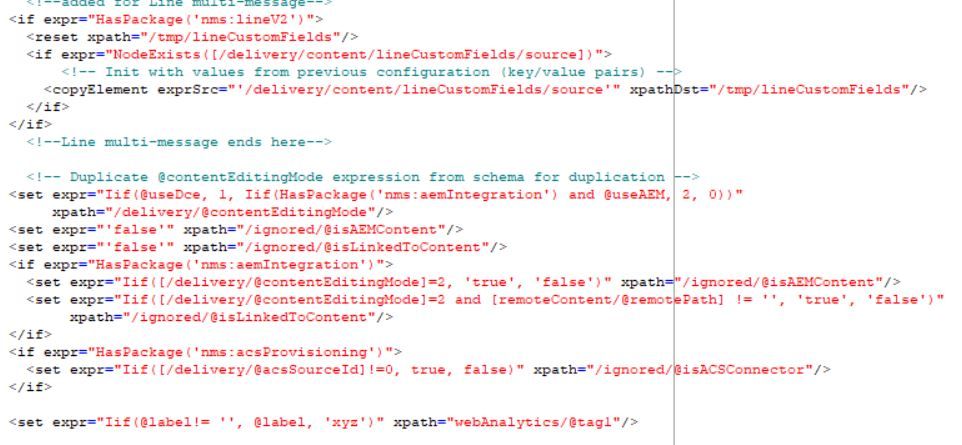
Views
Replies
Total Likes

- Mark as New
- Follow
- Mute
- Subscribe to RSS Feed
- Permalink
- Report
Views
Replies
Total Likes

- Mark as New
- Follow
- Mute
- Subscribe to RSS Feed
- Permalink
- Report
Hi Manoj , I logged out and logged in. Still dont see the values.
Views
Replies
Total Likes

- Mark as New
- Follow
- Mute
- Subscribe to RSS Feed
- Permalink
- Report

- Mark as New
- Follow
- Mute
- Subscribe to RSS Feed
- Permalink
- Report
Views
Replies
Total Likes
- Mark as New
- Follow
- Mute
- Subscribe to RSS Feed
- Permalink
- Report
Hi Pradeep
can you please share the solution it will be very helpful.
Views
Replies
Total Likes
- Mark as New
- Follow
- Mute
- Subscribe to RSS Feed
- Permalink
- Report
Hi Pradeep
can you please share the solution for same it will be verry helpful.
thanks
Views
Replies
Total Likes

- Mark as New
- Follow
- Mute
- Subscribe to RSS Feed
- Permalink
- Report
Sukrity Wadhwa

Views
Replies
Total Likes
Views
Likes
Replies
Views
Likes
Replies